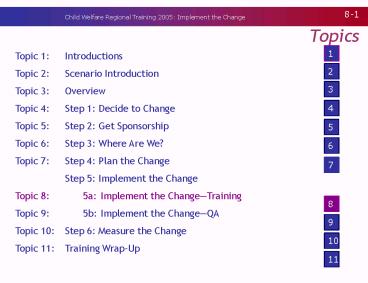WrapUp - PowerPoint PPT Presentation
1 / 30
Title:
WrapUp
Description:
Child Welfare Regional Training 2005: Implement the Change ... People with the same interest get together to discuss the system. Comparable to group mentoring ... – PowerPoint PPT presentation
Number of Views:50
Avg rating:3.0/5.0
Title: WrapUp
1
Topics
1
Introductions Scenario Introduction Overview
Step 1 Decide to Change Step 2 Get
Sponsorship Step 3 Where Are We? Step 4 Plan
the Change Step 5 Implement the
Change 5a Implement the ChangeTraining 5b
Implement the ChangeQA Step 6 Measure the
Change Training Wrap-Up
Topic 1 Topic 2 Topic 3 Topic 4 Topic
5 Topic 6 Topic 7 Topic 8 Topic 9 Topic
10 Topic 11
2
3
4
5
6
7
8
9
10
11
2
Topic Objectives
- Implement the plan developed in the previous
session - Key ingredient of the plan is training the
affected groups - Plan the training
- Assess training needs
- Types of training
- Discuss training type vs. change type
- Train-the-trainer
- Effectiveness of training
3
Process Improvement Model
1. Decide toChange
4
Plan the Training
- Define the roles in the new system
- Define the skill needs of each role
- Asses the skill level of personnel that will hold
the role - Skills inventory
- Testing
5
Training Plan Outline
- Introduction and scope
- Responsibility for this plan
- Procedure for developing or revising this plan
- Training needs analysis
- Sources used to identify training needs, such as
- Business objectives and core competencies
- Project skills common to multiple projects
- Roles
- Individuals career interests
6
Training Plan Outline (cont.)
- Organizational training needs
- Organizational skill gap
- Methods for training
- Curriculum offerings
- Course 1
- Course 2
- Training roadmaps
- Class schedule
- Training program budget
- Training acquisition plan
- Plans for addressing new organizational training
needs
7
Assess Training Needs
- Use sources to identify training needs
- Business objectives and core competencies
- Specific skills that have been identified as
strategic to achieving the organizations
business objectives - Core competency skills
- Project skills common to multiple projects
- Roles
- Individuals career interests
- Identify project skills common to multiple
projects - Document the project skills that are common to
multiple projects in the Analysis of Common
Training
8
Assess Training NeedsSample Collection Table
9
Assess Training Needs
- Perform skills inventory
- Questionnaires
- Tests
- Other techniques
10
Nature of Change Training
- Things
- Examples
- New tool or procedure
- Tool update
- Actions/Behavior
- Examples
- Different way of dealing with staff, customers
- Policy change
- Attitudes
- Example
- The way you feel about a certain individual or
group - Different types of training are better for each
of the natures of the change
?
11
Types of Training
- Initial rollout
- Face-to-face/instructor-led training
- Web-based training
- Computer-based training (CBT) (training labs)
- Simulation-based training
- System upgrades
- Birds-of-a-feather training
- Online communities
12
Face-to-Face Training
- Traditional classroom-style training
- Courses usually developed by subject matter
expert - Can be taught at either a central site or on the
road
13
Face-to-Face TrainingPros and Cons
- Pros
- Potential for maximum interaction between
instructor and student - Expert is in the room
- Can see the faces of the students
- Cons
- Most expensive form of training to deliver
- Effectiveness of training depends on instructor
skills - Difficult to schedule just in time
- Best type of training for Attitudes changes
14
Web-Based Training
- Generally taught by one or more instructors from
a central site - A large groups of students can be in the class
- With the proper equipment, the training can be
recorded and played back at a later date - Technology has made this training generally
cheaper than moving instructors or students
around - Can do exercises in groups
15
Web-Based TrainingPros and Cons
- Pros
- Large audiences can get the training
simultaneously - Instructional design is similar to stand up
training - The best instructors always teaches the class
- Easy to use multiple instructors
- Cons
- Requires all students have appropriate equipment
- No face to face
- All students must be available at the same time
- Good for changes that are Actions/Behavior or
Things
16
Computer-Based Training
- Usually done with either a CD or on the web
- Good CBT has tests and reviews
- Extensive use in skill training
- PC tools
- Medical
- Military
17
Computer-Based TrainingPros and Cons
- Pros
- Each student takes training at their best time
and pace - Tests and results can be automated
- Cons
- No expert available to answer questions
- Most expensive of training development
- Difficult to upgrade if changes are necessary
- Best for changes that are Things
18
Simulation-Based Training
- Training simulates real cases
- Used extensively in aircraft/medical situations
- A form of CBT
19
Simulation-Based TrainingPros and Cons
- Pros
- Gives trainee a feeling of the actual case
- Can demonstrate both good and bad behavior
- Can aid in getting trainee to react quicker to
real circumstances - Cons
- Expensive to develop
- Difficult to anticipate all the possible trainee
actions - Best for changes that are Things
20
Birds-of-a-Feather Training
- People with the same interest get together to
discuss the system - Comparable to group mentoring
- Could be used by having super-users chair these
sessions
21
Birds-of-a-Feather TrainingPros and Cons
- Pros
- Individuals can discuss their specific problems
and get advice from their peers - Does not require significant development
- Cons
- Would be difficult to use if there is a
significant change in either policy or tool - Good for system/process upgrades for all three
types of changes
22
Online Communities
- A virtual birds-of-a-feather session
- Requires that all participants have access to
specific website
23
Online CommunitiesPros and Cons
- Pros
- A virtual birds-of-a-feather session
- A large community can participate simultaneously
- Cons
- Requires that all participants have access to
specific website - May be difficult to schedule
- Good for system/process upgrades for all three
types of changes
24
Training Partnerships Developing Skills and
Creating Opportunities to Mentor and Coach
- Create real teams
- Trainers, supervisors, users, technical staff
teaming from design to development to testing to
training and roll-out - Supervisory practice
- Ensures supervisors are knowledgeable about the
content of the training provided to their staff - Provides the opportunity for supervisors to apply
skills and knowledge on a day-to-day basis
25
Training the Team/Trainers
- Apply principles of adult learning
- Use presentation techniques
- Develop training materials
- Review Train-the-Trainer Handbook
26
Principles of Adult Learning
- Terms relating to adult learning and training
- The PFA Model Preparation, Facilitation,
Application - Adult learning
- Strategies for reducing resistance to learning
- Laws of adult learning
- Neuro-Linguistic Programming (NLP) communication
techniques - Traits of successful communicators
- Communication processing styles
- Applying Kellers Attention, Relevance,
Confidence, and Satisfaction (ARCS) model to
adult learning
Source Keller, J. M. Development and Use of the
ARCS Model of Instructional Design. Report No. IR
014 039. Enschede, Netherlands Twente University
of Technology, 1987.
27
Presentation Techniques
- Prepare effective openings
- Use humor
- Put yourself at ease
- Get ready physically
- Use your voice effectively
- Use eye contact
- Give verbal instructions
- Handle questions
- Handle challenging situations/trainer nightmare
28
Training Materials
- Establish training objectives
- Choose media and materials
- Use training experience
- Develop training exercises
- Develop and use handouts
- Develop and use slides for presentations
29
Measure the Effectiveness of Training
- Multiple inputs
- Trainees
- Supervisors
- Technical staff
- Course questionnaires
- Postcourse questionnaires
- Generally 3 to 6 months after course
- Can be to trainee or supervisor
- Birds-of-a-Feather meetings
- Supervisors review the courses offered and
solicit feedback on course content and trainers - Supervisors can offer refresher training seminars
when needed - Measuring student use of system
- Building evaluation into the system
30
Summary
- Training needs significant planning
- Type of training depends on type of change
- Not all subject matter experts make good trainers
- Effectiveness of training may be difficult to
measure