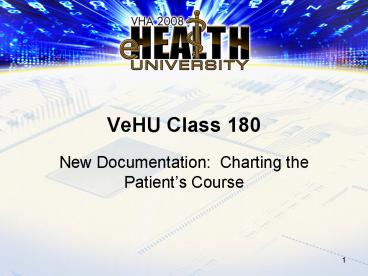VeHU Class 180 - PowerPoint PPT Presentation
1 / 43
Title:
VeHU Class 180
Description:
Questions written on the 3X5 card will be answered at the conclusion of the presentation. ... Staff were hesitant to start something new. 27. Lessons Learned ... – PowerPoint PPT presentation
Number of Views:67
Avg rating:3.0/5.0
Title: VeHU Class 180
1
VeHU Class 180
- New Documentation Charting the Patients Course
2
HOUSE KEEPING
- This is a 1.5 Hour Class
- Restrooms are located
- Cell Phones
- Please turn off or change to vibrate
- If you must answer a call, please leave the room.
3
HOUSE KEEPING
- Please,
- No questions during the presentation.
- Questions written on the 3X5 card will be
answered at the conclusion of the presentation. - For questions not answered,
- the question and the answer will be available on
the web.
4
Faculty
- Danielle Colucci, RN/MSN
- New York Harbor Healthcare System (Manhattan
Campus) - Nursing Informatics Coordinator
- Dan Petit
- Hines, IL VA
- Office of Information Computer Specialist
5
Class 180 Overview
- The Vitals Interface with CASMED
- Danielle Colucci
- Clinical Flowsheets
- Dan Petit
6
Objectives CASMED Interface
- Brief Overview of the interface developed for the
CasMed 740 device (Patch GMRV57) - Description of the functionality at NYHHS
- Lessons learned
7
CASMED 740
- CASMED 740 measures
- Blood Pressure Readings
- Pulse (Heart Rate)
- SpO2 (Pulse Oximetry)
- Temperature
8
History
- January 2005 CasMed monitor is nationally
approved for interfacing vitals with CPRS (in
areas outside the ICU setting). - July 2005 Frank Traxler, a programmer from Hines
OIFO, enlisted integrated sites to test a new
interface between the Vitals GUI application and
the CASMED vitals signs monitor. - July 2005 NYHHS begins participating in the
pilot as the representative for VISN 3. The
Patch GMRV57 v3 was installed in the production
account - August 2005 The GUI Program was installed on
workstations in Primary Care and also ER Triage
for testing. - August 2006 IRM began a pilot with the CasMed
mounted to the Flo Cart on the Med/Surg Units.
9
Functionality of Patch GMRV57
- Modifies the Vitals Graphical User Interface
(GUI) software to query a CASMED 740 vital signs
monitor. - Retrieves data provided by that monitor and
displays the data it in the Vitals Input
template. - The user can complete the data entry and then
save it to the vitals database.
10
Patch GMRV57 How does it work?
- The workstation must be connected to the CasMed
400 by a cable. - The CasMed can hold up to 480 Readings and purges
itself every 24 hours. - The interface will only ask for the current
readings on the device. - The interface does not provide for batch
downloads of data.
11
What if
- What if there was a way to eliminate the need to
transcribe? What if we could use technology to
save time and eliminate transcription errors?
12
Benefits
- Prevention of transcription (documentation)
errors - A transcription error is defined as, A specific
type of data entry error that is commonly made by
human operators. Human transcription errors are
usually the result of typographical mistakes
caused by striking the wrong key on a keyboard,
or by striking two or more wrong keys because of
finger misalignment with respect to the
keyboard.
http//searchsqlserver.techtarget.com/sDefinition/
0,,sid87_gci843776,00.html
13
Benefits
- Ensures timely entry of Real Time Vitals at the
Point of Care! - Increases efficacy of documentation!
14
Benefits
- Joint Commission National Patient Safety Goals
- Requirement 1A
- Use at least 2 patient identifiers when
providing care, treatment or services
Scan the patients wristband to bring up the
record and then take the vital signs.
15
CASMED Interface Flowchart
16
CASMED Interface Flowchart
17
If the CasMed Monitor is not turned on or
connected to the PC, the user will get an error
message
18
The Read Monitor Button addition to Vitals GUI
19
Old Toolbar
New Toolbar
20
What if..
..the CasMed could be mounted to the Flo Cart?
21
Mounting Solution for Flo Cart
Easy Slide Capability for Quick Removal from the
Flo Cart
Mount with Temperature Probe on the inside of the
cart
Delrin Mounting Device
22
In order to connect the CAS Med Monitor to the
new FLO cart, a set of three cables was needed
for each cart
2
1
3
23
Where are we now?
- Primary Care and ER Triage are utilizing the
interface - BioMed is in the process of ordering the cables
and mounting devices for the Flo Carts on the
Med-Surg Units
24
Lessons Learned
- Importance of Interdisciplinary collaboration!
- Significance of designating a team leader.
- Impact of training!
- Magnitude of time saved!
25
Lessons Learned
- Interdisciplinary communication is a key to
successful implementation - Significance of designating a team leader
26
Impact of Training on Staff
- Staff training on the Read Monitor button
- Staff were hesitant to start something new
27
Lessons Learned
- Promote the value of RTV (real time vitals)
28
Conclusion
- In conclusion
- We are blessed with the opportunity to work in
conjunction with many talented and driven
programmers. Without their hard work and
innovative ideas, there would be no creation of
patches such as the CASMED Interface. - Staff and patients alike both benefit from these
cutting edge point of care technologies. - For questions re the CASMED Interface, please
contact
Frank Traxler Programmer Hines VA, CIOFO
29
Clinical Flowsheets
30
Clinical Flowsheets Then
31
Clinical Flowsheets Today
32
Add Data
- Input form is dynamically created from the view
definition. - Data validation is done utilizing standard
terminology. - Filters defined for the observations in the view
are also applied to the input form and applied at
the observation level during input.
33
Add Data
34
Corrections
- Corrections are done by selecting the erroneous
observation directly from the flowsheet. - Users may edit their own observations but not
others without the MD MANAGER role being
assigned. - Complete audit trail is kept for every change to
an observation
35
OOPS, Gotta make a correction
36
Pivot
- Pivot is a method of switching the axis that
displays the times and terms. - Totals are only displayed when the x-axis is set
to Terminology List. - This feature can be locked out at the view level.
37
Pivot
38
Alarms
- Alarms are in place to mimic a sticky note or a
scribbled reminder placed on the paper flowsheet. - They are patient specific.
- Based on standard terminology so they are unit of
measure independent.
39
Alarms
40
Alarm Message
41
Reports
- Dynamically built from the flowsheet definition
- Output to any Windows printer available to the
workstation - No corrected observations included for a clean
final copy - Individual comments can be included if desired
- Available to the CP Note Writer for submission
into Progress Notes.
42
Reports
43
And Finally!
- Questions ?
- Queries ?
- Posers ?