Advisor Updates - PowerPoint PPT Presentation
1 / 42
Title: Advisor Updates
1
Advisor Updates What's new in PeopleSoft Tips
Tricks
- Looking at the Student Life Cycle
- Enrollment Request Search
- Unofficial Transcripts
- Program Plan Stack
- FERPA
- Permissions Overrides
- Advising Sign off
- Test Scores
- Helps
2
Student Life Cycle
3
Enrollment Request Search
4
Enrollment Request Search
- What is it?
- A way to see every enrollment request of a
student - (drops, adds, leaves, withdrawals, etc.)
- How do you get there?
- Records and Enrollment gt Enroll students gt
Enrollment Request Search
Further Info Handout Enrollment Request Search
BPG
5
Enrollment Request Search
- Tips
- Academic Institution is ASU00
- Click Search
Further Info Handout Enrollment Request Search
BPG
6
Enrollment Request Search
- Tips
- Must fill in 2 search criteria
- ID students Affiliate ID (1000..)
- User ID ASURITE of person that made the
enrollment change - Click Search pressing Enter on the keyboard
doesnt do anything.
Further Info Handout Enrollment Request Search
BPG
7
Enrollment Request Search
- Tips
- Each row is an enrollment request
- There are 48 columns
- You can customize (next slide)
- You can download
- You can find
- This screen will show withdrawals (?)
- This screen will show that an enrollment request
hit an error but not what the error is. (column
__?) - Take a minute to find and page through the hand
out Enrollment Request Search Business Process
Guide.
Affiliate Ids
ASUrite Ids
Further Info Handout Enrollment Request Search
BPG
8
Enrollment Request Search
- Customizing
- Select the columns and/or tabs that you DONT
want to see and click on the hidden checkbox. - You can have the results sorted automatically by
clicking on the columns in the left column, then
click on the right arrow.
Further Info Handout Enrollment Request Search
BPG
9
Unofficial Transcripts
10
Unofficial Transcripts
- How do you get there?
- Records and Enrollment gt Transcripts gt
Transcript Request - Steps
- You must set your User Default (one time)
- Request the transcript
- Then view or request a print
Further Info Handout View Unofficial
Transcripts Job Aid
11
Unofficial Transcripts
- Tips
- Do this only once
- NavigationSetup SACR gt User Defaults gt tab4
- Carry ID
- Output printer
- Transcript type unoff
- SAVE!
Further Info Handout View Unofficial
Transcripts Job Aid
12
Unofficial Transcripts
- Tips
- Records and enrollment gt Transcripts gt
Transcript requests - Click on ADD NEW VALUE from previous screen.
Further Info Handout View Unofficial
Transcripts Job Aid
13
Unofficial Transcripts
- Tips
- Type in Students Affiliate ID (1000..), press
tab. - Student name will appear.
- Click Process Request
Further Info Handout View Unofficial
Transcripts Job Aid
14
Unofficial Transcripts
- Tips
- Print page from your browser
- Or click the print button to print formatted,
landscape version
Further Info Handout View Unofficial
Transcripts Job Aid
15
Unofficial Transcripts
- Tips
- For a Formatted Copy
- Click Print
- Click Report Manager
Further Info Handout View Unofficial
Transcripts Job Aid
16
Unofficial Transcripts
- Tips
- Click Refresh periodically until Description
becomes a link to a formatted .pdf file.
Further Info Handout View Unofficial
Transcripts Job Aid
17
Program Plan Stack
18
Program Plan Stack Change Program Plan Quick
Review
- Records and Enrollment gt Career and Program
Information gt Student Program/Plan
Further Info Handout Business Process Guide
19
Program Plan Stack Change Program Plan Quick
Review
- Records and Enrollment gt Career and Program
Information gt Student Program/Plan - Two Tabs Student Program and Student Plan
Further Info Handout Business Process guide
20
Effective Dating
- Change of program or plan takes place on the
EFFECTIVE DATE. - If you have advising rules to consider, date the
change prior to the semester - Effective Dates must be consecutive
21
Viewing the Program/Plan Stack
- Student Service center gtAcademics Tab gt Edit
Program Data - Make sure you click on the correct program
1000000
Student name
22
- Example of
- DOG on file
- DO NOT change major
23
Example of Applied to graduate DOG Concurrent
Degree
24
- Example of viewing stack from PLAN TAB
- More complete info (major)
25
- Example of Discontinued student
26
FERPA HOLDS
27
FERPA Consents and Holds
- Viewing FERPA Consents and Holds
- FERPA Consents will show as a positive service
indicator on the student services center - FERPA holds will show as a window shade.
Further Info Handout Directory Holds Job Aid
28
FERPA Consents and Holds
- Viewing FERPA Consents and Holds
- Screen shot of positive
Further Info Handout Directory Holds Job Aid
29
FERPA Consents and Holds
- Viewing FERPA Consents and Holds
- Screen shot of negative
Further Info Handout Directory Holds Job Aid
30
PERMISSION OVERRIDES
31
Permission Overrides - Quick Review
- You can give overrides to students who are
prevented from enrolling in a class for these
reasons - Class is full (Class Limit)
- Dept. or Instructor Permission required (Class
Permission) - Pre-requisites (Requisites)
- Time Conflict (Time Conflict)
- Student Maximum Unit Load
- Navigation for 1-4
- Records and Enrollment gt Term Processing gt Class
Permissions gt Class Permission Assignment (or
Course Permission Assignment) - Navigation for 5
- Records and Enrollment gt Student Term Information
gt Term Activate a Student
Further Info Handout Permission Override BPG
32
Permission Overrides - Quick Review
Override doesnt expire until expiration date
even if its used once!
33
ASU Advising and NOTES
34
Advising Sign off and Advising Notes Quick
Review
- ASU Customizations gt ASU Advising gt Student
Advising Sign off - Tips
- Include history
- View all
Further Info Handout ASU Advising BPG
35
Viewing Test Scores and Transfer Credits
36
Viewing Test Scores Quick Review
- Campus Community gt Student Services Center
- Admissions Tab
- Shows test scores
- Transfer Credit Tab
- Shows what creditis given
37
Viewing Test Scores Quick Review
Further Info Handout Job Aid, Online Job Aid
38
HELPS
39
Job Aids and BPGs
- www.asu.edu/OASIS gt Training gt Job Aids
- Also availablevia the Help link in
PeopleSoft!
40
MyReports
- http//www.asu.edu/it/eds/welcome.html
41
Blackboard
- MyASUCourses.asu.edu
- Search for
- OASIS courses
42
Help Desk Cases
- WWW.ASU.EDU/Support

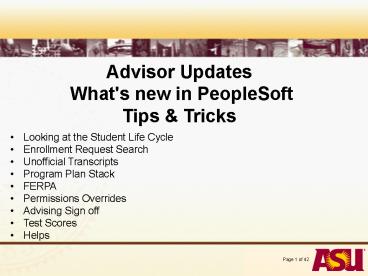











![READ [PDF] Cote's Clinical Veterinary Advisor: Dogs and Cats PowerPoint PPT Presentation](https://s3.amazonaws.com/images.powershow.com/10085270.th0.jpg?_=20240725045)

















