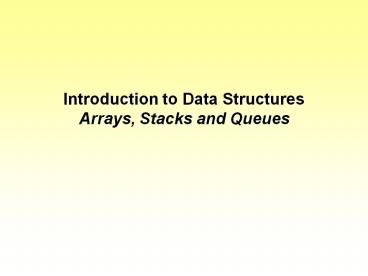Introduction to Data Structures Arrays, Stacks and Queues - PowerPoint PPT Presentation
1 / 48
Title:
Introduction to Data Structures Arrays, Stacks and Queues
Description:
Set up a loop. We need to set up a loop to ask for ten numbers. ... Table Look-Up ... e.g. when we know someone's name and want to look them up in the phone book ... – PowerPoint PPT presentation
Number of Views:13276
Avg rating:1.0/5.0
Title: Introduction to Data Structures Arrays, Stacks and Queues
1
Introduction to Data StructuresArrays, Stacks
and Queues
2
What is an Array?
- An array is a data structure used for storing a
collection of data items that are all the same
type. - By using an array, we can associate a single
variable name with an entire collection of data. - This enables us to save the entire collection of
data in adjacent cells of main memory and to
easily reference individual items by an Index
number. - To process an individual item, we need to specify
the array name and indicate which array element
is being manipulated.
3
Storage comparison
- Using normal variables
- Using an array
5
8
3
6
2
Var1
Var2
Var3
Var4
Var5
Index
(0)
5
8
(1)
3
(2)
(3)
6
(4)
2
MyArray
4
Array Example 1
Size
Declaration Declare Size(6) as Single Will allow
7 Single numbers to be held (0 6)
Index number
5
Array Example 2
Name
Declaration Declare Name(6) as String Will allow
7 Strings to be held (0 6)
6
Array exercise
- We are going to use an array to calculate the
average of a number of integer values that are
entered by the user - To do this we must declare the array.
- Note - It is important to put a value in the
brackets to give the upper bound index number the
array has to hold. The lower bound number
defaults to 0 - We are going to accept 10 numbers so we declare
the array - VAR Number(9) as array of Integers
7
Set up a loop
- We need to set up a loop to ask for ten numbers.
- We will use the For structure so that we can stop
after the user enters the tenth number - The code will be
- For x 1 to 10
- Number(X) Number input by user
- End For
For x 1 to 10
Number(X) UserNum
Does x 10?
No
Yes
End
8
Next Bit
- We should now have all the numbers we entered
stored in the array. - The best way to add them up is by creating
another loop to add them together a pass at a
time. - Total 0
- For Pass 1 To 10
- Total Total Number(Pass)
- Next
9
Finally
- We could calculate the average by dividing this
total by ten - Average Total / 10
10
Table Look-Up
- A common application of arrays is to use a value
to look up another value in a table - For example find the number of days in a month
given the months number - The array element numbers are given on the right
these correspond to the month number - Algorithm for look-up
- Enter MonthNum
- Num_of_Days Days(MonthNum)
- Display Num_of_Days
11
Sequential Search
- We may not know the element number but know the
value of the element we are looking for - e.g. when we know someones name and want to look
them up in the phone book - The easiest way to do this would be to search
sequentially through the entire array looking for
a match
12
Sequential Search Algorithm
- X 1
- While SearchName ltgt Array(X) and X lt ArraySize
- X X 1
- End While
- If X lt ArraySize
- Then Display Search name not found
- Else Display Array(X)
13
Binary Search
- A faster method for searching the array is the
binary search method - This only works if the contents of the array have
been sorted we will discuss algorithms for
sorting later - This algorithm is a bit more complex than the
ones we have considered so far so I will use
three flowcharts to describe it - Each flowchart could be translated into a
procedure in the eventual program
14
Binary Search Flowchart 1 of 3
LB 1
Enter From Flowchart No. 3
UB N
Flag 0
Go to Flowchart No. 2
No
Does Flag 0 ?
Yes
R Int ((LB UB)/2)
Go to Flowchart No. 3
No
Does Array (R) S
Yes
Flag 1
15
Analysis of Flowchart No. 1
LB 1
UB N
Flag 0
Does Flag 0 ?
R Int ((LB UB)/2)
Does Array (R) S
Flag 1
16
Flowchart No 2 of 3
- We get to this flowchart because the flag is no
longer 0 this means we have either found the
search term or failed to find it after an
exhaustive search
Does Flag 2 ?
Yes
No
Display Search Successful
Display Search Term not Found
End
17
Flowchart No 3 of 3
Is S gt Array (R) ?
Yes
No
UB R - 1
LB R 1
Return to Flowchart 1 at indicated entrance
point
Is LB gt UB
No
Yes
Flag 2
18
Analysis of Flowchart No 3
- This flowchart how we determine where to look
next - If the search term is bigger (or comes
alphabetically later) than the array element we
are currently considering then the lower boundary
is set to one more than the current element
number - This means that we only consider the elements in
the top-half of the array - Similarly if the search term is smaller (or comes
alphabetically earlier) than the current array
element we set the upper bound to one less than
the current element number - This means that we will look for the desired
element in the bottom-half of the array
19
A Dry Run with the Algorithm
- We are searching for 331
- The number of comparisons made
- will be
- Check element 7 (UB 13 LB 1 Element No 7)
- Check element 10 (UB 13, LB 8 Element No
10) - Check element 12 (UB 13 LB 11 Element No
12) - We have found 331 after three
- comparisons compared to the 12 that
- would be needed in a sequential search
20
Parallel Arrays
- We can store multiple pieces of related
information across a number of parallel arrays - For example - Student No. 3 has the name Emily
Wade, lives at 12 Saxton Gardens and is aged 23
21
Multidimensional Arrays
- We can work with arrays of arrays
- So if we want to hold data for 10 homework scores
for 15 students we can create a structure like
this
- And refer to elements in the structure like this
- ClassHomework (3,2)
- To find the mark that student number 3 has been
awarded for homework number 2
22
StacksA Special Type of Array
23
What is a stack?
- An ordered collection of homogeneous items.
- Like a stack of coins
We need algorithms to add things to the stack
and to take things off it
24
Stack Specification
- Procedures to be carried out on stacks
- Push
- Add something to the stack
- Pop
- Take something off the stack
25
Algorithm for Pushing
- If we assume an array called MyStack and a
variable - called Top that holds the index of the last
data item - pushed on to the stack
- Obtain data item X
- IF stack is full
- THEN reply (Unable to Push)
- ELSE Top Top 1
- MyStack(Top) X
- Reply (X has been pushed onto stack)
- ENDIF
26
Algorithm for Popping
- IF stack is empty
- THEN reply (Unable to Pop)
- ELSE X MyStack(Top)
- Top Top -1
- Reply (X has been obtained from the
stack) - ENDIF
27
Exercise recognizing palindromes
- A palindrome is a string that reads the same
forward and backward. - Able was I ere I saw Elba
- Develop an algorithm to push this line of text a
character at a time onto a stack and then pop it
to reverse the string for comparison purposes - Would your algorithm work for a palindrome like
this - Stella won no wallets.
28
Interesting application of a stack
- When you were at school
- You were taught BODMAS or some other way of
remembering that - Arithmetic Calculations are done in a particular
order. - Work out contents of Brackets
- Work out Orders, e.g. R2
- Work out Divisions and or Multiplications
- Work out Additions and/or Subtractions
29
Why is it important?
- Programming languages follow the same rules as we
have just seen. It is called Arithmetical Syntax
or the order of calculation. - Imagine this situation.
- A customer orders two items costing 20 and 80
- We need to calculate the VAT at 17.5
- So we write a line that says VAT 20 80
17.5 - This will give us a VAT of 34 which is too much
30
What went wrong?
- It came to 34 by working out the VAT on 80
(14) then adding the 20 because multiplication
occurs before addition. - We should ensure that the two prices are added
together before the VAT is calculated by
enclosing the two figures in brackets. - The correct line should be
- VAT (20 80) 17.5
- This will give 17.50 which is correct
31
Another example
- Work out the average of 3, 7, 9 and 5
- Average 3795/4
- This gives 20.25 wrong again
- It has divided 5 by 4 first as division comes
before addition in the rules. - We should have written
- Average (3795)/4
- This gives an answer of 6 which is correct.
- Expressions represented this way are known as
infix expressions
32
Postfix Expressions
- Postfix notation is an alternative way of writing
arithmetic expressions. - In postfix notation, the operator is written
after the two operands. - infix 25 postfix 2 5
- Expressions are evaluated from left to right.
- Precedence rules and parentheses are never
needed!!
33
Handling Postfix ExpressionsAn Algorithm using
Stacks
- WHILE more input items exist
- Get an item
- IF item is an operand
- stack.Push(item)
- ELSE
- stack.Pop(operand2)
- stack.Pop(operand1)
- Compute result
- stack.Push(result)
- stack.Pop(result)
- END IF
34
Another Application
- Another application of the stack data structure
is the history in a web browser - Each time a user visits a new web page the
address of the page the user is leaving is pushed
onto the top of a stack - Thus the stack ends up containing all the pages
the user has previously visited - When the user eventually clicks on the back
button an address is popped off the top of the
stack and the browser navigates to that address - The address popped off will be the one the user
has most recently visited
35
An Illustrative Example
- Use a stack to reverse a string of text entered
by a user. - The string should have a maximum length of 500
characters. - The reversed string should be displayed on the
screen.
36
Possible Algorithm
- MakeSureStackisEmpty
- Obtain string from the user
- While there are still characters in the string do
- Read a character
- Push it on to the stack
- Move to next character
- EndWhile
- While there are characters on the stack do
- Pop a character from the stack
- Write it to the screen
- EndWhile
37
Possible Pascal CodeData Declarations
- program ReverseStringwithStack
- uses crt
- const maxstacksize 500
- type
- stack record
- elements array1..maxstacksize of char
- NumItemsOnStack integer
- end
- var
- thestack stack
- i integer
- ch char
38
Possible Pascal CodeProcedures
- procedure startstack
- begin
- thestack.NumItemsOnStack 0
- end
- procedure push
- begin
- with thestack do
- begin
- if NumItemsOnStack maxstacksize then
- writeln('ERROR Trying to place
element on full stack!') - else
- begin
- NumItemsOnStack NumItemsOnStack
1 - elementsNumItemsOnStack ch
- end
- end
- end
39
Possible Pascal CodeProcedures
- procedure pop
- begin
- with thestack do
- begin
- if NumItemsOnStack 0 then
- writeln('ERROR Trying to remove
element from empty stack!') - else
- begin
- ch elementsNumItemsOnStack
- NumItemsOnStack NumItemsOnStack
-1 - end
- end
- end
40
Possible Pascal CodeMain Body
- begin
- clrscr
- startstack
- write('Enter a string ')
- while ch ltgt 10 do
- begin
- read(ch)
- push
- end
- writeln
- writeln
- write('The string reversed is ')
- while thestack.NumItemsOnStack ltgt 0 do
- begin
- pop
- write(ch)
- end
- end.
41
Two Example Outputs
42
Queues
43
What is a queue?
- An ordered group of homogeneous items of
elements. - Unlike stacks queues have two ends
- Elements are added at one end.
- Elements are removed from the other end.
- The element added first is also removed first
- FIFO First In, First Out
44
Enqueue
- Function Adds newItem to the rear of the queue.
- Preconditions Queue is not full.
- Postconditions newItem is at rear of queue.
45
Dequeue
- Function Removes front item from queue
- Preconditions Queue is not empty.
- Postconditions Front element has been removed
from queue
46
Applications of Queues
- Queues are useful in any situation where a
clients demands for services can exceed the rate
at which those services can be supplied - For example in a local area network where a
number of computers share a printer or
communications channel
47
Review Questions
- What is meant by an array element?
- Why are stacks called LIFO structures?
- What is infix notation and prefix notation?
- Why are queues called FIFO structures?
48
Review Question
- Trace the following pseudocode showing the
contents of the stack - after each invocation
- Declare MyStack as Stack
- MyStack.Push (1)
- MyStack.Push (2)
- MyStack.Push (3)
- MyStack.Push (4)
- MyStack.Pop
- MyStack.Pop
- MyStack.Push (5)
- MyStack.Push (6)
- MyStack.Pop
- MyStack.Pop
- MyStack.Pop
- MyStack.Pop