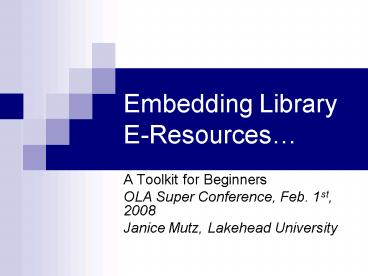Embedding Library EResources
Title:
Embedding Library EResources
Description:
'a suite of software tools, usually organized around a class or unit of ... Embedding chat icons, Meebo, askON? Using SurveyMonkey to find out what users think? ... –
Number of Views:72
Avg rating:3.0/5.0
Title: Embedding Library EResources
1
Embedding Library E-Resources
- A Toolkit for Beginners
- OLA Super Conference, Feb. 1st, 2008
- Janice Mutz, Lakehead University
2
Introduction and background
- Definition/content of CMS
- Implications for libraries
- How can libraries use CMS
- Macro vs. micro
- My experience
- Readings and other stuff
3
DefinitionCMS
- a suite of software tools, usually organized
around a class or unit of instruction - Morris, 16
4
Features of CMS
- Course Outline
- Calendar
- Discussion threads
- Grades
- Wiki
- Blogs
- Chat icon
- Customized content
5
A rose by any other name
- Electronic courseware
- Course Management Systems (CMS)
- Collaborative Learning Environments
- Virtual Learning Environments
6
The growth of course management software and the
players
- Blackboard/WebCT (Blackboard purchased WebCT in
2006) - Angel
- Moodle (open source, free!)
- Sakai (free)
- Desire2Learn
7
Implications for Libraries
- CMS are being used for on-campus students as a
component in courses. Libraries risk being
marginalized if we dont have a presence. - How do students learn in virtual environments?
Online tutorials become even more important for
these students.
8
How can we use CMS?
- Promote the Library and its services, and
especially e-resources - Interact directly with the students either in a
teaching or advisory mode - Use the cms for assessment and feedback
9
Macro and Micro
- Links to OPACs and Journal Indexes
- Contact Info (email/phone/chat)
- Links to subject guides
- Embedding a subject librarian in the course for
online chats and consultations - Specific guides for specific course assignments
- Information literacy modules and/or quizzes
10
a long, long time agothe 90s!
- Print based course packages
- Snail Mail
- A library collection was sent out
- Librarians were much more in control
- Used exclusively for DE courses
11
DE now CEDL
- Distance Education department was renamed
Continuing Education and Distributed Learning to
reflect a broader scope.
12
Growth of WebCT at Lakehead
- All nursing courses have a WebCT component.
- All courses at the new Orillia campus have a
WebCT component. - CEDL holds frequent workshops to encourage
faculty to Create a WebCT Site for your Course
13
The present environment
- Online courseware has eliminated or greatly
reduced print-based courses - CMS module can be part of a f2f course on campus
- Access to library e-resources 24/7 diminishes our
role? - Self-contained universe of the WebCT course
14
Have you ever taken a course?
- Become familiar with your institutions course
management system through a guest account or - take a course! Even a 6 week Education
Institute course will allow for insight into the
vagaries of this type of learning
15
How do we ensure the Library is included?
- Outreach to specific instructors
- Collaborate with the courseware dept.
- Target heavy library users
- Have an example attached to your email
- Make it easy with an online form
- Tailor it to the course
16
Outreach tips
- Email target groups
- Scan course offerings and choose ones which are a
bit out of the ordinary and specific e-resources
are necessary
17
Collaborate with courseware developers/tech
support
- Ask to be included in presentations
- Take a workshop from them on course design or
quiz design - Ask for a list of instructors each term at
Lakehead, a lot of the WebCT courses are taught
by contract lecturers
18
Have an example
- When you send an email pitching the idea, send an
attachment of what your link will look like
19
Make it easy
- to incorporate in the course. Provide a link to
an online form where there is a choice of common
content, eg. journal indexes, list of specific
e-journals, etc.
20
Tailor it to the course
- If faculty just want certain resources, work with
them, dont be inflexible when it comes to your
template. Its better to gain a foothold than
nothing at all
21
Social Software?
- Embedding chat icons, Meebo, askON?
- Using SurveyMonkey to find out what users think?
- RSS feeds to new books, new online tutorials,
etc. - Use it where it will work, not just because you
can!
22
The Toolkit
- Email to faculty
- Online Form
- Checklist of items to include
- Social software think before attaching!
23
References/Readings/Neat links
- "The 2007 Campus Computing Survey The Campus
Computing Project." 1/28/2008 mputing.net/survey-summary/2007-campus-computing-s
urvey. - ACRL - E-Learning Spaces Librarians in Course
Management Systems." 1/25/2008 /ala/acrlbucket/is/conferencesacrl/discforum2007mw
b.cfm. - "ALA 2201 Shank." 1/25/2008 /ala/lita/litapublications/ital/2201shank.cfm.
24
And more
- Bruning, Roger, Ed., Christy A. Horn Ed., and
Lisa M. PytlikZillig Ed. Web-Based Learning What
do we Know? Where do we Go? Nebraska Symposium on
Information Technology in Education (1st,
Lincoln, Nebraska, may 15-17, 2002). Information
Age Publishing, 80 Mason St., P.O. Box 4967,
Greenwich, CT 06831 (paperback
ISBN-1-59311-002-2, 31.95 hardcover
ISBN-1-59311-003-0, 62.25). Tel 203-661-7602
Fax 203-661-7952 Web site http//www.infoagepub
.com e-mail infoa(TRUNCATED), 2003. - Cox, Christopher. "Becoming Part of the Course."
College Research Libraries News 63.1 (2002)
11. - George, Julie, and Kari Martin. "Forging the
Library Courseware Link." College Research
Libraries News 65.10 (2004) 594-613. - Gibbons, Susan. "Course-Management Systems."
Library Technology Reports 41.3 3 (2005) 7-11
25
And still more
- ---. "Integration of Libraries and
Course-Management Systems." Library Technology
Reports 41.3 3 (2005) 12-20. - ---. "Strategies for the Library CMS Integration
Barriers." Library Technology Reports 41.3 3
(2005) 24-32. - Jackson, Pamela Alexondra. "Integrating
Information Literacy into Blackboard Building
Campus Partnerships for Successful Student
Learning." Journal of Academic Librarianship
33.4 4 (2007) 454-61. - Markgraf, Jill S. "Collaboration between
Distance Education Faculty and the Library One
Size does Not Fit all." Journal of Library
Administration 37.3 (2002) 451. - ---. "Librarian Participation in the Online
Classroom." Internet Reference Service Quarterly
9.1 (2004) 5-19. - Morgan, G. "Faculty use of course management
systems." 2003. y/pdf/ers0302/rs/ers0302w.pdf..
26
For your interest
- Create then Integrate Teaching Undergraduate
Research Skills Using WebCT, an Education
Institute Audio Conference with Sarah Fedko and
Heather Berringer, Tuesday, March 11, 2008.
27
Integrating Library Services Into a Learning
Management System (one day conference)
- When Friday, April 18, 2008
- Where Cooper Hall, The College at Brockport SUNY
NY - The goal of this conference is to provide
practical ways to integrate library services into
learning management systems. A panel of experts
will describe their knowledge and information
technology skills with participants. Additional
presentations will highlight ways in which
libraries have incorporated library information,
databases, tutorials, and assessment instruments
into their learning management systems. The
conference will also provide participants a
"hands-on" view of other institutions work and
examples that they can take back to their
respective - Website http//www.brockport.edu/lib2lms/index.ht
ml
28
Contact me at
- jmutz_at_lakeheadu.ca
- 807-343-8147
- Chancellor Paterson Library
- Lakehead University, Thunder Bay, Ontario (were
in the middle of Canada so if youre driving east
or west, chances are you have to go through
Thunder Bay!)