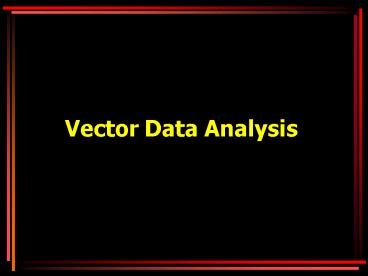Vector Data Analysis - PowerPoint PPT Presentation
1 / 37
Title:
Vector Data Analysis
Description:
Map overlay combines the geometry and attribute data from two maps into a single ... geometry of the split map to divide the input map into four separate maps. ... – PowerPoint PPT presentation
Number of Views:1147
Avg rating:3.0/5.0
Title: Vector Data Analysis
1
Vector Data Analysis
2
Outline
- Buffering
- Overlay
- Measurement
- Map manipulation
- Pattern Analysis
3
Buffering
- Buffering separates a map into two areas
- one area that is within a specified distance of
selected map features and the other area that is
beyond. - The area within the specified distance is called
the buffer zone.
4
Variations of Buffering
- Fixed vs. varying buffer distances
- Buffer rings
- Buffer zones on one side or both sides of spatial
features - Separate vs. dissolved buffer zones
5
Different Buffer Distances
6
Buffer Rings
7
Dissolved Buffer Zones
8
Exercise
- Task 1 (step 1-2), Ch. 12, pp. 247
9
Map Overlay
Overlay
Input
Map overlay combines the geometry and attribute
data from two maps into a single map. Intersect
is the map overlay method in this illustration.
The output from intersect include areas that are
common to both input maps. The dashed lines are
not included in the output.
10
Feature Type Map Overlay
- Point in Polygon
- Line in Polygon
- Polygon on Polygon
11
Point-in-Polygon
The input is a point map (the dashed lines are
for illustration only and are not part of the
point map). The output is also a point map, which
has attribute data from the overlay polygon map.
12
Line-in-Polygon
The input is a line map (the dashed lines are for
illustration only and are not part of the line
map). The output is also a line map. But the
output differs from the input in two aspects the
line is broken into two segments, and the line
segments have attribute data from the overlay
polygon map.
13
Polygon-on-Polygon
The two maps to be overlaid have the same area
extent. The output combines the geometry and
attribute data from the two maps into a single
polygon map.
14
Map Overlay Methods
- Intersect (AND)
- Union (OR)
- Identity (OR/AND)
- Symmetric Difference (XOR)
15
Intersect (AND)
Intersect (input map) AND (overlay map)
INTERSECT preserves only those features that fall
within the area extent common to both the input
and overlay maps.
16
Example Areal Proportion
Census tracts are shown in thick lines and school
districts in thin lines. Census tract A has a
known population of 4000 and B has 2000. Queried
from the result of map overlay, the areal
proportion of census tract A in school district 1
is found to be 1/8 and the areal proportion of
census tract B, 1/2. Therefore, the population in
school district 1 can be estimated to be 1500
(4000 x 1/8 2000 x 1/2).
17
Exercise
- Task 1 (step 3-6), Ch. 12, pp. 248
- Task 2, Ch. 12, pp. 248
18
Union (OR)
Union (input map) OR (overlay map) UNION
preserves all map features from the input and
overlay maps by combining the area extents from
both maps.
19
Identity
Input map
Identity map
Output map
Identity (input map) OR (input map AND Identity
map) preserves only map features that fall
within the area extent defined by the input map.
20
Symmetric Difference
Symmetric Difference (input map) XOR (overlay
map) preserves features that fall within the
area extent that is common to only one of the
inputs. In other words, Symmetric Difference is
opposite to Intersect in terms of the outputs
area extent.
21
Problems with Overlay Slivers
- Overlay could easily generate slivers
- Fuzzy (Cluster) Tolerance
- Minimum Mapping Unit (MMU)
- The smallest area unit that are allowed in a
polygon layer
22
Measurement
- Length Pythagorean Theorem
- d(P1, P2) sqrt (x2 x1)2 (y2 - y1)2
- Where P1 (x1, y1) P2 (x2, y2)
- Area Size of a polygon
- Shape the degree of contortedness of a polygon,
relative to the most compact circular shape - Usually by comparing perimeter to the square root
of area. e.g. circle has a value of 1
23
VBA Code for Calculating Area
- Set assign values to objects
- . call objects properties and methods
- ArcObjects
- IArea an interface of Polygon class
- pArea a variable pointing to an object of
Polygon class - area a property of Polygon class inside
IArea interface - shape shape field in the table, pointing to
the geometry (polygon) of a record
24
Exercise
- Task 1 (step 7-8), Ch. 12, pp. 248
- Task 3, Ch. 12, pp. 249
25
Spatial Join
The spatial join involves two maps the map to
assign data from, and the map to assign data to.
Each map can be a point, line, or polygon map.
Data assignment is based on the spatial
relationship of nearest, part of, or intersects.
In this illustration, each point is assigned
attribute data of its bounding polygon.
26
Join by Location in ArcGIS
- Based on spatial relationships btw features in
two layers - Similar to attribute join
- Source layer
- Target layer
27
Map Manipulation
- Map manipulation refers to use of geoprocessing
tools for modifying features in a map - Some GISs include map manipulation tools as part
of overlay tools since they are often associated
with operations that involves two layers
28
Map Manipulation Tools
- Dissolve
- Clip
- Append
- Select
- Eliminate
- Update
- Erase
- Split
29
Dissolve
a
b
Dissolve removes boundaries of polygons that have
the same attribute value and creates a simplified
map (b)
30
Clip
Clip creates an output that contains only those
features of the input map that fall within the
area extent of the clip map. The dashed lines are
for illustration only they are not part of the
clip map.
31
Append
Append
Append pieces together two adjacent maps into a
single map. Append does not remove the shared
boundary between the maps.
32
Select
Select creates a new map with selected map
features from the input map.
33
Eliminate
Eliminate can remove polygons that are smaller
than a specified size. Some slivers along the top
boundary (A) are therefore eliminated.
34
Update
Update replaces the input map with the update map
and its map features.
35
Erase
Erase removes features from the input map that
fall within the area extent of the erase map. The
dashed line is for illustration only they are
not part of the erase map.
36
Split
Split uses the geometry of the split map to
divide the input map into four separate maps.
37
Boolean Connectors
Boolean connectors of AND, OR, XOR, and NOT
connect two or more expressions in a query
statement.