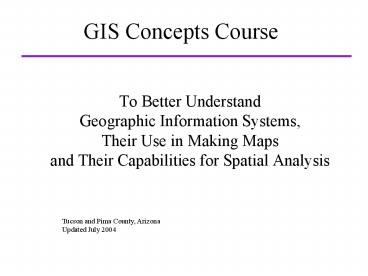GIS Concepts Course - PowerPoint PPT Presentation
1 / 39
Title:
GIS Concepts Course
Description:
Their Use in Making Maps. and Their Capabilities for Spatial Analysis ... Put Map on Layout and Add Titles, Labels, Scale & Legend. Example 2 ... – PowerPoint PPT presentation
Number of Views:119
Avg rating:3.0/5.0
Title: GIS Concepts Course
1
GIS Concepts Course
- To Better UnderstandGeographic Information
Systems,Their Use in Making Mapsand Their
Capabilities for Spatial Analysis
Tucson and Pima County, Arizona Updated July 2004
2
Part I - What Is GIS?
- An Organized Collection of
- computer hardware
- computer software
- geographic data and
- trained personnel
- designed to . . .
3
What Is GIS?
- efficiently capture, store,
- update, manipulate,
- analyze and display
- all forms of geographically referenced
information. (ESRI 1992)
4
What Is GIS?
- An Organized Collection of computer hardware,
computer software, geographic data and trained
personnel - designed to efficiently capture, store, update,
manipulate, analyze and display all forms of
geographically referenced information.(ESRI 1992)
5
GIS In Tucson and Pima County
- 25 Year History
- Pima County / City of Tucson Intergovernmental
Agreement - Many Shared Resources Widely Available
- City GIS Cooperative Assists Users
- Good Desktop Software Now Available
- Lots of Experienced People Willing to Help
6
GIS In Tucson and Pima County
- City/County Workers Have Desktop Access
- To Over 600 Local Thematic Layers
- Including
Parcels Street Network Jurisdictions Parks Schools
Neighborhoods
Washes Bike Paths Cemeteries Hospitals Post
Offices Fire Stations
Census Tracts Rio Nuevo Zoning City Wards ZIP
Codes Ortho Photos
7
Lets Make a Map
- Local Stories of GIS In Action
- How GIS Can Help You Do Better Work
- The Right Picture Really Is Worth 1000 Words
8
Example 1
ProblemFind Crime Concentrations in Tucson
- Use Local Resources
- Prepare Data
- Use GIS Functions and Statistics
- Use Good Map Design Principles
- Finish Map for Screen or Print
9
What Do You Want on Your Map?
- City Outline - Local Resource
- Major Streets - Local Resource
- Parks - Local Resource
- Schools - Local Resource
- Crime Concentrations
10
Local Resources - City Boundaries
11
Local Resources - Major Streets
12
Local Resources - Parks
13
Local Resources - Schools
14
Crime Concentrations in Tucson
- Crime Data Is Not Part of Local Resources
- Must Prepare Data For Mapping
- How to Get X and Y Coordinates On Cases?
- Geocoding / Address Matching
15
Geocoding / Address Matching
- Address Cleaning Is Needed
- Match Police Incident Addresses Against Master
File with X and Y Coordinates - Use Local Resource Street Network File
16
Crime Incidents are Points
17
Crime Concentrations in Tucson
- What About Multiple Incidents atthe Same
Address? - Use Small Areas of Same Size to Aggregate
- Local Resources - Quarter Sections
18
Use Small Areas of Same Size to Aggregate
19
Spatial Join Point in Polygon
20
Step 1 - Highlight Shape Fields - Execute
2. Click HereOn Point Field
- 1. Click HereOn Polygon Field
3. And Finally, Click HereOn Spatial Join
21
Step 2 - Result Quarter Section Appended
- Quarter Section NameIs Appended toPolice
Incidents
22
Step 3 - Count Incidents by Quarter Section
2. Click Here - On Summarize
- 1. Click Here - On Quarter Section Identifier
3. And Produce a Summary Table of Incident
CountsPer Quarter Section
23
Step 4 - Join Incident Counts to Quarter Sections
- 3. And Finally, Click HereTo Join Tables
1. Click Here OnSummary TableQuarter Section
Field
2. Click Here OnOriginal Quarter Section Field
24
Step 5 - Result Counts Appended to Q. Sections
Incident CountsAre Appended toQuarter Sections
25
Step 6 - Map Q. Sections with Graduated Colors
- Finally, Apply Colors To Quarter SectionsBased
on Counts of Police Incidents
26
Finish Map for Screen or Print
- Adjust Class Breaks for Color Gradients
- Delete Lowest Class to Accent Concentrations
- Put Map on Layout and Add Titles, Labels, Scale
Legend
27
(No Transcript)
28
Example 2
Make a Neighborhood Association Map
- Map Layers from local resource
- Registered Neighborhood Associations
- Ward Boundaries
- City Boundary
- Major Streets
- Uses for Map
- Website, Print, and Display
- Neighborhood Contact Notifications
29
Add City Limit Theme to View
Double Click theCity Limits legendto open the
Legend Editor.
Resulting inRed Boundaries
Customize colorsfor outline andforeground.
30
Add Neighborhood Theme
Open the LegendEditor and chooseUnique
Valueunder legend type
Choose a values field,and color scheme,then
apply.
31
Add Major Streets Theme
You can changeorder in whichlayers
aredisplayed.
32
Add Neighborhood Labels
Choose the fieldto use for autolabelsand apply.
33
Add Street Labels
To label justa few streets,choose thelabel
tool.
34
Create a Layoutand Add Map Features
Add a title,
Add the map viewand a neatlineto frame the map.
a north arrow,
a legend,
and a scale.
35
Print or Export Map
Prepare to printyour map,or export itto a
graphicsor PDF filefor web use.
36
(No Transcript)
37
Map Production
- Good Map Design
- Careful Color Representation
- Pleasing Graphic Layout and Use of Fonts
- Good Understanding of Output Deviceor File Format
38
GIS Does The Following
- Organizes geographic data into layers.
- Links spatial data with tabular attribute data.
- Provides a common georeferencing system.
- Performs spatial analysis.
- Provides for display of geographic information.
39
GIS Concepts Course
- To Better UnderstandGeographic Information
Systems,Their Use in Making Mapsand Their
Capabilities for Spatial Analysis
Tucson and Pima County, Arizona Updated July 2004