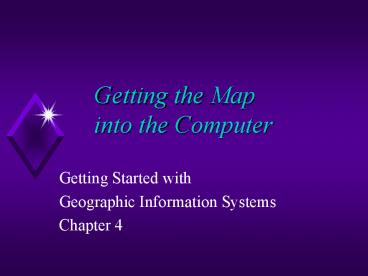Getting the Map into the Computer - PowerPoint PPT Presentation
1 / 22
Title:
Getting the Map into the Computer
Description:
Found digitally or on maps. Proprietary, in digital or non-spatial form. GEOCODING ... Captures map data by tracing lines from a map by hand ... – PowerPoint PPT presentation
Number of Views:39
Avg rating:3.0/5.0
Title: Getting the Map into the Computer
1
Getting the Map into the Computer
- Getting Started with
- Geographic Information Systems
- Chapter 4
2
Data requirements and sources
- Most economic uses of geographic data require
- cartographic data
- publicly available demographic and economic data
- privately available data
- proprietary data
3
GIS cartographic data can be
- Purchased.
- Found from existing sources in digital form.
- Captured from analog maps by GEOCODING.
4
GIS attribute data can be
- Purchased
- Found digitally or on maps
- Proprietary, in digital or non-spatial form
- GEOCODING
- ADDRESS MATCHING
5
Address matching
- Much customer, vendor, or facilities data are
available by street address, or at least ZIP
Code. - The spatial data handling functions of most GISs
can assist with address matching into a spatial
database, given required data. - There are always problems.
6
Commercial vendors
7
Finding Existing Map Data
- Map libraries
- Reference books
- State and local agencies
- Federal agencies
- Commercial data suppliers
8
Federal Data Agencies
- USGS
- NOAA
- Census Bureau
- many more...
9
National Spatial Data Clearinghouse
10
U.S. Bureau of the Census
11
Your Spatial Data Rights
- US Federal
- FOIA
- COFUR
- State
- Local
- Protection for national security, proprietary
info, privacy - Attributes vs. map data
12
GEOCODING
- Geocoding is the conversion of spatial
information into digital form. - Geocoding involves capturing the map, and
sometimes also capturing the attributes.
13
Geocoding methods for maps
- Digitizing
- Scanning
- Field Data Collection
14
GEOCODING LEAVES A STAMP ON DATA
- The method of geocoding can influence the
structure and error associated with the spatial
information which results. - Example scanning (raster), digitizing (vector).
15
Digitizing
- Captures map data by tracing lines from a map by
hand - Uses a cursor and an electronically-sensitive
tablet - Result is a string of points with (x, y) values
16
The Digitizing Tablet
17
Selecting points to digitize
18
Scanning
- Places a map on a glass plate, and passes a light
beam over it - Measures the reflected light intensity
- Result is a grid of pixels
- Image size and resolution are important
- Features can drop out
19
Field data collection
20
The Role of Error
- Enforcement for map data is usually by using
topology. - Map and attribute data errors are the data
producer's responsibility, but the GIS user must
understand error. - Accuracy and precision of map and attribute data
in a GIS affect all other operations, especially
when maps are compared across scales.
21
Geocoding other records
- A common operation
- Based on some geographic attribute of records
that our software can relate to geographic
coordinates - street address (TIGER or private match data)
- ZIP codes or Census tracts (allocate to centroids)
22
coming next..
- What is where?