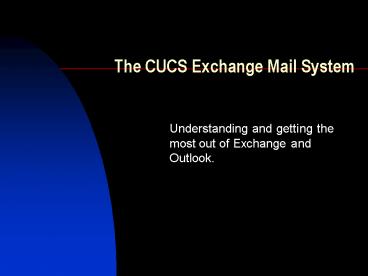The CUCS Exchange Mail System - PowerPoint PPT Presentation
1 / 23
Title:
The CUCS Exchange Mail System
Description:
Mail is first received via sendmail servers Sundial, ... The resolve mailing lists. Scan mail bound for UNIX mail boxes for viruses and other malicious code ... – PowerPoint PPT presentation
Number of Views:179
Avg rating:3.0/5.0
Title: The CUCS Exchange Mail System
1
The CUCS Exchange Mail System
- Understanding and getting the most out of
Exchange and Outlook.
2
Introduction
- This presentation is intended to assist you in
understanding and using the exchange messaging
system for email, calendaring, and information
exchange.
3
Topics of Discussion
- The overall CS mail system.
- The exchange server.
- Outlook
- Webmail
- Other Mail Clients.
- Advanced Topics.
4
The Overall CS Mail System
- Incoming mail.
- Unix Mail Servers.
- Exchange Server.
- Mail Routing.
- Outgoing Mail.
5
The CS Mail System
6
Incoming Mail
- Mail is first received via sendmail servers
Sundial, Sundown, Simon. - The aliases and forward files are checked.
- Mail is forwarded to Exchange
7
Unix Mail Servers
- Process all incoming mail first.
- The resolve mailing lists
- Scan mail bound for UNIX mail boxes for viruses
and other malicious code - Receive mail from exchange when the user does not
have an exchange mailbox.
8
Exchange Server
- Receives inbound mail from the Unix Sendmail
servers. - Scan all inbound mail for viruses.
- Place the mail in your inbox.
- Processes server based rules.
- Hosts your calendar
- Hosts and manages public folders.
9
Mail Routing
- Inbound mail is first routed through the Unix
mail servers. - Outbound mail is first routed by exchange.
- If that fails then it is passed to Unix Sendmail
for another attempt. - Unresolved local addresses are passed directly to
Unix Sendmail.
10
The Exchange Server
- The Mailbox Store
- The Public Store
- The Directory Service
- Antivirus Protection
- Mail Routing
- Permissions
11
Outlook
- Setting up outlook
- Mail folders
- Calendar
- Looking up addresses
- Sharing information to others
- Granting and restricting access.
12
Setting up Outlook
13
Mail Folders
14
Calander
15
Looking Up Addresses
16
Sharing With Others
- Adding another users mailbox or calendar to your
outlook profile. - Opening another users mailbox or calendar without
adding it to your profile.
17
Adding another user to your profile.
18
Opening Another Users Folder
- Go to File Open and select another users folder.
19
Granting and restricting Access
20
Webmail
- What is Webmail ?
- Connecting.
- Reading and Sending Messages.
- Accessing Public Folders.
- Looking up information.
21
Connecting to Webmail
22
Other Mail Clients
- IMAP Clients.
- Outlook Express
- Netscape Mail
- Eudora
- Pop Clients.
23
Advanced Topics
- Information other than mail in exchange.
- Making Shared Data Available to others with
public folders.