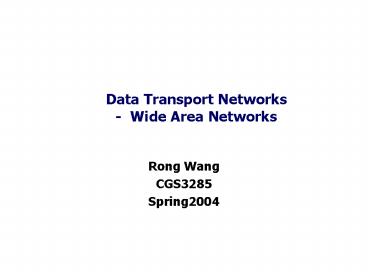Data Transport Networks Wide Area Networks - PowerPoint PPT Presentation
1 / 41
Title:
Data Transport Networks Wide Area Networks
Description:
Chapter 18 and 19 of Data Communications and Networking, 3rd ... TELECOMMS COMPONENTS. Subscriber. Devices attached to network (e.g, telephone) Subscriber line ... – PowerPoint PPT presentation
Number of Views:62
Avg rating:3.0/5.0
Title: Data Transport Networks Wide Area Networks
1
Data Transport Networks- Wide Area Networks
- Rong Wang
- CGS3285
- Spring2004
2
RECOMMENDED READING
- From textbooks
- Chapter 18 and 19 of Data Communications and
Networking, 3rd Edition, Behrouz A. Forouzan
(ISBN 0-07-251584-8) - Chapter 8 of Data Communications From Basics to
Broadband, 3rd Edition by William J. Beyda (ISBN
0-13-096139-6)
3
Wide Area Networks
- Switched communication networks
- Circuit switching and telephone network
- Packet switching principles
- X.25 and Frame Relay
- ATM
4
SWITCHED COMMUNICATION NETWORKS
- Long distance transmission is typically done over
a network of switched nodes - Nodes not concerned with content of data
- End devices are stations
- Computer, terminal, phone, etc.
- A collection of nodes and connections is a
communications network - Data routed by being switched from node to node
5
NODES
- Nodes may connect to other nodes only, or to
stations and other nodes - Node to node links usually multiplexed
- Network is usually partially connected
- Some redundant connections are desirable for
reliability - Two different switching technologies
- Circuit switching
- Packet switching
6
SWITCHING
7
SIMPLE SWITCHED NETWORK
2
3
1
5
6
4
7
8
CIRCUIT SWITCHING NETWORKS
- Dedicated communication path between two stations
- Three phases
- Circuit Establishment
- Data Transfer
- Circuit Disconnect
- Must have switching capacity and channel capacity
to establish connection - Switches must have intelligence to work out
routing
9
CIRCUIT SWITCHING - APPLICATIONS
- Inefficient
- Channel capacity dedicated for duration of
connection - If no data, capacity wasted
- Set up (connection) takes time
- Once connected, transfer is transparent
- Developed for voice traffic (phone)
10
PUBLIC CIRCUIT SWITCHED NETWORK
Circuit switch
Also Central office
A telephone system
Also Toll office
11
TELECOMMS COMPONENTS
- Subscriber
- Devices attached to network (e.g, telephone)
- Subscriber line
- Local Loop or subscriber loop
- Connection to network
- Few km up to few tens of km
- Exchange
- Switching centers, (e.g., tandem office)
- End office - supports subscribers (e.g. central
office) - Trunks
- Branches between exchanges (e.g. interoffice
trunk, intertoll trunk) - Multiplexed (TDM or FDM)
12
PACKET SWITCHING PRINCIPLES
- Circuit switching designed for voice
- Resources dedicated to a particular call
- Disadvantages of circuit switching
- Much of the time a data connection is idle
- Data rate is fixed
- Both ends must operate at the same rate
13
BASIC OPERATION
- Messages/Files broken down into data packets
- aka, datagrams, frames, packets
- Typically 1000 octets
- Each packet encapsulated with header and error
control information (e.g., checksum, CRC) - Control Info
- Header contains source destination addresses
- Packets passed to network which routes to
destination address - Routing taken care of by packet network
- Packets are received, stored briefly (buffered)
and past on to the next node Store and forward - Network includes series of nodes
- Packets can follow different routes to destination
14
SWITCHING TECHNIQUE
- Station breaks long message into packets
- Packets sent one at a time to the network
- Packets handled in two ways
- Datagram
- Virtual circuit
15
DATAGRAM
- Each packet treated independently
- Packets can take any practical route
- Packets may arrive out of order
- Packets may go missing
- Up to receiver to re-order packets and recover
from missing packets
16
DATAGRAM DIAGRAM
- Often used in network layer
- Each packet (referred to datagram) is treated
independently of all others - Does not need to call setup
- This approach can cause datagrams of a
transmission to arrive at their destination out
of order - Switching at the network layer in the Internet is
done using the datagram approach to packet
switching
17
VIRTUAL CIRCUIT
- Often used in data link layer
- Preplanned route established before any packets
sent - Call request and call accept packets establish
connection (handshake) - Each packet contains a virtual circuit identifier
(VCI) instead of destination address - No routing decisions required for each packet
- Clear request to drop circuit
- Not a dedicated path
18
VIRTUAL CIRCUIT IDENTIFIER
- A small number that only has switch scope
- Used by a frame between two switches
- When a frame arrives at a switch, it has one VCI
- When a frame leaves, it has another VCI
19
VCI PHASES
- To communicate, a source and destination need to
go through three phases - Setup
- Data transfer
- Connection tear down
20
SWITCH AND TABLE
21
SOURCE-TO-DESTINATION TRANSFER
22
SETUP PHASE SETUP REQUEST
- A setup request is sent from source to
destination, following entries can be determined - Imcoming port
- Outgoing port
- Incoming VCI
23
SETUP PHASE SETUP ACKNOWLEDGEMENT
- A special frame, called the acknowledgment frame,
can complete the entries in the switching tables
24
VIRTUAL CIRCUIT VS DATAGRAM
- Virtual circuits
- Network can provide sequencing and error control
- Packets are forwarded more quickly
- No routing decisions to make
- Less reliable
- Loss of a node looses all circuits through that
node - Datagram
- No call setup phase
- Better if few packets
- More flexible
- Routing can be used to avoid congested parts of
the network
25
ADVANTAGES OF PACKET SWITCHING
- Easy access
- Dedicated access or dial up ports
- Protocol conversion performed by PADs
- Packet Assemblers/Disassemblers
- Flexible Virtual Circuits
- Variable destinations (changing VCs like circuit
switching) - Single fixed destination (simulates dedicated
connection) - Reliable
- Flexible routing
- Error checking
- Efficient
- Single node to node link can be shared by many
packets over time - Packets queued and transmitted as fast as
possible - High speed at lower price (per packet charges may
apply) - Shared resources and physical transmission media
26
ADVANTAGES OF PACKET SWITCHING (contd)
- Data rate conversion
- Each station connects to the local node at its
own speed - Nodes buffer data if required to equalize rates
- Packets are accepted even when network is busy
- Delivery may slow down
- Priorities can be used
- Ease of maintenance administered by PPSN
providers
27
CIRCUIT VS PACKET SWITCHING
- Performance
- Propagation delay
- Time it takes a signal to propagate from one node
to the next - Transmission time
- The time it takes for a transmitter to send out a
block of data - Node delay
- The time it takes for a node to perform the
necessary processing as it switches data
28
Comparison of Communication Switching Techniques
29
X.25 PACKET SWITCHING
- 1976
- X.25 one of the earliest PPSNs (Public Packet
Switching Networks) - Interface between host and packet switched
network - Generally, X.25 refers to the interface from
synchronous DTE into the network (DCE) - Packet level (OSI Network Layer 3)
- User data and control info are combined into
packets here. Addressing info included in packet
header - Frame level (OSI Data Link Layer 2)
- Uses LAP-B protocol (Link Access
Procedure-Balanced). Similar to SDLC. Packet
error detection/correction - Physical level (OSI Physical Layer 1)
- RS232C (also known as V.24) synchronous, full
duplex - X.28 defines interface from async DTE to network
PAD
30
FRAME RELAY NETWORKS
- Designed to be more efficient than X.25
- Developed before ATM
- Larger installed base than ATM
- ATM now of more interest on high speed networks
31
FRAME RELAY NETWORKS
- Relies on digital links between users and nodes
- Therefore assumes near error-free transmission
- Error checking not performed by nodes
- Must be performed end-to-end by source and
destination DTE in higher protocol layers - Operates only at Layers 1 and 2 of OSI model
- Link Access Protocols (LAPD, LAPF)
- Nodes merely relay frames (packets)
- No need to open packets and inspect content for
errors - Route may vary based on network status
- Result is faster transmission of packets due to
lower processing time at each node
32
ADVANTAGES AND DISADVANTAGES
- Lost link by link error and flow control
- Increased reliability makes this less of a
problem - Streamlined communications process
- Lower delay
- Higher throughput
- ITU-T recommend frame relay above 2Mbps
33
ATM NETWORKS
- Asynchronous Transfer Mode
- ATM Forum, founded 1991
- Carries all types of traffic
- Data Fax
- Real Time Voice Video
- Fixed sized data packages, called "cells
- 53 octets (bytes) - (5 byte Header / 48 byte
Payload) - Very high speed connections
- Up to T3 (45 Mbps)
- Fiber is preferred transmission media
34
ATM NETWORKS (cont.)
- Asynchronous related to arrival rate of next
cell, not physical transmission of bits - To make data stream more predictable, use idle
bits or idle cells - Data inserted into continuous stream as needed.
- Supports two header types
- User-Network Interface-UNI
- Network-Network Interface - NNI
- Headers contain one of two identifier types
- Virtual Channel Identifier - VCI
- Virtual Path Identifier - VPI
35
TP, VPs and VCs
- Connection between two endpoints is accomplished
through transmission paths (TPs), virtual paths
(VPs), and virtual circuits (VCs). - TP
- Physical connection (write, cable, statellite,
and so on) - VP
- Provide a connection or a set of connection
between two switches - VC
- A single message path between source and
destination
36
EXAMPLE OF VPS AND VCS
- Note that a virtual connection is defined by a
pair of numbers the VPI and the VCI.
37
CONNECTION IDENTIFIERS
38
AN ATM CELL
An ATM cell
Header format
39
ATM ROUTING
- Cells are self routing
- Virtual channel/path determined during call setup
- Same channel/path for all cells
- Routing tables in each node in path updated with
next node address - When cell reaches a node
- Node retrieves channel/path identifier from cell
header - Looks up identifier routing table to get next
node in path - Sends cell out port associated with next node
- May modify header along the way if necessary
- Routing method and high speed physical links
allow use with real time, isochronous data - Cells arrive at destination in order of sending
- Cells arrive at destination at rate comparable to
sending
40
ROUTING WITH A SWITCH
41
LAYERS OF ATM
- ATM Adaptation Layer
- breaks information into 48 octet blocks
- ATM Layer
- adds 5 octet header with routing information
- Physical layer
- groups multiple cells into a payload envelope,
adds framing and maintenance information and
sends data