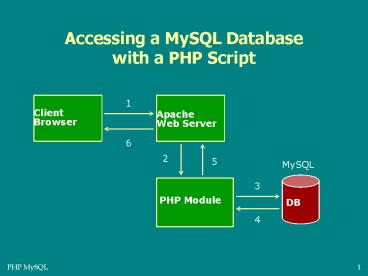Accessing a MySQL Database with a PHP Script - PowerPoint PPT Presentation
1 / 10
Title:
Accessing a MySQL Database with a PHP Script
Description:
Changing your MySQL Password. In PHPMyAdmin, Click the 'SQL' tab. ... set password = password('yyyy'); where yyyy is your new password. Don't forget the quotes. ... – PowerPoint PPT presentation
Number of Views:180
Avg rating:3.0/5.0
Title: Accessing a MySQL Database with a PHP Script
1
Accessing a MySQL Database with a PHP Script
1
Client Browser
Apache Web Server
6
2
5
MySQL
DB
3
PHP Module
4
2
Changing your MySQL Password
- In PHPMyAdmin, Click the "SQL" tab. Then in the
sql window, which is labeled "Run SQL
query/queries on database xxxx", - issue the following commandset password
password(yyyy")where yyyy is your new
password. - Don't forget the quotes.
3
MySQL Functions
- Prefixed with mysql_
- mysql_connect()
- mysql_select_db()
- mysql_query()
- etc.
- http//www.php.net/manual/en/ref.mysql.php
4
Connecting to a Database
lt?php connect mysql_connect
(mysql.cs.orst.edu", "name", "password") or
die ("Unable to connect\n")
mysql_select_db(my_database) ?gt
5
Common Include File common.inc
lt?php define("DB_SERVER", "mysql.cs.orst.edu")
define("DB_USER", my_database_user_name")
define("DB_PASSWORD", my_password")
define("DB_NAME", my_database_name")
connect mysql_connect(DB_SERVER, DB_USER,
DB_PASSWORD) or die ("Unable to connect to
serverltbrgt\n") mysql_select_db(DB_NAME) or
die ("Unable to select database" .
DB_NAME . "ltbrgt\n") echo "Connected to
database ?gt
6
Retrieving Records
query "select from s" result
mysql_query(query)
7
Displaying Retrieved Records
while (record mysql_fetch_object(result))
echo Supplier Number record-gtsno\n echo
Supplier Name record-gtsname\n echo
Supplier Status record-gtstatus\n echo
Supplier Name record-gtsname\n\n
8
Inserting a Record
- query
- "insert into s(sno, sname)
- values(s10', Bose)
- result
- mysql_query(query)
- if (!result)
- echo Insertion failed
9
Updating Records
query "update s set city Albany'
where sname Bose'" result
mysql_query(query) if (!result) echo
Update failed
10
Deleting Records
- query "delete from s
- where status lt 20"
- result
- mysql_query(query)
- if (!result)
- echo Deletion failed