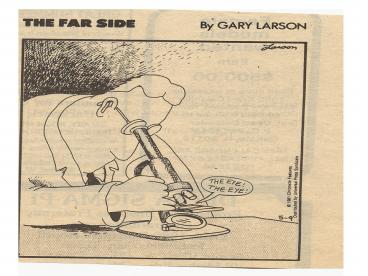Microscope - PowerPoint PPT Presentation
1 / 12
Title:
Microscope
Description:
Compound microscope uses compound lenses and light to magnify objects ... Robert Hooke and Anton van Leeuwenhoek were pioneers in early microscope development ... – PowerPoint PPT presentation
Number of Views:120
Avg rating:3.0/5.0
Title: Microscope
1
(No Transcript)
2
Introduction to the Microscope
- What is it?
- Care
- Parts
- Focusing
3
The Light Microscope
- Compound microscope uses compound lenses and
light to magnify objects - The lenses bend or refract the light, which makes
the object beneath them appear closer - Hans and Zacharias Janssen are credited with
creating the first microscopes - Robert Hooke and Anton van Leeuwenhoek were
pioneers in early microscope development
4
Microscope Care
- Always carry with 2 hands (one hand on the arm,
one on the base) - Only use lens paper for cleaning
- Do not force knobs
- Keep cords away from sinks due to risk of
electrical shock
5
Microscope Parts
Eyepiece
Body Tube
Revolving Nosepiece
Arm
Objective Lens
Stage
Stage Clips
Coarse Focus
Diaphragm
Fine Focus
Light
Base
6
Using the Microscope
- Place the Slide on the Microscope
- Use Stage Clips
- Click Nosepiece to the lowest (scanning)
objective - Look into the Eyepiece and adjust the slide until
object is centered - Use the Coarse Adjustment Knob to bring into
focus - When observations are completed (at this
magnification,) proceed to adjust to Low Power.
7
Using High Power
- When High Power is needed, make sure the object
is centered and focused at scanning and low power - Click the nosepiece to the high power objective
(largest) lens - Do NOT use the Coarse Focusing Knob
- Use the Fine Focus Knob to bring the slide into
focus - Never remove a slide while under high power
8
Magnification
- Your microscope has 3 magnifications Scanning,
Low and High objective lens - Each objective lens will have written the
magnification. In addition to this, the ocular
lens (eyepiece) has a magnification - The total magnification is the eyepiece times the
objective lens
9
Troubleshooting
- Q Image is too dark!
- A Adjust the diaphragm, make sure your light is
on - Q There's a spot in my viewing field, even when
I move the slide the spot stays in the same
place! - A Your lens is dirty. Use lens paper, and only
lens paper to carefully clean the objective and
ocular lens - Q I can't see anything under high power!
- A Remember the steps, if you can't focus under
scanning and then low power, you won't be able to
focus anything under high power - Q Only half of my viewing field is lit, it
looks like there's a half-moon in there! - A You probably don't have your objective fully
clicked into place
10
(No Transcript)
11
(No Transcript)
12
(No Transcript)