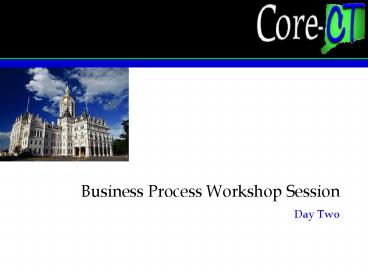Business Process Workshop Session - PowerPoint PPT Presentation
1 / 69
Title:
Business Process Workshop Session
Description:
... specific policies, procedures, forms or documentation that your ... Employee Tax Data will be setup at the time of hire and at the time of a change request ... – PowerPoint PPT presentation
Number of Views:66
Avg rating:3.0/5.0
Title: Business Process Workshop Session
1
Business Process Workshop Session
- Day Two
2
Agenda
- Day Two
3
Day Two Agenda
- Day One Recap
- Business Process Walkthrough Schedule Employee
Time Manage Time Collection Administer Time
Reporting Validation Approval Process and
Manage Leave Accruals - Time and Labor Discussion
- Payroll Discussion Centralized Functionality
Garnishments - Business Process Walkthrough Maintain Employee
Payroll Data and Calculate Confirm On-Cycle
Payroll - Report Discussion
4
Time Labor
- Time Labor Team
5
Overall Time and Labor Impacts
- Integration of Core-CT HRMS System
- Creation of central Time and Labor entity
- Creation of new payroll schedule
6
Schedule Employee Time
7
Schedule Employee Time
Execute Assign Indl Schedule Assignment Process
Request New Schedule
Indl / Group Assignment ?
Notify Existence of New Schedule
Create Schedule
Execute Assign Group Schedule Assignment Process
Notification of a need for a new schedule along
with the details of the requested schedule must
be communicated to Central Time Labor.
8
Schedule Employee Time
Execute Assign Indl Schedule Assignment Process
Indl / Group Assignment ?
Notify Existence of New Schedule
Request New Schedule
Create Schedule
Execute Assign Group Schedule Assignment Process
Central Time and Labor will perform the necessary
steps to create the requested schedule.
9
Schedule Employee Time
Execute Assign Indl Schedule Assignment Process
Indl / Group Assignment ?
Notify Existence of New Schedule
Request New Schedule
Create Schedule
Execute Assign Group Schedule Assignment Process
Central Time and Labor will notify the Agency
Time and Labor user once the schedule has been
created.
10
Schedule Employee Time
Execute Schedule Assignment Process
Indl / Group Assignment ?
Notify Existence of New Schedule
Request New Schedule
Create Schedule
Execute Assign Group Schedule Assignment Process
Agency Time and Labor user will have the ability
to change an employees schedule assignment.
11
Schedule Employee Time
Execute Assign Indl Schedule Assignment Process
Indl / Group Assignment ?
Notify Existence of New Schedule
Request New Schedule
Create Schedule
Execute Schedule Assignment Process
Agency Time and Labor user will have the ability
to assign a schedule to a group of employees.
12
Schedule Employee Time Impacts
- Integration of Core-CT HRMS System (i.e. need to
hire employee through HR prior to assigning a
work schedule) - Centralization of schedule creation
- Agencies maintenance of schedule assignments
13
Manage Time Collection
- Time Labor Team
14
Manage Time Collection
Corrections made And Approved
Schedule Employee Time
No
Send time- sheets to Timekeeper
Complete Return Timesheets
Approve Timesheets
Create Timesheets
Distribute Timesheets
Yes
TCD Interface
Timesheets will be generated based on an
employees schedule. If the employee is not
assigned to a schedule, the default schedule of
the workgroup will be used.
Administer Time Reporting
15
Manage Time Collection
Corrections made And Approved
Schedule Employee Time
No
Send time- sheets to Timekeeper
Create Timesheets
Complete Return Timesheets
Approve Timesheets
Distribute Timesheets
Yes
TCD Interface
At the beginning of a period or a shift,
pre-filled timesheets will be generated by the
Agency user.
Administer Time Reporting
16
Individual Time Sheet
17
Daily Group Time Sheet
18
Manage Time Collection
Corrections made And Approved
Schedule Employee Time
No
Distribute Timesheet
Send time- sheets to Timekeeper
Create Timesheet
Complete Return Timesheets
Approve Timesheets
Yes
TCD Interface
Timesheets will be distributed to supervisor or
individual employees.
Administer Time Reporting
19
Manage Time Collection
Corrections made And Approved
Schedule Employee Time
No
Complete Return Timesheet
Send time- sheets to Timekeeper
Create Timesheet
Approve Timesheets
Distribute Timesheet
Yes
TCD Interface
Each employee, supervisor or designee of a group
of employees will record exceptions to their
schedules on the timesheets.
Administer Time Reporting
20
Manage Time Collection
Corrections made And Approved
Schedule Employee Time
No
Approve Timesheet
Send time- sheets to Timekeeper
Complete Return Timesheet
Distribute Timesheet
Create Timesheet
Yes
TCD Interface
If the supervisor encounters an error in the
timesheet, it is either given back to the
employee for correction or the supervisor
manually corrects the error.
Administer Time Reporting
21
Manage Time Collection
Corrections made And Approved
Schedule Employee Time
No
Send Timesheets to Time- keeper
Approve Timesheet
Complete Return Timesheet
Distribute Timesheet
Create Timesheet
Yes
TCD Interface
The supervisors will forward the timesheets to
Agency user.
Administer Time Reporting
22
Manage Time Collection
Corrections made And Approved
Schedule Employee Time
No
Complete Return Timesheet
Send time- sheets to Timekeeper
Distribute Timesheet
Create Timesheet
Approve Timesheet
Yes
TCD Interface
The Agency user will review timesheets for
completeness and accuracy. Agency users will then
enter information into PS Time and Labor.
Administer Time Reporting
23
Manage Time Collection
Corrections made And Approved
Schedule Employee Time
No
Complete Return Timesheet
Send time- sheets to Timekeeper
Distribute Timesheet
Create Timesheet
Approve Timesheet
Yes
TCD Interface
Agencies using a Third Party Collection Device
(TCD) will interface their Time and Labor data
using the PeopleSoft TCD interface.
Administer Time Reporting
24
Manage Time Collection Impacts
- Creation of groups for the collection and entry
of time - Creation of timesheets
25
Administer Time Reporting
- Time Labor Team
26
Administer Time Reporting Impacts
- Entry of time Weekly Elapsed Time Page
- Managing of exceptions
- Performing prior period adjustments and record
only adjustments
27
Validation and Approval Process
- Time Labor Team
28
Validation and Approval Process
Execute Time Admin
Exceptions Generated?
Manage Exceptions
Monitor Exceptions
Yes
No
Payroll Loads Time And Labor Data
Approve Payable Time
The Time Admin process will run each night to
validate the time entered that day. This
process validates user-entered and system
generated data, making sure it is consistent and
valid.
29
Validation and Approval Process
Monitor Exceptions
Exceptions Generated?
Manage Exceptions
Execute Time Admin
Yes
No
The Agency user will monitor the exceptions
generated from the Time Administration process
each day after the overnight Time Admin batch
process run.
Payroll Loads Time and Labor Data
Approve Payable Time
30
Validation and Approval Process
The Time Administration process is re-run after
any errors have been corrected and/or additional
time entry data has been entered.
Exceptions Generated?
Manage Exceptions
Execute Time Admin
Monitor Exceptions
Yes
No
Payroll Loads Time and Labor Data
Approve Payable Time
If exceptions were generated, the Agency user
must correct or allow them so that the time will
become payable time.
31
Validation and Approval Process
Execute Time Admin
Exceptions Generated?
Monitor Exceptions
Manage Exceptions
Yes
No
The time entered by the Agency user did not
generate any errors. Therefore, the time is
ready to be approved, if an approval process is
required.
Payroll Loads Time and Labor Data
Approve Payable Time
32
Validation and Approval Process
Execute Time Admin
Exceptions Generated?
Monitor Exceptions
Manage Exceptions
Yes
No
Once all reported time has been converted to
payable time and there are no outstanding
exceptions, the payable time is sent to payroll.
Payroll Loads Time and Labor Data
Approve Payable Time
33
Validation and Approval Impacts
- Validation of time through online edits
- Validation of time through the time
administration batch process - Centralization of loading time to central payroll
34
Manage Leave Accruals
- Time Labor Team
35
Manage Leave Accruals
Assign EEs To Leave Plans
Leave Accruals Process
Monitor Leave Balances
Employees have been assigned to appropriate leave
plans.
36
Manage Leave Accruals
Leave Accruals Process
Monitor Leave Balances
Assign EEs to Leave Plans
The leave accrual process will award the
employees with their monthly accrual award and
will update any leave taken or adjusted.
37
Manage Leave Accruals
Monitor Leave Balances
Leave Accruals Process
Assign EEs to Leave Plans
Central and/or Agency user may view employees
leave balances either online or through the use
of a report.
38
Manage Leave Accruals Impacts
- Ability to view employees leave and comp
balances on the time entry page - Ability to view employees leave and comp
balances on the employees check or advice print - Assignment and verification of employee leave and
comp plan assignment
39
Time Labor Breakout Session
40
Breakout Session
- What questions or issues do you have about the
process flow? - What questions or issues do you have about the
cross agency and agency specific impacts? - What prerequisite training do you think staff
will need? - Are there any specific policies, procedures,
forms or documentation that your agency will need
to review and/or update? - What questions do you have regarding the role
handbook?
41
Payroll
- Day Two
42
Overall Payroll Impacts
- Ability to produce a payment for an employee
without having to hire the employee in Payroll - Ability to generate Payroll and TL reports prior
to the close of the pay period - Ability to view and correct errors prior to close
of the pay period - Ability to generate some Payroll and TL reports
at the agency level
43
Employee Garnishment Impacts
- Centralization of employee garnishments
- Agency view only access to garnishment pages
44
Employee Payroll Data Impacts
- Employee Tax Data will be setup at the time of
hire and at the time of a change request - Agency Payroll User will be responsible for the
maintenance of the following employee data - General deductions
- Additional pay
- Direct deposit
- Savings bond
- Tax data
45
Calculate Confirm On-Cycle Payroll
- Payroll Team
46
Calculate Confirm On-Cycle Payroll
The Calculate and Confirm On-Cycle Payroll
process is iterative. After the Preliminary Pay
Calculation is executed, the Agency Payroll user
reviews reports for error(s). After error(s) are
updated the process is re-executed.
Manage Time Adjustments
A
C
No
Administer Time Validation And Approval
Execute Preliminary Pay Calculation
Generate and Review Payroll Reports
Corrections Necessary?
Manage Paysheets
Yes
After Time Entry has been entered or adjusted the
Calculate and Confirm On-Cycle Payroll process
can be initiated.
C
Correct Error
Manage Adjustment Processing
Employee Data
Paysheet
Control Table
47
Calculate Confirm On-Cycle Payroll
Manage Time Adjustments
A
C
No
Administer Time Validation and Approval
Execute Preliminary Pay Calculation
Generate and Review Payroll Reports
Corrections Necessary?
Manage Paysheets
Yes
The Central Payroll user executes On-Cycle
Payroll Calculation. This process calculates
checks for employees who have not been
calculated, employees whose checks were last
calculated in error and employees to which
changes have been made since the last
calculation.
C
Correct Error
Manage Adjustment Processing
Employee Data
Paysheet
Control Table
48
Calculate Confirm On-Cycle Payroll
Manage Time Adjustments
A
C
No
Administer Time Validation and Approval
Generate and Review Payroll Reports
Execute Preliminary Pay Calculation
Corrections Necessary?
Manage Paysheets
Yes
When Preliminary Pay Calculations is complete,
the Central Payroll user generates the Payroll.
The Agency Payroll user will be able to print or
view the reports on-line for errors
C
Correct Error
Manage Adjustment Processing
Employee Data
Paysheet
Control Table
49
Calculate Confirm On-Cycle Payroll
Manage Time Adjustments
A
No
C
Administer Time Validation and Approval
Execute Preliminary Pay Calculation
Generate and Review Payroll Reports
Corrections Necessary?
Manage Paysheets
Yes
If corrections are necessary, the Central and/or
Agency Payroll user coordinates error corrections.
Correct Error
C
Manage Adjustment Processing
Employee Data
Paysheet
Control Table
50
Calculate Confirm On-Cycle Payroll
Execute Final Pay Calculation
A
Review Payroll Error Messages
Error(s) Exist?
B
No
Near the close of the pay period Central Payroll
will run the Final Pay Calculation. During this
process the system will calculate final earnings,
deductions, taxes, and net pay for all employees
with pay earnings in a payline marked OK to Pay.
Yes
Correct Error(s)
51
Calculate Confirm On-Cycle Payroll
Review Payroll Error Messages
Execute Final Pay Calculation
Error(s) Exist?
A
B
No
Yes
After Final Pay Calculation is complete, the
Central Payroll user reviews the Payroll Error
Messages.
Correct Error(s)
52
Calculate Confirm On-Cycle Payroll
Error(s) Exists?
Review Payroll Error Messages
Execute Final Pay Calculation
A
B
No
Yes
If error(s) exist, the Central Payroll user
coordinates error correction.
Correct Error(s)
53
Calculate Confirm On-Cycle Payroll
Error(s) Exists?
B
Review Payroll Error Messages
Execute Final Pay Calculation
A
No
Yes
If no error(s) exist, Pay Confirmation is
executed.
Correct Error(s)
54
Calculate Confirm On-Cycle Payroll
Manage Leave Accruals
Execute Pay Confirmation
B
Review Payroll Error Messages
Error(s) Exist?
No
Administer Financials Interface
The Central Payroll user executes the On-Cycle
Payroll Confirmation for the employees
associated with the periods pay calendar(s).
Once Pay Confirmation completes successfully,
the Paysheet or Time and Labor information can
not be changed. During the confirmation process,
the system updates all payroll balances and
assigns check and advice numbers.
Yes
Correct Payroll Errors
Administer Post- Confirm Processes
55
Calculate Confirm On-Cycle Payroll
Manage Leave Accruals
Review Payroll Error Messages
B
Execute Pay Confirmation
Error(s) Exist?
No
Administer Financials Interface
Yes
The Central Payroll user reviews the Payroll
Error Messages to verify that Pay Confirmation
completed successfully.
Correct Payroll Errors
Administer Post- Confirm Processes
56
Calculate Confirm On-Cycle Payroll
Manage Leave Accruals
Review Payroll Error Messages
B
Error(s) Exist?
Execute Pay Confirmation
No
Administer Financials Interface
Yes
If an error(s) exists, the Central Payroll user
coordinates error correction.
Correct Payroll Errors
Administer Post- Confirm Processes
57
Calculate Confirm On-Cycle Payroll
Manage Leave Accruals
Review Payroll Error Messages
B
Error(s) Exist?
Execute Pay Confirmation
No
Administer Financials Interface
Yes
If no confirmation error(s) exists, the Manage
Leave Accruals and Administer Financial
Interfaces processes may be performed
simultaneously.
Correct Payroll Errors
Administer Post- Confirm Processes
58
Calculate Confirm On-Cycle Payroll
Manage Leave Accruals
Review Payroll Error Messages
B
Error(s) Exist?
Execute Pay Confirmation
No
Administer Financials Interface
If no confirmation error(s) exists, the
following Post-Confirm sub-processes may be
performed Payroll Reporting, Create Direct
Deposit File, Savings Bond Processing, and
Imputed Income Adjustments.
Yes
Correct Payroll Errors
Administer Post- Confirm Processes
59
Calc. Confirm On-Cycle Impacts
- Creation of new payroll schedule
- Ability to generate payroll and time and labor
reports prior to the close of pay period - Ability to view and correct errors prior to the
close of the pay period - Ability to generate payroll and time and labor
reports after the close of the pay period
60
Payroll Breakout Session
61
Breakout Session
- What questions or issues do you have about the
process flow? - What questions or issues do you have about the
cross agency and agency specific impacts? - What prerequisite training do you think staff
will need? - Are there any specific policies, procedures,
forms or documentation that your agency will need
to review and/or update? - What questions do you have regarding the role
handbook?
62
Enterprise Performance Management - EPM
- Facilitator - Day Two
63
EPM
- What is EPM?
- An advanced reporting tool which will assist in
data evaluation, reporting and planning across
all HRMS functions - What training will we receive?
- A one day training class will be offered to key
agency personnel - Will we have input on EPM at our agency?
- The EPM team will be visiting agencies to
determine reporting needs by August 2002
64
EPM
- EPM Development Goals
- Develop a limited number of reports based upon
requirements defined during functional CRPs and
upcoming Requirements Meetings - Create the foundation for future PeopleSoft EPM
analytic capabilities - EPM Reporting and Usage Goals
- Allow agencies to perform query reporting by
creating data model designs and reporting tools - Assist agencies in creating their own queries by
providing Ad-Hoc query templates
65
EPM
- EPM Ad-Hoc Reporting Tools
- PS/Query tool to run and/or create ad-hoc
queries through the web browser, results can be
downloaded to Excel - Microsoft Excel tool to format results of query
data can create graphs, pivot tables, formulas,
etc.
66
Wrap Up
- Day Two
67
Wrap Up
- Did we meet our objectives?
- Understand the HRMS process flow?
- Identify largest impacts and changes?
- Discuss operational issues that include...
- Roles and responsibilities?
- Workload?
- Forms and documentation?
- Process and procedure changes?
- Size of impact?
68
Next Steps
- Document session results
- Continue to work with Agency Readiness
Coordinators on preparation activities - Complete Role Handbook Task
- ARC and Sponsor review session results
69
Thank You!