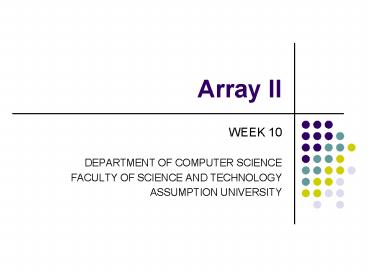Array II - PowerPoint PPT Presentation
1 / 17
Title:
Array II
Description:
jimmy represents a bidimensional array of 3 per 5 elements of type int. ... but both assign values to the memory block called jimmy in the following way: ... – PowerPoint PPT presentation
Number of Views:103
Avg rating:3.0/5.0
Title: Array II
1
Array II
- WEEK 10
- DEPARTMENT OF COMPUTER SCIENCE
- FACULTY OF SCIENCE AND TECHNOLOGY
- ASSUMPTION UNIVERSITY
2
Agenda
- Multi-dimensional arrays
- Multi-dimensional arrays and nested loops
matrix computation - Searching through an array using linear search
- Sorting elements of an array using bubble sort
- Examining bubble sort algorithm
3
Multidimensional Arrays
- Multidimensional arrays can be described as
"arrays of arrays". - For example, a bidimensional array can be
imagined as a bidimensional table made of
elements, all of them of a same uniform data
type. - jimmy represents a bidimensional array of 3 per 5
elements of type int. The way to declare this
array in C would beint jimmy 35
4
Multidimensional Arrays
- The way to reference the second element
vertically and fourth horizontally in an
expression would be jimmy13
5
Multidimensional Arrays
- Multidimensional arrays are not limited to two
indices (i.e., two dimensions). - They can contain as many indices as needed.
- Be careful! The amount of memory needed for an
array rapidly increases with each dimension. For
examplechar century 100365246060de
clares an array with a char element for each
second in a century, that is more than 3 billion
chars. So this declaration would consume more
than 3 gigabytes of memory!
6
Multidimensional Arrays
- Multidimensional arrays are just an abstraction
for programmers, since we can obtain the same
results with a simple array just by putting a
factor between its indicesint jimmy 35
// is equivalent toint jimmy 15 // (3 5
15) - With the only difference that with
multidimensional arrays the compiler remembers
the depth of each imaginary dimension for us. - Take as example these two pieces of code, with
both exactly the same result. One uses a
bidimensional array and the other one uses a
simple array
7
Multidimensional Arrays
- Multidimensional Array
- define WIDTH 5
- define HEIGHT 3
- int jimmy HEIGHTWIDTH
- int n,m
- int main ()
- for (n0nltHEIGHTn)
- for (m0mltWIDTHm)
- jimmynm(n1)(m1)
- return 0
Pseudo-multidimensional Array define WIDTH
5 define HEIGHT 3 int jimmy HEIGHT
WIDTH int n,m int main () for
(n0nltHEIGHTn) for (m0mltWIDTHm)
jimmynWIDTHm(n1)(m1) return 0
8
Multidimensional Arrays
- None of the previous two source codes produce any
output on the screen, but both assign values to
the memory block called jimmy in the following
way
9
Multidimensional Arrays
- We have used "defined constants" (define) to
simplify possible future modifications of the
program. For example, in case that we decided to
enlarge the array to a height of 4 instead of 3
it could be done simply by changing the
linedefine HEIGHT 3 todefine HEIGHT 4
with no need to make any other modifications to
the program.
10
Multidimensional Arrays and Nested Loops
- It is also possible to create arrays with two or
more dimensions. - Two dimensional arrays are useful for storing
matrices.// two ways of creating two
dimensional arraysint matrix 0, 1, 2,
3, 4, 5, 6, 7, 8, 9, 10,
11int square new int55// creates
5 by 5 matrix with zero values
11
Multidimensional Arrays and Nested Loops
- Taking the previous 2D array matrix as an
example, in order to perform operations on each
value of a multi-dimensional array, it is
necessary to nest several for loops. - The example code below sets every entry of matrix
to 1. for (int i0 ilt3 i) for (int j0
jlt4 j) matrixij 1
12
Linear Search
- Linear search is a part of integer arrays which
helps user to find the number entered by him and
tells him the exact location of the number.
13
Linear Search
- include ltiostreamgt
- using namespace std
- int main(void)
- int list30, num, n, i
- cin gtgt n
- for (i0 iltn i)
- cin gtgt listi
- cout ltlt "Enter the number to be searched"
- cin gtgt num
- for (i0 iltn i)
- if (listinum)
- break
- cout ltlt "The number was found at " ltlt i
- system("PAUSE")
14
Bubble Sort
- Sorting is the method of arranging the elements
of an array in an order (ascending or
descending). - In the bubble sort, the list in any moment is
divided into two sublists sorted and unsorted. - The smallest element is bubbled from the unsorted
sublist and moved to the sorted sublist.
15
Bubble Sort
16
Bubble Sort
- include ltiostreamgt
- using namespace std
- int main(void)
- int temp, i, j
- int ar10
- cout ltlt "Enter elements of array\n"
- for (i0 ilt10 i)
- cin gtgt ari
17
Bubble Sort
- for (i0 ilt10 i)
- for (j10-2 jgt0 j--)
- if (arjgtarj1)
- temparj
- arjarj1
- arj1temp
- for (i0 ilt10 i)
- cout ltlt endl ltlt ari
- cout ltlt endl
- system("PAUSE")