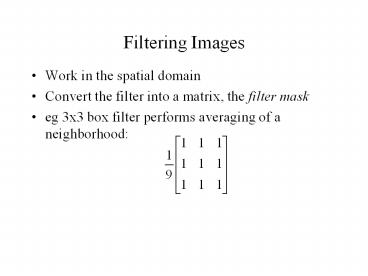Filtering Images
Title:
Filtering Images
Description:
Animate points along paths, while interpolating colors from source to destination ... Final resample. Morphing Issues. User interface to specify pixel mapping ... –
Number of Views:37
Avg rating:3.0/5.0
Title: Filtering Images
1
Filtering Images
- Work in the spatial domain
- Convert the filter into a matrix, the filter mask
- eg 3x3 box filter performs averaging of a
neighborhood
2
Filtering Algorithm
- If Iinput is the input image, and Ioutput is the
output image, M is the filter mask and k is the
mask size - Care must taken at the boundary
- Make the output image smaller
- Extend the input image in some way
3
Box Filter
- Box filters smooth by averaging neighbors
- In frequency domain, clearly a low-pass filter
4
Bartlett Filter
- Triangle shaped filter in spatial domain
- In frequency domain, product of two box filters,
so attenuates high frequencies more than a box
5
Constructing Masks 2D
- Sample the filter function at matrix pixels
- eg 2D Bartlett
- Can go to edge of pixel or middle of next
results are slightly different
1
1
3
1
5
0
1
2
1
1
2
1
4
6
Constructing Masks 3D
- Multiply 2 2D masks together using outer product
- M is 3D mask, m is 2D mask
0.2
0.6
0.2
0.2
0.04
0.12
0.04
0.6
0.12
0.36
0.12
0.2
0.04
0.12
0.04
7
Guassian Filter
- Attenuates high frequencies even further
- In 2d, rotationally symmetric, so fewer artifacts
8
Constructing Gaussian Mask
- Use the binomial coefficients
- Central Limit Theorem (probability) says that
with more samples, binomial converges to Gaussian
1
1
2
1
4
1
1
4
6
4
1
16
1
1
6
15
20
15
6
1
64
9
High-Pass Filters
- A high-pass filter can be obtained from a
low-pass filter - If we subtract the smoothed image from the
original, we must be subtracting out the low
frequencies - What remains must contain only the high
frequencies - High-pass masks come from matrix subtraction
- eg 3x3 Bartlett
10
Fixing Negative Values
- The negative values in high-pass filters can lead
to negative image values - Most image formats dont support this
- Solutions
- Truncate Chop off values below min or above max
- Offset Add a constant to move the min value to 0
- Re-scale Rescale the image values to fill the
range (0,max)
11
Edge Enhancement
- High-pass filters give high values at edges, low
values in constant regions - Adding high frequencies back into the image
enhances edges - One approach
- Image Image Image smooth(Image)
Low-pass
High-pass
12
Image Warping
- An image warp is a mapping from the points in one
image to points in another - f tells us where in the new image to put the data
from x in the old image - Simple example Translating warp, f(x) xo,
shifts an image
13
Reducing Image Size
- Warp function f(x)kx, k lt 1
- Problem More than one input pixel maps to each
output pixel - Solution Filter down to smaller size
- Apply the filter, but not at every pixel, only at
desired output locations - eg To get half image size, only apply filter at
every second pixel
14
2D Reduction Example (Bartlett)
15
Ideal Image Size Reduction
- Reconstruct original function using
reconstruction filter - Resample at new resolution (lower frequency)
- Clearly demonstrates that shrinking removes
detail - Expensive, and not possible to do perfectly in
the spatial domain
16
Enlarging Images
- Warp function f(x)kx, k gt 1
- Problem Have to create pixel data
- More pixels in output than in input
- Solution Filter up to larger size
- Apply the filter at intermediate pixel locations
- eg To get double image size, apply filter at
every pixel and every half pixel - New pixels are interpolated from old ones
- Filter encodes interpolation function
17
Enlargement
18
Ideal Enlargement
- Reconstruct original function
- Resample at higher frequency
- Original function was band-limited, so resampling
does not add any extra frequency information
19
Image Morphing
- Process to turn one image into another
- Define parameterized path from each point in the
original image to its destination in the output
image - Animate points along paths, while interpolating
colors from source to destination
20
2D Morphing Example
Final resample
21
Morphing Issues
- User interface to specify pixel mapping and paths
is important - Different interpolation schemes are possible to
get different effects - Simple morphs, like cross dissolve, are key to
video effects - Cross dissolve simply interpolates colors between
the two images. Pixels move on straight paths