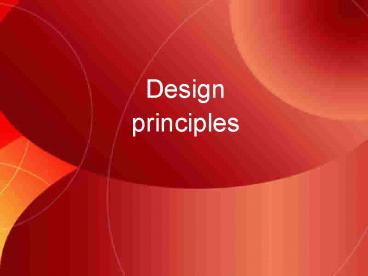Design Awareness in Schools - PowerPoint PPT Presentation
1 / 65
Title:
Design Awareness in Schools
Description:
eye moving. Design principles - Focus. Identifying. focal points ... Sketch alternative ways of present the information and select your preferred option. ... – PowerPoint PPT presentation
Number of Views:48
Avg rating:3.0/5.0
Title: Design Awareness in Schools
1
Design principles
2
Design principles are ways of arranging or
organising design elements.
3
Design principles
Focus
Space
Unity
Rhythm
Balance
4
Focus
5
Design principles - Focus
About focus
Focus is used to centre attention. Focus can be
created by contrasting elements so that they
attract attention.
6
Design principles - Focus
The large light coloured face stands out from the
darker background.
7
Design principles - Focus
A bright colour stands out against dull colours,
just as a loud sound can stand out against a
quiet sound.
8
Design principles - Focus
Contrast and placement are effective ways to
create focus.
9
Design principles - Focus
Dark tones stand out over light tones. Heavy
lines stand out more than thin lines. Bold
patterns stand out more than fine patterns.
10
Design principles - Focus
Size and placement of text and images should
relate the importance of information. Strong
colour stands out more than soft colour.
11
Design principles - Focus
Size and placement of text and images should
relate the importance of information. Lines and
visual rhythms can move attention towards a
focal point.
12
Design principles - Focus
Some designs have a single focal point. In these
designs, the components are arranged to focus
attention towards this point.
13
Design principles - Focus
Other designs have multiple focal points for
emphasis.
14
Design principles - Focus
Some designs do not have a clear focal point.
Repeated elements are used to keep the eye
moving
15
Design principles - Focus
Identifying focal points
16
Design principles - Focus
17
Design principles - Focus
Primary focus
18
Design principles - Focus
19
Space
20
Design principles - Space
About space
Space is the area in and around
something. Designing involves arranging design
elements in space.
21
Organisation of Space
22
- Use these steps to create a presentation that
uses space effectively - Gather the relevant text and images for the
presentation. - Sketch alternative ways of present the
information and select your preferred option. - 3. Determine the Importance (visual hierarchy) of
the headings and information. - Decide on the number and width of columns for
placing your text and images. - Type or handwrite your information neatly
according to the column widths. - Cut or select text and images in accordance with
your plan. - Make any adjustments necessary to create a well
designed presentation.
23
- Ungrouped information
- Difficult to read
- Too many little empty white spaces
- Floating information causes confusions
- Ineffective use of white (empty) space 1 to 13
24
HintAlways align at least one edge of each text
block orimage with an edge of another text block
or image.
25
- Easier to read
- Three and four column layout with varying column
widths - Alignment creates a sense of order
- Large organised space
26
- Easier to read
- Three and four column layout with varying column
widths - Alignment creates a sense of order
- Large organised space
- Effective use of white (empty) space 1 to 2
27
- Easier to read
- Five column layout with same column widths
- Alignment creates a sense of order
- Grouped and aligned information
28
- Easier to read
- Five column layout with same column widths
- Alignment creates a sense of order
- Grouped and aligned information
- Effective use of white (empty) space1 to 2
29
- Easier to read
- Six column layout with same column widths
- Alignment creates a sense of order
- Headings identify importance
30
- Easier to read
- Six column layout with same column widths
- Alignment creates a sense of order
- Headings identify importance
- Effective use of white (empty) space1 to 3
31
- Easier to read
- Four column layout with same column width
- Alignment creates a sense of order
- Large organised space
- Fewer large white (empty) spaces
32
- Easier to read
- Four column layout with same column width
- Alignment creates a sense of order
- Large organised space
- Fewer large white (empty) spaces
- Effective use of white (empty) space1 to 2
33
- Easier to read
- Four column layout with same column width
- Alignment creates a sense of order
- Headings identify importance
34
- Easier to read
- Four column layout with same column width
- Alignment creates a sense of order
- Headings identify importance
- Effective use of white (empty) space1 to 4
35
- Easier to read
- Two column plus grouped area layout
- Alignment creates a sense of orderInformation
can be grouped by areas of colour
36
- Easier to read
- Two column plus grouped area layout
- Alignment creates a sense of orderInformation
can be grouped by areas of colour - Effective use of white (empty) space1 to 5
37
Design principles - Space
Three-dimensional designs have form length
width heightand occupy space.
38
Design principles - Space
Space can be interior or exterior to an object,
for example, a piece of furniture or a garment.
39
Design principles - Space
There is often a close relationship between a
three-dimensional design and its surrounding
space.
40
Design principles - Space
Two-dimensional designs are flat. They are
developed on a two-dimensional surface such as a
page, billboard, fabric or digital screen.
41
Design principles - Space
Design elements can be used in two-dimensional
designs to create an illusion of
three-dimensional space or depth.
42
Design principles - Space
Linear perspective is a mathematical method of
creating an illusion of three-dimensional space
on a flat surface.
43
Design principles - Space
The relative sizes of objects in space are worked
out using a system involving lines receding to a
vanishing point.
44
Design principles - Space
On a flat surface, a larger shape or form will
appear closer than a smaller one.
45
Design principles - Space
Bright warm colours tend to advance in space and
appear closer than dull, cool colours which tend
to recede.
46
Unity
47
Design principles - Unity
About unity
Unity is achieved when all of the different
elements in a design work together to create a
unified whole.
48
Design principles - Unity
Using harmonious or closely related elements in
a design can contribute to unity. For example,
using only flowing, curving lines, shapes and
forms.
49
Design principles - Unity
Repeating the same elements throughout a design
can help create unity.
50
Design principles - Unity
Overlapping design elements can contribute to
unity by creating a relationship between separate
elements.
51
Design principles - Unity
Linking elements can contribute to unity.
52
Rhythm
53
Design principles - Rhythm
About rhythm
Rhythm is a feeling of structured movement
created by the repetition of elements.
54
Design principles - Rhythm
Rhythm can be used to create a sense of movement
in, through or around a design.
55
Design principles - Rhythm
Rhythm is created by the repetition of
elements. Repeated elements and the spaces
between them make patterns that we experience as
rhythm.
56
Design principles - Rhythm
Repetition of elements and spaces create regular
steady rhythms that have a feeling of order.
57
Design principles - Rhythm
Abstract placement of elements and spaces create
irregular rhythms that have a sense of imbalance,
tensions and expectation.
58
Balance
59
Design principles - Balance
About balance
Balance is achieved when things are in
equilibrium. This is commonly achieved through an
equal weighting or distribution of elements
within a whole.
60
Design principles - Balance
Balance is important because it can create a
feeling of stability. Balance is achieved by
selecting and arranging text and images to
control the distribution of weight.
61
Design principles - Balance
Balance can be achieved by placing an object
within a space. The focus here is the placement
of the dozer. The text is used to balance the
image.
62
Design principles - Balance
Symmetry is created by dividing a space and the
elements within it equally. Symmetry can create
order, formality, calmness and stillness.
63
Design principles - Balance
These designs have asymmetrical balance. When
they are divided down the middle, there are
different selections and arrangements of elements
in each part. Asymmetry can look informal,
natural and energetic.
64
Design principles - Balance
Placement Higher smaller square has more energy
Orientation Smaller square rotated off axis
equalizes energy
Value Darker value gives smaller square greater
weight
Colour Colour energizes smaller square
65
Design principles - Balance
Defying gravity creates greater energy. Resting
is more stable.