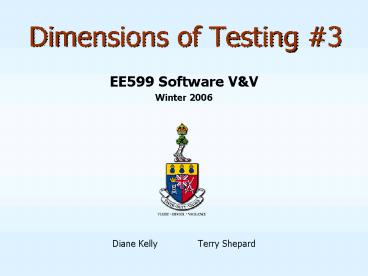Dimensions of Testing - PowerPoint PPT Presentation
1 / 48
Title:
Dimensions of Testing
Description:
How is the choice of a strategy affected by the Dimensions of Testing? ... testimonial/magazine reviews. profile customer uses. polish the design. confirm bugs ... – PowerPoint PPT presentation
Number of Views:107
Avg rating:3.0/5.0
Title: Dimensions of Testing
1
Dimensions of Testing 3
- EE599 Software VV
- Winter 2006
- Diane Kelly Terry Shepard
2
Dimensions of Testing Part 3
3
Definitions Strategy and Technique
- Strategy
- outlines in broad terms how to use testing to
assess the extent to which one or more goals for
a product have been met - Techniques
- implement strategies, provide the data needed to
do the assessment
4
Strategies and Techniques Details
- Strategies
- How is the choice of a strategy affected by the
Dimensions of Testing? - consider each of the Dimensions in turn
- Examples of Strategies
- Techniques
- lists taken from a variety of sources
- mostly Marick 4, Beizer 5
5
All strategies are based on the fact that testing
works!
- Why does testing work at all? Hoare 1
- defects are bimodal
- means that nearly all defects are either
- found quickly because they are on frequently used
paths - not found for a long time because they are
obscure/complex - most software is reasonable and predictable in
most circumstances - this idea has not been expressed in quantitative
terms - it is not the same as measures of reliability
- testing has a chance to be feasible because the
number paths of interest is much less than the
size of the state space - most of the state space is unreachable and only a
small fraction of the reachable part is of
interest
6
Examples of Strategies
- Exploratory testing
- Requirements based test design
- Design based testing
- Testing in the small
- Testing in the large
- integration
- beta
- installation
details later
7
Effect of Dimensions on Choosing Strategies and
Techniques
- Dimensions define a large space
- position of a given development/maintenance
activity in that space determines what testing
strategies are available - strategy or strategies chosen in turn may limit
which techniques can be used
8
Choice of Strategy Effect of Process (1)
- There are four levels of testing process,
according to Kit 3 - Full testing
- consideration of testing and allocation of
resources starts with requirements or before
(200 payback) - Partial testing
- starts with functional design (150 payback)
- Endgame testing
- validation oriented
- Audit-level testing
- audit of plans, procedures, products checking
after the fact
9
Choice of Strategy Effect of Process (2)
- If development is incremental and iterative, it
is natural that testing will be too - this may be essential to the development process
- If development is based on a contract and
acceptance testing, that influences the focus of
testing - Management decisions affect process in other ways
as well - set priorities on availability of resources for
testing - money, staff with appropriate skill set, time
- release with high defect rates because of time to
market pressures
10
Choice of Strategy Effect of Process (3)
- If the development process is risk driven, then
the testing process is likely to be risk driven
as well - test whatever represents the highest risk if it
fails - Three kinds of risk 14
- Project
- e.g. not enough of a particular kind of skill
- may need to test weak parts of code,
- may need more testers if there are too few
experienced testers - Business
- e.g. test flexibility and modifiability for a
high volatility market - e.g. test functionality that is most important to
customers - Technical
- new language, new compiler test the development
tools
11
Choice of Strategy Effect of Ilities
- Purpose of testing may be to focus on particular
ilities - Testability is special affects design and coding
- high testability means good control and
observation being able to get to a particular
state in the code, and then having some
observable effects in that state
12
Choice of Strategy Effect of C/E (1)
- safety/mission/business critical context
- test everything to some stopping criteria
- executable design
- allows testing of design
- hw/os/sw tool environment
- determines level of tool support for testing
- nature of market
- e.g. beta test of shrink-wrapped software
- fewer testing strategies for single user software
13
Choice of StrategyEffect of Purpose
- Strategy is affected by the focus of purpose
- Focus on ilities of the system
- safety, performance, functionality, reliability,
usability, etc. - Focus on users expectations
- e.g. users tolerance of failures
- test frequently used paths until error rate
acceptable - test scenarios that are most important to
customer/user - Focus on maintenance issues
- portability, versioning, installability, user
support, etc. - Focus on management issues
- business risk, economics, testing policies
14
Choice of StrategyEffect of Automation
- Some automation is always present
- A decision to go to a high degree of automation
is a strategic decision - increases costs in return for more thorough
testing - can be high risk
- Success depends on
- management support
- money
- staff with the right skill set
- tools
- shift to an automatable testing process
15
Choice of StrategyEffect of Adequacy (1)
- Are all testing strategies driven by coverage
considerations? - Coverage can be applied to any type of document
- e.g. all requirements have been tested
- meaning touched at least once?
- many different forms of traversal can be used
- e.g. exploratory testing can be breadth first or
depth first - It is common wisdom among testers that choosing
tests to satisfy some code coverage measure is a
very poor strategy - It may be good strategy to cover checklists
- Strategy based on reaching reliability targets
may lead to infeasible amounts of testing
16
Examples of Strategies
- Exploratory testing
- Requirements based test design
- Design based testing
- Testing in the small
- Testing in the large
- The balance between these is a strategic decision
17
Exploratory Testing 9 (1)
- Defined as test design and test execution at the
same time - test while you explore
- Different from scripted testing
- not defined in advance
- not carried out precisely according to a plan
- Output is a set of notes
- about the product
- what failures were found
- how product was tested
18
Exploratory Testing 9 (2)
- Elements of exploratory testing
- discover and record
- purposes and functions of the product
- behaviour of the product
- types of data processes
- areas of potential instability
- strategies to operate and evaluate the product
- heuristics to help decide how to test the product
- produce deliverables that meet specified
requirements - may be given broad tasks to do, questions to
answer
19
Requirements Based Test Design (1)
- Tests derived solely from external specifications
10 - use test cases to validate requirements
- use test cases to focus on missing information
- e.g. Unspecified behaviour or response to some
input - use test cases to explore imprecise requirements
- e.g. Is this the result I should have in this
situation?
20
Requirements Based Test Design (2)
- Associated techniques 10
- requirements validation matrix
- matrix of requirements versus test cases
- prototypes and models
- confirm understanding of requirements
- gain some experience with evolving application
- requirements will change with experience
21
Requirements Based Test Design (3)
- Requirements and testing seven missing-link
myths 34 - Requirements at the beginning, testing at the end
- Testing isnt possible until the system exists
- Requirements are used in testing but not vice
versa - If writing tests is difficult, its solely a test
problem - Minor changes in the requirements wont affect
the project (much) - Testers dont really need requirements
- Testers cant test without requirements
22
Design Based Testing 10
- Objectives
- Is the design solution the right choice?
- Does the design solution fulfill the
requirements? - Checking design for key ilities
- e.g. Performance response time in database
transactions - Associated techniques
- focus on data and process paths within software
structures - ease of testing dependent on testability built
into design - testing of models
- e.g. Rose RealTime
23
Testing in the Small 10
- Testing logical pieces of work done by one person
- functions, subroutines, classes, methods, modules
or other logically distinct parts of programs - e.g. class testing, module testing, unit testing
- Objectives
- Does the logic work properly?
- Does the code do what was intended?
- Can the the code fail?
- Is all the necessary logic present?
- Are any functions missing?
- Does the module do everything specified?
24
Techniques for Testing in the Small 10
- Code based coverage to select test cases
- e.g. path analysis, structured basis testing
- Test extremes and abnormalities
- e.g. exception conditions, boundary conditions
- Random testing
- e.g. test data generators or test data extractors
for databases - .
25
Testing in the Large 10
- Combine units that have been tested in the small
- Many different levels and names!
- e.g. systems testing, component testing,
functional testing, performance testing,
integration testing, delivery testing, stress
testing, parallel testing, field testing,
acceptance testing, configuration testing,
security testing, operational readiness,
installation testing, compatibility/conversion
testing, benchmarking, usability, alpha/beta
testing, backup and recovery, replication
testing, conformance testing
26
Integration Testing
- Obtain a working skeleton as quickly as possible
- establish confidence in interfaces between
skeleton parts - demonstrate simple test cases and transactions
are handled properly - Integrate to the skeleton
- Choose number of modules to integrate at each step
- Choose order of integration
- Top level first
- need stubs
- Critical modules first
- Bottom levels first
- need drivers
- Functional groups
- As-available modules
- Complete skeleton
- Increments planned to make testing easier
- How much testing should be done on each skeleton?
- What tests?
- e.g. smoke tests, usability, functional, ...
27
Beta Testing
- Objectives 11
- marketing
- testimonial/magazine reviews
- profile customer uses
- polish the design
- confirm bugs
- check performance or compatibility with specific
equipment - feature feedback for next release
28
Installation Testing
- Examples of purposes 13
- transformation of old data to a new format
- integrity of production data files
- creation of new data
- changeover from old programs to new programs
- deletion of old programs from production system
- may involve running the two programs in parallel
- may involve fail-safe back to old program
- may involve compromises to security
- updated system instructions
- usability issues
29
Techniques
- A technique is a structured method to guide
creation of tests - Generate data to allow assessment of the product
under test - Provide supporting information about the product
under test - Outline of following slides
- Black box/white box classification of techniques
- Beizers list of testing techniques
- Two other testing techniques
30
Black box/White box
- Two classes of techniques to derive test cases
- black box
- derive test cases without reference to the
construction of the program - based on examining what the system is supposed to
do - white box
- derive test cases by examining the construction
of the program
31
Black Box Functional Testing
- Ideal Controlled automated generation of test
cases and expected results from specifications,
and automated execution - In practice specifications are poor
- must therefore select test cases manually
- in the worst case, from the code (white box bias)
- if possible, calculate expected results by hand
- can still use automated execution
- Black box testing wont tell you
- how much of the code has been tested or how
thoroughly
32
White Box Structural Testing
- Complementary to black box testing
- Fine-grained testing to check operation of
specific parts of the code - useful for assessing code coverage
- White box testing may not find certain flavours
of the following problems11 - timing related problems
- unanticipated error conditions
- unexpected data combinations
- invalid output
- volume, load, hardware problems
- interaction problems with other software or
hardware
33
Usually want mixed white/black box testing
- Unit testing
- dual black box/white box approach
- level of smallest granularity want to look at
code - Above unit testing level gray box
- awareness of structure, but not all details,
- System testing primarily black box
- Ideally, test at all levels with an understanding
of both the code structure and the application
domain
34
Beizers Classification of Testing Techniques
- Transaction-flow testing (bb)
- Data-flow testing (wb)
- Domain testing (bb)
- also called Partition or Equivalence testing
- includes boundary value analysis
- Syntax testing (bb)
- Logic-based testing (wbbb)
- States, state graphs and Transition testing
(wbbb) - Mutation Testing (wb)
- Cause effect graphing (bb)
- Flowgraphs and Path testing (wb)
- Statement, branch, path coverage (wb)
- Basis path coverage (wb)
35
Two Other Testing Techniques
- Error guessing
- list possible errors or error-prone situations
- develop tests based on these lists
- Category partition method 12
- identifies parameters and constraints for each
function - choose test cases from allowable combinations of
parameters - and from unallowable combinations!
36
Transaction-flow testing
- Transaction
- unit of work seen from users viewpoint
- equivalent to path testing, but at the level of
interfaces among software components rather than
interfaces among individual statements - might also be called scenario based or use-case
based testing - if scenarios or use cases are part of the
requirements, they can be used to generate tests
37
Data-flow testing
- Concentrates on the way data is used in the
program 5 - requires tester to identify variables in the
program as - k (killed or undefined),
- d (defined but not yet used),
- u (used c-use for use in a computation p-use
for a predicate), or - a (anomalous)
- technique defines various levels of stringency
- most demanding is testing all possible d-u
combinations for every variable in the program - 12 uses undefined (u), defined (d), and
referenced (r)
38
Domain testing
- partition the input space, and test using
representative values from each partition - simple strategy, but can be tedious
- use points at
- interior, epsilon neighbourhood, boundary point,
extreme point - Controversy whether random values drawn from the
whole input space are as effective in estimating
reliability or at finding defects remaining as
are random values chosen to be typical of
subdomains of the input space
39
Syntax testing
- Recognizing syntax (patterns, assumed formats,
etc.) in input data - expressing it in a standard form e.g. Backus-Naur
form - a_vowel A/E/I/O/U
- use rules to mechanically generate input-data
validation tests - look for inputs that dont follow the syntax
- less useful if software designers have already
recognized and used syntax of inputs
40
Logic-based testing
- Addresses the issue of how to combine a variety
of different conditions in an orderly fashion to
create multiple test cases - examples
- Decision trees
- Decision tables
- Function lists
- Input/output tables
- Matrices
- e.g. Printer compatibility matrix, operations
versus modes matrix
41
States, state graphs and Transition testing
- Some aspects of a design may be represented as
relatively small finite state machine diagrams - Testing these parts of a design can be done by
undertaking a transition tour of the state
diagram (state graph) - This is not useful for state represented in the
form of integers, floats, arrays, records, etc.
42
Mutation Testing
- Attempt to reduce the amount of data required to
exercise the program - concentrate on data that reveals likely faults
- generate mutations of program under test
- (preferably automatically)
- run tests on all mutations (computationally
expensive) - examine all cases where mutants and original
program give the same result - either add tests so they give different results,
or conclude that the original program is in error.
43
Cause-effect graphing
- Idea from the 70s (Myers)
- A Boolean graph linking causes and effects. The
graph is actually a digital-logic circuit (a
combinatorial logic network) using a simpler
notation than standard electronics notation. - Explores combinations of input conditions
(causes) against output conditions (effects)
taken from the requirements - Not practical
- By transforming a written specification into a
set of cause-effect graphs, the tester is
replacing one complex representation with
another 6
44
Flowgraphs and Path testing
- Flowgraph
- graphical representation of programs control
structure - Path
- follows the edges of a flowgraph
- Path Selection Criteria - examples
- every path from entry to exit (path)
- impractical for most programs
- selected paths
- e.g. each loop 0, once, maxcount times
- all paths up to some length
45
Basis path coverage
- Select test cases that follow the control flow
paths defined for the McCabe complexity measure - note McCabe cyclometric complexity is often seen
as a single measure of program quality this is
only one of many attributes of quality - McCabes conjecture was that such test cases
would provide adequate coverage - Myers triangle example follows 8
46
Example Code with two Branches (part of Myers
Triangle)
include ltstdio.hgt include ltstdlib.hgt include
ltmath.hgt main(argc, argv) int argc char
argv int sideA int sideB int
sideC double s double Area sideA
atoi(argv1) sideB atoi(argv2) sideC
atoi(argv2) if ( (sideA sideB) (sideA
sideC ) ) s 0.5 (sideA sideB
sideC) Area sqrt (s / (s - sideA) (s -
sideB) (s - sideC) ) printf ( "area g\n",
Area) Else puts ("not an equilateral
triangle") return 0
47
Branch Coverage 2 test cases needed
- To exercise the TRUE branch
- use inputs
- Side A 2
- Side B 2
- Side C 2
- output
- area 1.73205
- To exercise the FALSE branch
- use inputs
- Side A 3
- Side B 4
- Side C 5
- output
- not an equilateral triangle
48
Two Errors not Caught by Test Cases
- wrong operand to read in sideC
- should be argv3
- Herons formula for area of a triangle
- Area s (s - sideA) (s - sideB) (s - sideC)
- code has division operator instead of
multiplication - 2 is the only value for which the wrong equation
gives the right answer