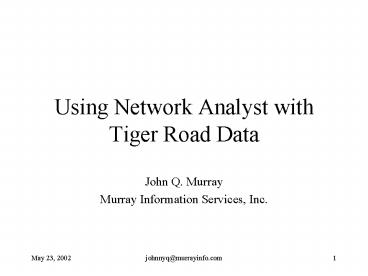Using Network Analyst with Tiger Road Data - PowerPoint PPT Presentation
1 / 21
Title:
Using Network Analyst with Tiger Road Data
Description:
FIPS code. Census codes often used as geocodes in GIS ... See 'list.htm', pictured here. Mineral County zip file: tgr30061.zip ... – PowerPoint PPT presentation
Number of Views:143
Avg rating:3.0/5.0
Title: Using Network Analyst with Tiger Road Data
1
Using Network Analyst with Tiger Road Data
- John Q. Murray
- Murray Information Services, Inc.
2
Three sources for road data
- Tiger US Census data at the NRIS site
- nris.state.mt.us/tiger tgrXXYYYlka.shp XX
state, YYY County, example Montana 30,
Mineral 061 - Suggested legend file (.avl)
- US Forest Service data
- Liz Gupton, Superior (d7) and Ninemile (d4)
districts - State DOT project (starting now, June 2002)
- Missoula County surveyor office will supervise
work in Missoula, Mineral, Ravalli counties - Hiring former Road Dept employee as driver
- Skip Nyberg will give us the MDT database
3
Tiger data at the NRIS site
- nris.state.mt.us/ nsdi/ tiger2000
- For ease of use, download in Montana State
Plane format - Download by county
4
Census geography a quick lesson
- County
- Division
- Place
- Tract
- Block group
- Block
Already oriented to location useful for many
types of other data
5
FIPS code
- Census codes often used as geocodes in GIS
- Federal Information Processing Standard (FIPS)
- State code for Montana - 2 chars 30
- County code - 3 characters
- 061 Mineral, 063 Missoula
- Place code - 5 chars
- Class code - 2 chars
- Identifies place type
6
TIGER line data
- Street and road data for entire U.S.
- Topologically Integrated Geographic Encoding and
Referencing System - http//www.census.gov/geo/www/tiger/tiger2k/tgr200
0.html - Missoula County tgr30063.zip
- Mineral County tgr30061.zip
7
Get Tiger data for Mineral Co.
- See list.htm, pictured here
- Mineral County zip file tgr30061.zip
- Roads line file tgr30061lkA.shp
- Census blocks file tgr30061blk00.shp
8
Add the Tiger road theme
- From the View menu, select Add Theme
- tgr30061lka.shp, then click OK
9
Use the recommended legend
- From the theme menu, select Edit legend
- From the Legend Editor dialog, select the
Load button - Use the AVL file that comes with the Tiger data,
OK - In the Load Legend dialog, select the field
Cfcc, then click OK
10
Appropriate road symbols
- Cfcc field in the roads theme indicates the
road type - The provided legend uses standard symbols for
each road type - For example, I-90 is an interstate highway
11
Mineral Co. roads with legend
I-90 near the city of Superior Fename is the
road name
12
Use Network Analyst
- From the File menu, select the Extensions command
- In the Extensions dialog, checkNetwork
Analyst
13
Network Analyst menus
- Adds its own menu
- Find Best Route between points
- Add theme Nettest1.shp with two points for a
test
14
Find Best Route
- Network Analyst creates a new theme named
Routen where n is a number - In this example, Route4
- Click the Load Stops button
- Select the test theme with the two stops
15
Load Stops
- Select the point theme, then OK
- The Route4 dialog displays all the stops (here
there are only two)
16
Route properties
- Select the cost field line length
- The units in this dialog are set by the View
properties
17
Find the best route
- Click on the Find best route button
- The Route theme is updated to show the best route
18
Directions
- In the Route dialog, click Directions
- In the Directions dialog, click the Properties
button to add street names - Select the street name field Fename and click
Add - Click OK
19
Directions (continued)
- Detailed directions include distances, directions
of turns, total distance - Click Done
20
Future work
- State of Montana is moving toward the UNETRANS
(Unified Network for Transportation consortium)
data model - ESRI support
- Four elements
- Model specified in Unified Model Language (UML)
- Poster showing the logical model
- Data
- Documentation
21
Other sources of road data
- (National Transportation Atlas Database) from the
BTS