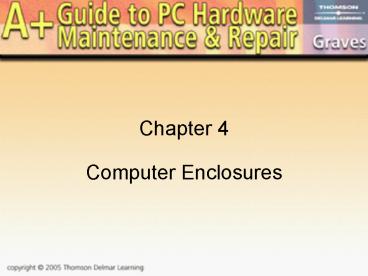A Guide to PC Hardware Maintenance and Repair - PowerPoint PPT Presentation
1 / 15
Title:
A Guide to PC Hardware Maintenance and Repair
Description:
Become familiar with the terminology specific to the computer case. Form Factor ... Computer on a Card. Structure of the Enclosure. Frame. Case Cover ... – PowerPoint PPT presentation
Number of Views:92
Avg rating:3.0/5.0
Title: A Guide to PC Hardware Maintenance and Repair
1
Chapter 4 Computer Enclosures
2
Objectives
- Learn how enclosures are designed
- Develop an understanding of the different parts
of the enclosure - Become familiar with the terminology specific to
the computer case
3
Form Factor
- Form factor is a function of the motherboard, the
enclosure and the power supply - ATX is the most common
- Older style AT cases are still found from time to
time
4
Aspects of Form Factor
- Physical size and logical orientation of
motherboard within the enclosure - Physical and electrical design of the interface
between the power supply and the motherboard - Interface between the power switch and system
board (or power supply, in the case of older
designs)
5
Aspects of Form Factor (cont.)
- Size and shape of the circuit board used to
manufacture the motherboard - Positioning of screw holes used to position the
motherboard (and other components) - Positioning of externally accessible motherboard
components to the enclosures backplane
6
A Timeline of Form Factors
- PC/XT
- No real fixed standards
- AT
- IBMs first attempt at standardizing cases and
motherboards - ATX
- Rotated the components on the board 90 degrees
and put I/O connectors on the motherboard.
7
A Timeline of Form Factors (cont.)
- LPX
- Attempt to miniaturize the ATX, but with few
standards - NLX
- Standardized the Low Profile
- ITX
- Computer on a Card
8
Structure of the Enclosure
- Frame
- Case Cover
- Temperature Control
- Drive Bays
- The Front Panel
- The Backplane
9
The Frame
- Materials
- Aluminum
- Steel
- Impact of material on EMI resistance
- Impact of material on Cost
10
Case Cover
- U-cover
- Tongue in Groove
- Hinged Panel
11
Temperature Control
- Location and number of fans
- Proper use of backplane fillers
- Position and size of ventilation holes
12
Drive Bays
- To recap
- full-height
- half-height
- 1
- External
- Drive Rails
- Hot-swappable Drive Bays
- Internal
- Removable Drive Bays
13
Front Panel
- Power Switch
- Reset Switch
- USB ports (optional)
- Audio ports (optional)
- Power LED
- HDD LED
14
The Back Panel
- Voltage switch on power supply
- Serial ports
- Parallel port
- USB port
- Power connector
- Expansion slots
15
The Wiring Harness
- PWR ? Power
- RST ? Reset
- SPK ? Speaker
- TRB ? Turbo (when present)
- HDD ? Hard drive LED