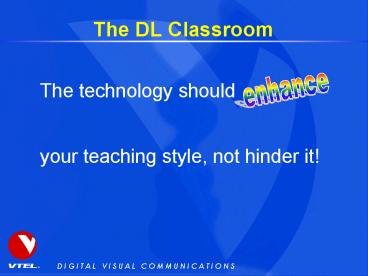The DL Classroom - PowerPoint PPT Presentation
1 / 25
Title:
The DL Classroom
Description:
D I G I T A L V I S U A L C O M M U N I C A T I O N S. The DL Classroom. The technology should ... D I G I T A L V I S U A L C O M M U N I C A T I O N S. Set ... – PowerPoint PPT presentation
Number of Views:67
Avg rating:3.0/5.0
Title: The DL Classroom
1
The DL Classroom
- The technology should
- your teaching style, not hinder it!
enhance
2
How do YOU Teach?
- Identify your personal teaching style lecture,
walk-about, sitting - Your setup should reflect your preference
VTEL
3
If you prefer to sit...
- Use tape marks to create a camera boundary
reminder - Adjust the camera so that you can lean forward
and backward and still be seen.
4
Lecture Style
- You may need to set up additional work space
nearby - Preset a variety of camera presets to avoid
talking head
5
Walk About Style
- Set up area with tape markings
- If possible, select uncluttered background
- Keep a chair / stool in area for sitting
6
More about Walking
- Preset camera for a comfortable pacing area
- Assign a student to assist with the camera and
peripherals
7
The Students Work Space
- It is important that all students can
- See and be Seen
- Hear and be Heard
8
More about Students...
- Adjust camera presets for a group of students,
not just one - Dont let camera-shy students interrupt the flow
of a discussion - Arrange the desks, cameras microphones prior to
start if its possible
9
Distance Learning- The G al...
- Interaction
- Healthy competition and teamwork
- A focused learning environment
- A dynamic learning environment
10
DL Tips for Success
- Make the DL experience more meaningful by looking
at not only
WHAT is taught, but
HOW it is taught.
11
DL Presentation Guidelines
- Slides
- 40 point Arial font for title
- blue or white background
- landscape layout
- always have a hard copy!
12
DL Presentation Guidelines
- Bullet Guidelines
- 36 point Arial font
- yellow or white text
- no more than 7 lines per slide
- no more than 7 words per line
13
DL Presentation Guidelines
- Make something dominant on the slide
- bold
- italics
- underline
- different color
14
DL Presentation Guidelines
- Dont clutter your slides with too much
information or too many graphics ...
15
Too Much...
Star Performers for the 2nd Quarter 98!!!
16
Better!
- Star Performers for the 2nd Quarter of 2001!
17
DL Presentation Guidelines
- Too much information is hard to read and when the
font is really small, thats even worse. Its
hard to keep your audiences attention when they
are busy trying to read your slides. - Fancy fonts are great for personal letters and
company stationary, but they dont work for video
conferences and distance learning presentations.
18
DL Presentation Guidelines
- Too much information is hard to read.
- Its hard to keep your audiences attention.
- Fancy fonts dont work for video conferences.
19
DL Presentation Guidelines
- Red is not a good color to use
- Black on blue does not work either
20
Support for the DL Instructor
- Meet with faculty for input
- Form user groups for DL Instructors
- Initiate partnerships with other institutions
21
Distance Learning Tips
- Provide a list of phone numbers and fax numbers
for all sites - Use email to distribute materials
22
Make the Technology Transparent
- Avoid obsession with the technology
23
Make the Technology Transparent
- Avoid frustration - its contagious !
24
Make the Technology Transparent
- Dont overreact to technical glitches - they will
happen, take them in stride
25
Focus On...
Content
Application
Students