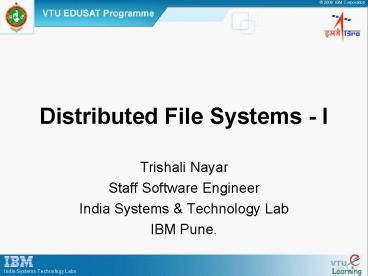Distributed File Systems I - PowerPoint PPT Presentation
1 / 65
Title:
Distributed File Systems I
Description:
The University of California created a free version of NFS in the late 1980s, ... To the user, this transaction is totally transparent. India Systems Technology Labs ... – PowerPoint PPT presentation
Number of Views:50
Avg rating:3.0/5.0
Title: Distributed File Systems I
1
Distributed File Systems - I
- Trishali Nayar
- Staff Software Engineer
- India Systems Technology Lab
- IBM Pune.
2
Agenda
- File Systems
- Distributed File Systems
- History, Issues and Need
- Characteristics
- Examples
- Network File System (NFS)
- Introduction
- NFS Version 4
- Features
3
File Systems
- A file is a collection of related information
defined by its creator. - A file system is a hierarchical structure (file
tree) of files and directories. This file tree
uses directories to organize data and programs
into groups, allowing the management of several
directories and files at one time. - Some tasks are performed more efficiently on a
file system than on each directory within the
file system. For example, you can back up, or
move an entire file system.
4
File System
5
History
- Early days - large, simple, centrally
administered management environment. - Data was accessed using character-cell terminals
directly connected to individual machines. - No local storage was available to the user except
in the form of offline media such as magnetic
tape. - Required users to share processor time and other
resources. - Difficult to provide access to geographically
remote systems, and such connections were
extremely slow or otherwise unreliable.
6
History
- This situation changed significantly in the
1980s, as minicomputers, workstations, and
personal computer systems began appearing in the
marketplace. - These machines contained local disks, data began
spreading across the enterprise in a relatively
unconstrained fashion. This created a more
complex management environment for the following
reasons - Revision control and Multiple Disk space
- The problem becomes worse as files proliferate
across the enterprise, resulting in many copies
that might all contain locally introduced
changes. - Files invariably will become out of sync with the
master copies.
7
Issues
- Critical data requires proper backup and
archiving. - Needs more hardware such as a local tape drive.
- Proper storage of media to prevent data loss or
theft. - Outages to individual workstations holding
important data might impact overall business
activities. - Outage due to hardware failure or user error is
much higher than that of a highly available,
managed server system.
8
Issues
- Lacking a centralized infrastructure available to
all client hardware, users might find it
difficult to locate resources such as
applications, shared hardware, and data files.
Therefore, a great deal of time is wasted in
attempts to locate a particular file. - Management of an increasing number of remote
systems becomes progressively difficult. Each
machine requires hardware maintenance, operating
system and other software upgrades, and
individual copies of licensed software. - Distribution of corporate data might involve
shipping tapes or other media to remote offices,
or copying files over a network link on a
periodic basis.
9
Evolution
- These situations generated a great deal of
research into distributed computing technologies.
The areas of namespace management, remote access
to file systems and other resources, replication
and other high availability technologies,
centralized backup and data archiving, and
authorization received particular attention for
the reasons noted earlier.
10
Distributed File Systems
- A distributed file system enables co-operating
hosts (clients and servers) to efficiently share
file system resources across both local area and
wide area networks. - It allows users to access remote files and
directories and treat those files and directories
as if they were local. - Operating system commands can be used to create,
remove, read, write, and set file attributes for
remote files and directories.
11
Distributed File Systems
- A network or distributed file system is a
collection of servers and storage devices that
are dispersed across machines on a network. - Activity to the storage devices must be carried
out across the network. Instead of a single
centralized data repository, the file system
consists of multiple, independent storage
devices. The configuration of a distributed file
system can vary. Servers can run on dedicated
machines, while other machines can be both a
server and a client.
12
Distributed File Systems
- Early versions of these enterprise file systems
did not operate well in wide area network (WAN)
environments. These file systems were designed
for use on fast local area networks (LANs), and
the long latencies of WANs greatly impacted their
performance. - The design point for these file systems was the
small workgroup, and their security was weak for
this reason. Support for replication and location
independence was also limited.
13
Distributed File Systems
14
Characteristics
- Security Authentication and Authorization
- Federated Namespace
- Caching
- Replication
- Migration
15
Authentication
- Have a central authentication, users do not
require individual login IDs for numerous
systems. - Requires less management tasks in the form of
account maintenance. - The absence of many individual per-machine user
accounts also helps avoid creating a fragmented
environment in regard to enterprise-wide
applications. - Access management is easier, because a given user
might require different levels of authorization
to data and other resources located on each
system.
16
Federated Namespace
- Providing a single federated rendered namespace
that is seen from all users greatly enhances
collaboration and sharing of file system data. - The namespace can exist across many server
systems that might be geographically far apart or
reside in different administrative domains and
organizations. - Significant administrative control over how the
namespace is rendered, including which parts of
the namespace are visible. - Redundancy to protect from single points of
failure or loss of connectivity to central
resources. - Integration with data management features to
allow physical location transparency within a
namespace.
17
Caching
- Most network file system client implementations
do caching of both data and attributes to improve
performance and reduce network traffic. This
brings the performance of networked file
operations closer to those seen by accessing data
on storage local to the client.
18
Replication
- Replication provides for copies of file system
data on multiple servers. - Clients are aware of the replicas and can switch
to another server when the currently accessed
server becomes unavailable. - Clients can analyze available sites and choose
which one to access based on network properties
or performance. - Replication has classically been provided with
read-only or read-mostly data. - Ideally, the administrative model allows for a
high degree of control over replica content and
release of updates.
19
Fail-Over Replication
20
Load-Balancing Replication
21
Replication - Benefits
- Better performance through affinity (hosting
replicas closer to clients) - Better performance through distribution of load
across multiple servers. - Reduced network (especially WAN) traffic.
- Continued access to data when there is loss of
connectivity to resources across the WAN. - A convenient means for controlled geographic
distribution of data.
22
Replication - Benefits
- Increased availability without single points of
failure. - Controlled consistency through administrator-initi
ated updates.
23
Migration
- Migration enables the relocation of file system
data from one server to another. - To be effective, it includes server mechanisms
that keep data available (online) during
migration events with minimal access delays. - Clients are migration aware. They recognize
migration events, follow the data to its new
location, and avoid disruptions or unexpected
events when accessing applications. - Benefits of migration include
- Managing load across servers.
- Server-off load for replacement, retirement,
maintenance.
24
Strategic /Business Context
- Enterprise file system is an important component
of an information technology infrastructure, it
is only part of the solution. Customers are faced
with the problem of simplifying and optimizing
existing infrastructures. This includes servers,
networks, clients, management processes, and
applications. - The overall goal is to reduce cost and complexity
while providing a foundation for growth. - The overall performance of an enterprise file
system is directly affected by the larger
environment in which it operates. Servers,
storage, and network all have impacts. There is a
wide range of middleware products, application
packages, and custom applications that might need
modifications in order to effectively exploit an
enterprise file system.
25
AFS
- The Andrew File System (AFS) was developed at the
Information Technology Center at Carnegie-Mellon
University in the early 1980s. - Transarc Corporation, a startup company, provided
a commercially available version of AFS. Transarc
was fully integrated into IBM in 1999. - AFS provides many advantages over NFSv2 and NFSv3
in a large enterprise environment. These include - Client-side caching that reduces network traffic.
- Global namespace that eliminates the need for
user logins on multiple servers and multiple
mount points.
26
AFS
- A derivative of MIT Kerberos IV was used to
provide authentication and encryption services. - Greatly improved security over public networks.
- Powerful administrator functions that enable data
movement and backup without shutting down user
access to the data. - Replication capabilities.
- Clients are provided with an automatic fail-over
capability, allowing them to detect the loss of a
server and connect to another machine with no
user intervention required.
27
DCE/DFS
- Distributed Computing Environment / Distributed
File System - The Distributed Computing Environment (DCE) was
designed in the late 1980s by the Open Software
Foundation (OSF) - The DCE product fundamentally offers a remote
procedure call (RPC) mechanism, which provides
the basis for the products centralized namespace
management, encryption and authentication
subsystem based on an early release of the MIT
Kerberos V5 protocol, Distributed Time Service
(DTS), and an application threading mechanism.
28
DCE/DFS
- DFS provides centralized file system creation,
management, optimization, replication, and backup
services, along with local caching to improve
performance across the network. - Large installations often involve multiple
replicas of critical file systems, distributed
across geographically. - DFS extends AFS technology, providing file-level
access control, improved encryption and security,
and other enhancements including - Improvements to ACL management and granularity.
- Full POSIX file system semantics, including
byte-range file locking.
29
DCE/DFS
- Elimination of the AFS 2 GB file size limitation.
- Scheduled replication, in addition to the AFS
release replication. - Better performance with a kernel resident file
server. - Better security and directory services.
- The more robust Episode file system.
- Log-based file system, which is more reliable and
offers better recovery. - DFS is also an OSF/Open Group product, which is
licensed to IBM and other vendors that offer it
commercially on a number of platforms.
30
Network File System
- NFS is a distributed file system that enables
users to access files and directories on remote
servers as if they were local. - The user can use operating system commands to
create, remove, read, write, and set file
attributes for remote files and directories. - NFS is independent of machine types, operating
systems, and network architectures through the
use of Remote Procedure Calls (RPCs)
31
History
- Developed originally by Sun Microsystems in the
early 1980s, Network File System v1 (NFSv1) was
used internally by Sun to access and move files
over the network between servers. - NFS enables servers to mount remote file systems
from other servers over the network and allowed
local access to the files on that remote file
system. - In 1985, NFSv2 was released with the SunOS
(UNIX) operating system. NFS was a useful tool
that became very popular, and several variants
were produced by various vendors. The University
of California created a free version of NFS in
the late 1980s, and a standard protocol was
produced with RFC 1094 in 1987.
32
History
- By the early 1990s, efforts were underway to
produce an enhanced version of NFSv2 NFSv3 (RFC
1813). NFSv3 was released in 1995. Its focus was
to provide enhancements to performance while
maintaining backward compatibility with NFSv2.
The basic design of NFS did not significantly
change from version 2 to version 3, and it
retained major design features such as stateless
design, security, and recovery. - In 1998, Sun initiated an effort to design NFSv4
(RFC 3530). This design resulted in significant
changes for NFS.
33
NFS
- NFS has evolved into a powerful enterprise file
system. - Standards-based with multiple vendor support,
NFSv4 offers the ability to quickly deploy an
enterprise file system without imposing
dependencies on custom code. - Because the NFS protocol is a standard, it can
interoperate with other clients and platforms
offering NFS support.
34
NFS
- NFS operates on a client/server basis.
- A NFS server has files on a local disk, which
are accessed through NFS on a client machine.
To handle these operations, NFS consists of - Networking protocols
- Client and server daemons
- Kernel extensions
35
NFS Client/Server Model
36
NFS
- NFS is built on top of the TCP/IP protocol stack
over the Remote Procedure Call (RPC) protocol. - NFS is an application layer protocol that uses
other underlying protocols defined in the TCP/IP
model.
37
Representing NFS in OSI 7 Layer
38
Remote Procedure Call
- RPC is a library of procedures.
- These procedures enable one process (the client
process) to direct another process (the server
process) to execute procedure calls as though the
client process had executed the calls in its own
address space. - Because the client and the server are two
separate processes, they are not required to be
on the same physical system, although they can
be. - The RPC call used is based on the file system
action taken by the user. - The server in turn will send the output from the
command through RPC back to the client. To the
user, this transaction is totally transparent.
39
XDR
- External Data Representation is the specification
for a standard representation of various data
types. RPC uses data types defined by the XDR
protocol. - Server and client processes can reside on two
different physical systems and completely
different architectures. and represent data in
different manner. - By using a standard data type representation,
data can be interpreted correctly, even if the
source of the data is a machine with a completely
different architecture. - A conversion of data into XDR format is needed
before sending the data. Conversely, when it
receives data, it converts it from XDR format
into its own specific data type representation.
40
NFS
- A server has files on a local disk, irrespective
of file system type, that are accessed through
NFS on a client machine. - Underlying File System Types could be JFS, JFS2,
UFS, ZFS.
41
NFS
42
NFS Mounts
43
Export on Server
44
Commands
- Server
- /exports/home/sally -vers4,ro
- /exports/home/bob -vers4,ro
- /exports/home/mary -vers4,ro
- /exports/project -vers4,ro
- /exports/project/projA -vers4,ro
- /exports/project/projB -vers4,ro
- exportfs -va
- Client
- mount -o vers4 ltnfsv4_svr_namegt/ /nfs
45
Mount on Client
46
NFS V4 Goals
- Improved access and good performance on the
Internet - The protocol is designed to transit firewalls
easily, perform well where latency is high and
bandwidth is low, and scale to very large numbers
of clients per server. - Strong security with negotiation built into the
protocol - The protocol builds on the work of the ONCRPC
working group in supporting the RPCSEC_GSS
protocol. Additionally, the NFS version 4
protocol provides a mechanism to allow clients
and servers the ability to negotiate security and
require clients and servers to support a minimal
set of security schemes.
47
NFS V4 Goals
- Good cross-platform interoperability
- The protocol features a file system model that
provides a useful, common set of features that
does not unduly favor one file system or
operating system over another. - Designed for protocol extensions
- The protocol is designed to accept standard
extensions that do not compromise backward
compatibility.
48
NFS V4 Features
- The new features incorporated into NFSv4 include
- File system model
- Access control lists (ACLs)
- Caching and delegation
- Stronger security
- Compound RPC
- Attributes
- File Locking
- Referral
- Replication
49
Pseudo File System Model
- The server provides multiple file systems by
gluing them together with pseudo file systems.
These pseudo file systems provide for potential
gaps in the path names between real file systems.
50
Pseudo File System Model
51
Access Control Permissions
- r READ_DATA or LIST_DIRECTORY Permission to read
the data of the file or list the contents of the
directory - w WRITE_DATA or ADD_FILE Permission to modify
the files data or add a new file to the
directory - p APPEND_DATA or ADD_SUBDIRECTORY Permission to
append data to the file or add a new subdirectory
to the directory - R/W READ/WRITE_NAMED_ATTRS Permission to
read/write the named attributes of the file or
directory - x EXECUTE Permission to execute the file or
traverse the directory
52
Access Control Permissions
- D DELETE_CHILD Permission to delete files or
subdirectories from within the directory - a/A READ/WRITE_ATTRIBUTES Permission to
read/change basic attributes (non-ACLs) of the
file or directory - d DELETE Permission to delete the file or
directory - c/C READ/WRITE_ACL Permission to read/change the
ACL of the file or directory - o WRITE_OWNER Permission to change the owner of
the file or directory - s SYNCHRONIZE Permission to access file locally
at the server with synchronous reads and writes
53
Access Control Lists
54
Access Control Lists
55
Caching and Delegation
- The file, attribute, and directory caching for
the NFS version 4 protocol is similar to previous
versions. - Delegations Allows a server to delegate specific
actions on a file to a client. - Delegations are optional and are granted at the
NFS servers discretion. - WRITE Delegation single client accessing a file,
full control on all operations is delegated by
the server. - READ Delegation multiple clients sharing a file
in the absence of writing, server delegates the
read-only OPEN to these clients. - Revocation of delegation requires a callback
path.
56
Security
- Traditional RPC implementations have included
AUTH_NONE, AUTH_SYS, AUTH_DH, and AUTH_KRB4 as
security flavors. - An additional security flavor of RPCSEC_GSS has
been introduced which uses the functionality of
GSS-API. Eg- Kerberos 5. - For NFS version 4 conformance, the RPCSEC_GSS
security flavor MUST be implemented. Other
flavors, such as, AUTH_NONE, AUTH_SYS, and
AUTH_DH MAY be implemented as well. - The use of RPCSEC_GSS requires selection of
mechanism, quality of protection, and service
(authentication, integrity, privacy).
57
Compound RPC
- Reduces number of RPCs in a complex request.
- With the use of the COMPOUND procedure, the
client is able to build simple or complex
requests. - Combines related operations (READ LOOKUP OPEN
READ) - There is no logical OR or AND ing of operations.
The operations combined within a COMPOUND request
are evaluated in order by the server. - Once an operation returns a failing result, the
evaluation ends and the results of all evaluated
operations are returned to the client.
58
Attribute Classes
- Better interoperability
- The set of attributes that were passed
over-the-wire with earlier versions of NFS were
very UNIX-oriented. This meant that the
information returned by the server was sufficient
to respond to a stat() call on the client. This
made it difficult for non-UNIX systems to
understand the protocol properly. - NFS V4 introduces a new set of file attributes in
three different classes Mandatory, Recommended
and Named
59
File Locking
- Lease A time-bound grant of control of the state
of a file, through a lock or a delegation, from
the server to the client. - At the end of a lease period the lock may be
revoked if the lease has not been extended. The
lock must be revoked if a conflicting lock has
been granted after the lease interval. - A lease is associated with a delegation. If the
lease expires, delegation is revoked unless lease
has been extended.
60
File Locking
- Mandatory Locking block I/O operations by other
applications on a file that contains a record
lock. NLM provided only advisory locking. - Share reservation Grant a client access to open
a file and ability to deny other clients access
to this file, granularity over entire file.
61
Referral (AIX)
- A feature useful for namespace building.
- Allows you to distribute data across multiple
servers in a way that is transparent to users. - A primary server redirects operations to a
referral server. Single mount of the primary
server required by the client. - An AIX feature useful for load balancing or
general resource reallocation.
62
Referral (AIX)
63
Replication
- A means of specifying multiple locations where
copies of data reside. - If the primary data source goes down, use data
from replication servers.
64
Questions
65
Thank You