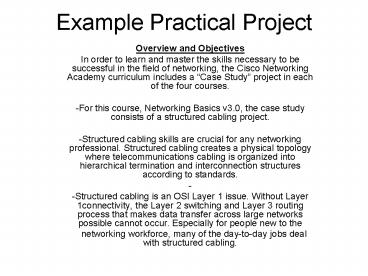Example Practical Project - PowerPoint PPT Presentation
1 / 14
Title:
Example Practical Project
Description:
Estimate or measure the exterior wall first and plotting them on paper using the ... use (note the location, dimensions and types of all exterior doors and windows) ... – PowerPoint PPT presentation
Number of Views:281
Avg rating:3.0/5.0
Title: Example Practical Project
1
Example Practical Project
- Overview and Objectives
- In order to learn and master the skills necessary
to be successful in the field of networking, the
Cisco Networking Academy curriculum includes a
Case Study project in each of the four courses.
- For this course, Networking Basics v3.0, the case
study consists of a structured cabling project. - Structured cabling skills are crucial for any
networking professional. Structured cabling
creates a physical topology where
telecommunications cabling is organized into
hierarchical termination and interconnection
structures according to standards. - Structured cabling is an OSI Layer 1 issue.
Without Layer 1connectivity, the Layer 2
switching and Layer 3 routing process that makes
data transfer across large networks possible
cannot occur. Especially for people new to the - networking workforce, many of the day-to-day
jobs deal with structured cabling.
2
Example Practical Project
- This case study requires that you accomplish the
following - Document the current network layout
(infrastructure) as if you were asked to design
and implement a new network for the company. - The design documentation should include the
following elements - a. Floor plan of building (to scale)
- b. Recommendations for network equipment
(servers, hubs, switches and routers) - c. Network equipment location plan.
- d. A logical network diagram
- e. Wiring Plan
- f. A cost projection for the implementation of
the network, including - g. A timeline for the installation and
implementation of the network.
3
Phase 1
- Phase 1 Floor Plan/Wiring Plan
- Instructions
- If possible, ask if you can get a copy of the
architectural drawings of the building. Most
likely these will not be available. If the
architectural drawings are not available, then
you will have to measure and draw the existing
building. - This is accomplished by first choosing an
appropriate scale (e.g. 1 foot measured will
equal to 1/8 inch on the drawing) - Estimate or measure the exterior wall first and
plotting them on paper using the scale you have
selected to use (note the location, dimensions
and types of all exterior doors and windows). - Estimate or measure all interior rooms and walls
(start at one corner of the building and work
your way around until you arrive back at your
starting location. Plot these interior wall
dimensions using the same scale as the exterior
walls . - Use this initial drawing as your Base floor
plan and create 2 copies (one for a backup).
4
Phase 1
- Using a copy of the Base plan, create a more
detailed plan for the following - Room numbering/space identification plan
- HVAC plan (note locations of air diffusers, air
returns, and air ducts if possible) - Plumbing (note locations of sinks, bathrooms,
toilets, water fountains, and supply/waste pipes
if possible - Electrical Plan (note locations of outlets,
switches, and lights) - MDF and IDF location Plan
- Horizontal and vertical wiring plan (include
location of data/phone outlets, approximate
location of wiring runs, and distinguish between
cable types such as Cat5, Cat6, and Fiber.)
5
Phase 2
- Phase 2 Logical Network Diagram
- Brand Type and Model number of equipment
- Logical connections between equipment
6
Phase 3
- Phase 3 Cut Sheet
- Create a cut sheet that includes the following
- Equipment location (room number)
- Equipment Type
- Work Area outlet ID
- Wiring Closet patch panel ID
- Hub (or switch) port ID
- MAC Address
- IP address/Subnet Mask
7
Phase 4
- Phase 4 Wiring Materials List
- Create a spreadsheet with the estimated costs for
the followi ng - Networking cable
- The amount (in feet)
- The type (Cat5/Cat6/Coaxial/Fiber)
- The manufacturer (Belden, Berk-Tek, etc)
- The vendor
- The price per 1000 ft
- Networking Jacks
- The amount
- The type (Cat5/Cat6/Coaxial/Fiber)
- The manufacturer (AMP, AVAYA, PANDUIT, etc)
- The vendor
- The price
- Faceplates
- The amount
- The type (one port, two port, four port, etc)
- The manufacturer (AMP, AVAYA, PANDUIT, etc)
- The vendor
8
Phase 4
- Outlet boxes
- The amount
- The types (surface mount or flush mount)
- The manufacturer
- The vendor
- The price
- Decorative raceway
- The amount
- The manufacturer
- The vendor
- The price
- Ladder Rack/Cableway
- The amount
- The manufacturer
- The vendor
- The price
9
Phase 5
- Phase 5 - Timeline
- Create a timeline for the installation and
implementation of the network. Be sure to include
in this timeline the following projects - ? Network Design
- ? Wiring installation
- ? Networking Equipment Installation and
Configuration - ? Server installation and set-up
- ? Workstation and Printers set-up and roll-out
- ? Network testing
10
Phase 4
- Patch Panels
- The amount
- The manufacturer
- The vendor
- The price
- Networking Equipment
- The types (hubs, switches, and routers)
- The amount
- The manufacturer
- The vendor
- The price
11
Communications Closet
12
Meaning
- Okay then - what the heck does it all
mean?Telephony Fuse ProtectionMain telephony
feeds between buildings are terminated on Fuse
Protectors. The circuits are also grounded
bonded from potential thunderstorm spikes! - Frame color-code black
- Voice IDF110 Voice Intermediate Distribution
Frame from the Switch Room! - Frame color-code White
- Station Patch Panel Direct 110 Station feeds to
the End User's telephone station. - Frame color-code Blue
- Auxillary Patch PanelThis is a pass-thru or
termination Patch Panel for Video Control
Head-end Equipment - Fire Alarms - Security -
Card Readers and stuff! - Frame color-code Yellow
- RJ 45 Patch PanelsNetwork connections to End
Users Desktop, Servers and other devices
Stackable HubsConnections from the backbone flow
through the Hubs out to the Station RJ45 Patch
Panel and then on to the user's station. Data
SwitchInterface between the Server(s)/Mainframe
on the backbone to the Hubs.Light Interface Unit
(LIU)Fiber Patch Panel A Single-Mode or
Multi-Mode Fiber media transport path (pipe)
interface to the main Network Data Switch or a
DS3/OC3 connection to the WAN. - Card Reader Micro-nodesIndependent nodes that
control access into buildings, classrooms, etc.
Phone Key System with Station Patch PanelWhen you
have multiple business entities in a building -
you might have to set up stand-alone key systems.
Don't mix and match the telephony. Separate or
you'll never survive! - Frame color-code Red
- Other stuff
- Multiple servers
- Uninterrupted Power Supply
13
Patch Panel
14
Panel
- The graphic shows how you might Cross-Connect a
Telephone Line from the IDF (Intermediate
Distribution Frame) to the Station Patch Panel.
Note The Cross-Connect is usually a 24 AWG 1
Pair-Count White/Blue - Blue/White Jumper! - To add a second Station Phone Line, Modem, Fax or
BRI ISDN - 568A - Cross-Connect to the Green Pair on the
same C4 (Station-side). - 568B - Cross-Connect to the Orange Pair on the
same C4 (Station-side). - Use a 2-Line Splitter on the Voice-side of the
Station Jack. Separate dial-tone will be
available on each side of the Splitter. - Note Regard the C5 on the Station-side as a C4.
The 25th/50th/75th/100th Pairs (color-code Slate)
are ignored!