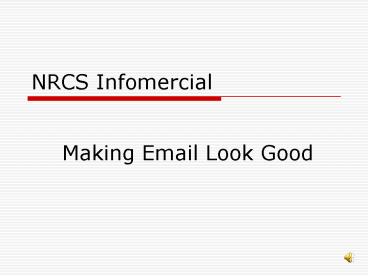NRCS Infomercial - PowerPoint PPT Presentation
1 / 14
Title:
NRCS Infomercial
Description:
I date from the 1970s and I'm very stubborn in my format. I live in the world of plain text. I ... My name is Kristen and I could be your html email style. ... – PowerPoint PPT presentation
Number of Views:449
Avg rating:3.0/5.0
Title: NRCS Infomercial
1
NRCS Infomercial
- Making Email Look Good
2
Making Email Look Good
- Hi! My name is Currier and Im your default email
font. I date from the 1970s and Im very stubborn
in my format. - I live in the world of plain text. I cant be
altered, which means no color, no variety. - I also dont accept any graphics, including
screen shots that the ASTC-P sometimes asks for.
3
Making Email Look Good
- Hi! My name is Kristen and I could be your html
email style. I date from the 1990s and I love
color and variety. - I like graphics ?, I can have colorful
backgrounds, and you can paste almost anything
into me. - My cousin, the rtf style, comes close to my
savoir faire, but shes not quite me.
4
Making Email Look Good
- How do you ban Currier from your system and get
ME to be your default? - EASY!
- Just send five monthly payments
- No., just
5
Making Email Look Good
- From your inbox window, click TOOLS and then
OPTIONS.
6
Making Email Look Good
- Click on the tab for MAIL FORMAT
- Choose your default style
7
Making Email Look Good
- Remember, HTML is the most flexible
- RTF is not badhowever attachments are pasted
inside the document where you have your curser,
and formating options are limited - Plain text is, well, plainly inflexible
8
Making Email Look Good
- Next, Click on the FONTS button
9
Making Email Look Good
- Use the CHOOSE FONT buttons to set your font
style, color and size for each option
10
Making Email Look Good
- You can have a different style for new messages,
replies, and when you receive those dreaded plain
text messages
11
Making Email Look Good
- Finally, you can set a default signature so
that you dont have to type your name and/or
contact info each time
12
Making Email Look Good
- Once you enter a New signature, you can edit
the color, font and size of each word or line
13
Making Email Look Good
- Youll be Styling in no time!
- Just remember, too much flash is distracting to
your message - And, adding backgrounds causes emails to get
really large and take extra time to load
14
Making Email Look Good
- So, keep it simple but professional and youll be
- Helping People Help the Land