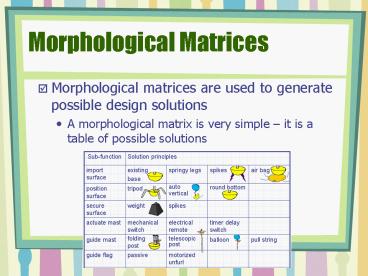Morphological Matrices - PowerPoint PPT Presentation
1 / 10
Title:
Morphological Matrices
Description:
Make a morphological matrix for the chain of four sub-functions that describe ... catapult. recycle. release outdoors. Eliminate mouse. Ziploc. baggie. cage ... – PowerPoint PPT presentation
Number of Views:159
Avg rating:3.0/5.0
Title: Morphological Matrices
1
Morphological Matrices
- Morphological matrices are used to generate
possible design solutions - A morphological matrix is very simple it is a
table of possible solutions
2
Morphological Matrices
- Morphological matrices are used to generate
possible design solutions - A morphological matrix is a very useful and
visual way of organizing and assessing the range
of possible solution combinations for our problem
3
Morphological Matrices (2)
- Parts of a morphological matrix
- Sub-functions in the first column
- Possible solutions to each sub-function are shown
in the rows to the right of each function
4
Recall Product Function
- The function of a product is what the product
does without considering any particular solution - We look at two levels of function
- Overall function of product
- Simpler sub-functions that contribute to the
overall function - Remember the mousetrap? Our sub-functions were
5
Do it!
- Make a morphological matrix for the chain of four
sub-functions that describe the function of a
mousetrap. - Sketch/describe at least 4 solutions to each
sub-function. - Dont limit your solutions to reasonable
designs. Go crazy on a few of them!
6
Example Morph Matrix for Mousetrap Design
7
Automatic Morph Matrix Generation
- UMR Design Engineering Labs Design Repository
- Currently contains information describing 102
products and 4624 artifacts
8
Automatic Morph Matrix Generation
You will use this tool on a future memo
9
Automatic Morph Matrix Generation
- Remember the functional modeling language we
talked about earlier in the semester? - Sub-functions must be translated into the
Functional Basis before we can generate our
morphological matrices from the online design
repository.
10
Do it!
- Use the instructions in your handouts to generate
a morphological matrix from the online design
repository. - Enter the chain of four sub-functions that
describe the function of a mousetrap. - Note You will have to first translate our
mousetrap functional model into the Functional
Basis. - HINT Capture Mouse can be translated as
Import Solid