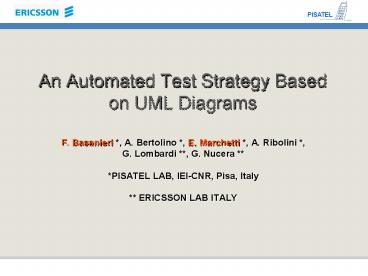An Automated Test Strategy Based on UML Diagrams - PowerPoint PPT Presentation
1 / 62
Title:
An Automated Test Strategy Based on UML Diagrams
Description:
An Automated Test Strategy Based on UML Diagrams ... Argo. GEF. UML Meta-Model. Libraries. ArgoUML. ArgoUML vers.0.7. Designer (from Logical View) ... – PowerPoint PPT presentation
Number of Views:222
Avg rating:3.0/5.0
Title: An Automated Test Strategy Based on UML Diagrams
1
An Automated Test Strategy Based on UML Diagrams
- F. Basanieri , A. Bertolino , E. Marchetti ,
A. Ribolini , G. Lombardi , G. Nucera
PISATEL LAB, IEI-CNR, Pisa, Italy
ERICSSON LAB ITALY
2
PISATEL_LAB
The joint conduction by the academia in Pisa and
ERI of strategic research projects on software
for telecommunications, selected on an annual
basis
3
Pisatel Objectives
- Main areas of interest are
- software engineering methods and tools,
- software architectures, distibuted systems,
networks, real time systems, and protocols. - Currently the active projects are
- Integrating Wireless, Wireline and Internet
Networks - Analysis and Development of Real Time Software
- Quality And Validation of Software Architecture
- More details
- http//www.iei.pi.cnr.it/ERI/
4
An Automated Test Strategy Based on UML Diagrams
5
Objectives
- Use for test planning the same UML diagrams
developed (e.g., by Rational Rose) for design and
analysis - Tool-supported generation and maintenance of an
updated and strategic test plan, as the design
evolves.
6
(Realistic) Preconditions
- It is plausible that .
- in early design phases many of the UCs are
defined at a high level and only few of them are
properly refined. - there is not yet the specification of every
possible scenario, but only few SDs already exist
that realize the defined UCs. - different people or teams take part to the
development, everyone familiar with a different
component or functionality.
7
Fundamental Guidelines
- FG1 use the UML diagrams developed during
specification and design, without imposing to the
UML designers any additional formalism, or ad-hoc
effort specifically for testing purposes. - FG2 test planning for integration testing must
cope with high level diagrams, even though not
yet completely specified, or refined
8
Trade-off
- UML is a notation and does not impose a specific
process. - A test strategy needs to refer to a systematic
and documented design process - We want to impose minimal requirements
- Use Cases (UCs) organized into a hierarchy
- Express relevant scenarios as Sequence Diagrams
(SDs)
9
Requirements
- The reference documentation is derived by
collecting together and automatically organizing
the diagrams developed during the design phase
without additional manual effort of
formalization. - Inconsistencies and incompleteness are
highlighted (Design weaknesses)
10
Cow_Suite approach
- The processing of the Cow_Suite approach starts
by analysing the project description, and
proceeds in parallel with the design and analysis
refinement steps. - the internal description of the project
model, given by Rational Rose in a .mdl file
11
Cow_Suite tool
- The Cow_Suite tool consists of three elements
working in combination
12
Cow_Suite Scheme
Test Procedures list
13
Main steps
- Derive a Reference Tree
- Deduce the Critical Profile
- Select the Test Strategy
- Derive the Test Cases
- Implement the Test Procedures
14
1.1 Tree Derivation
- Use Cases (UCs) and Sequence Diagrams (SDs) of
the .mdl project design realized with Rational
Rose are automatically organized by Cow_Suite
tool in a sort of hierarchical (pseudo-)tree,
starting from the Main Use Case Diagram, UCD.
The case study is ArgoUML, a tool supporting OO
design with UML
15
1.2 Tree Derivation
- Looking at the tree the Cow_Suite users can get a
complete view of the status of the specification
of the various functionalities - The tree represents an ordered and organized
documentation, that is continuously updated with
the latest changes and progressively completed
16
2.1 Deduce the Critical Profile
- Systems are naturally composed of different parts
realizing one or more functionalities, each with
different importance for the overall system
performance. - The effort devoted to the test of different
functionalities must be planned and scheduled
considering their relative importance
(risk-based testing, reliability guided testing,
etc). - Following level by level the tree structure of
the UCs and SDs, the strategy allows the people
in charge of the development of one or more
functionalities to simply annotate the
corresponding node in the tree with a number
(weight).
17
2.2 Weighted tree derivation
- The user annotates every node with a value, leaf
weight, representing the relative importance of
this node (be it a UC or a SD) with respect to
the other nodes at the same level in the tree
18
2.3 Weights management
- The weight value belongs to the 0,1 interval
and must be assigned so that the sum of the
weights associated to all the children of one
node is equal to 1. - The weights are user modifiable as the
development proceeds.
19
Integration Testing vs Integration Stage
- To realize a complete system functionality, it is
generally necessary to execute several actions
realizing lower level functionalities - A system functionality is realized by the
different components interaction. - Integration Testing testing interactions between
system components (processes, packages,
subsystems ) at an appropriate level of
abstraction. - Integration Stage is useful because generally
the functionalities are not specified at the same
level of detail and with the same number of UCs
and SDs
20
2.4 Integration Stage Selection
- The first integration stage is represented by the
main UC and the SDs (if any), which are children
of this node (hence they are at level 2 of the
tree). - The i-th integration stage is represented by the
UCs positioned in at i-th level of the tree and
every SDs, children of these nodes, situated at
i1-th level. - NOTE the SDs at level i1 represent the
interaction between the different components
that realize the functionalities described in the
UCs at i-th level.
21
Example 4th Integration Stage
- The Cow_Suite user selects the integration stage
(4) at which the test is conducted. - The nodes that are considered by Cow_Suite tool
for the subsequent evaluations are all and only
those belonging to the 4th integration stage plus
all the tree leaves existing at higher levels
(3rd, 2nd, 1st).
22
2.5 Final weights assignment
- The weights assigned to each node are used to
define a relative importance factor, in terms of
how risky is that node and how much effort should
be put to test it. - Considering every node, from the root down to the
elements belonging to the integration stage
considered, its final weight is computed as the
product of all the nodes weights on the complete
path from the root to this node. - The final resulting weight is an element of
discrimination for choosing amongst the tests to
execute.
23
3. Cow_Test Strategy
- Two different situations are considered in test
cases planning - 1 Cowtest_ing with fixed number of tests
- A certain budget is available, which is
translated in terms of number of tests, NT, to
execute. - In this case the tool select the most adequate
selection of NT tests from among the (many)
various test cases that could be potentially
conceived.
24
3. Cow_Test Strategy
- 2 Cowtest_ing with fixed functional coverage
- A certain percentage of functionalities must be
covered. - In this case by the tool is possible to define in
advance which are the functionalities to be
covered and the minimum number of tests to
execute.
Functional Coverage 90
25
3.1 Select the Test Strategy
26
Cowtest_ing with fixed number of tests
- Using the resulting final weight at the chosen
integration stage, nw, for each SD the number of
Test Procedures, NTtest, - can be easily derived
27
3.2 Select the Test Strategy
28
Cowtest_ing with fixed functional coverage
- Considering the final weights, nw, of every node
the tool can - select the functional test cases to be run, by
ordering in decreasing manner the nw100 values
and summing them, starting from the heaviest one,
until the fixed coverage, C, is reached. - Calculate the minimum number of tests with
respect to the fixed coverage percentage.
29
Notes
- To make a more practical prediction in terms of
man/hours, or required budget for testing, it
would be necessary to be able to estimate the
cost of the different test cases. - An alternative application of Cowtest is
considering a certain budget, B, planned for the
testing instead of the fixed number of test NT.
In this case is possible to evaluate the
relative cost, b, for the testing of every leaf
of the fixed integration stage.
30
Cow_Suite Scheme
31
3.3 Sequence Diagrams Selection
- For each fixed integration stage, a weighted
subtree is derived according to the choosen test
criterion. Only the relative SDs are considered
for Test Case generation.
32
4. Test Case Derivation
- The tool uses the UIT method, Use Interaction
Test, to derive the Test Cases. - The method is mainly based on the SDs
(particularly objects, messages and parameters)
33
4.1 Use Interaction Test methodology
- A method to systematically derive Integration
Test suites from UML diagrams. - Inspired at large by the Category Partition
method - it defines classes of functional equivalence by
selecting significant values (choices) of
relevant categories (parameters or data) - Incremental test strategy (over the Use Case
organizational structure)
34
4.1.1 Sequence Diagram analysis
- Horizontal axis shows a set of objects, Test
Units, that interact through messages. - Those are system units separately testable (class
testing) for exercising a possible use of system. - Example
- DecisionModel, Decision, GoalModel, Goal.
35
4.1.2 Sequence Diagram analysis
- Vertical axis shows
- the exchanged messages, Interactions Categories,
involved in object interactions - their parameters and relevant inputs, Settings
Categories. - DecisionModel
- Settings _decisions
- Interaction DecisionModel() getDecisions()
- Decision Interactions Decision(nameString,prior
ityint) GetName(), GetPriority() ............
36
Additional Information Class Diagram
Complementary analysis of the Class Diagram
description (mainly used for searching the
Settings Categories). These are attributes (or a
subset of them) of a class (and the corresponding
SDs object) that affect object interactions and
are represented by input parameters used in
messages or data structures.
37
4.1.3 Search of Message Sequences
MessageSequences set of Messages (in temporal
order), involved in a SD, used by objects to
define and elaborate specific functionalities. Ex
ample getDecisions() getPriority()
38
4.2 Test Case Derivation
- For each traceable Message Sequence a Test Case
is generated. It contains the list of all its
Settings and Interactions Categories and their
values.
39
Conditions
- A Test Case (TC) can be associated to some
feasibility conditions formally expressed (notes
or specifications tab). - In this case TC is divided in different subcases.
40
Number of Test Procedures
- The final weight of every SDs is used to
automatically derive the number of Test
Procedures associated to each Test Case.
41
Cow_Suite Scheme
Test Procedures list
42
5.1 Test Procedures Specification
- Test Specification
- For each identified category, we consider all its
possible values and constraints (choices).
43
5.1.1 InteractionsCategories Specification
- Interactions
- Categories objects interactions, exchanged
messages. - The tool implements two possible choices for the
user - the default values,
- the user values
44
State Diagram
If a State Diagram is linked to a specific Test
Unit (class), further information can be found
about the relevant configurations of
InteractionCategories
State diagram of the Critic class
45
5.1.2 Specification of SettingsCategories
- Settings
- Categories
- parameters and inputs relevant for the Test Unit.
- The tool implements two possible choices for the
user - the default values,
- the user values.
46
5.2 Test Procedures Implementation
- A Test Procedure is automatically generated from
a Test Specification, for each possible
combination of choices of every category involved
in a Messages Sequence.
47
Test Procedures an example
- Test Specification
- DecisionModel
- Settings
- _decisions
- Naming
- Storage
- Modularity
- Inheritance
- Stereotypes
- Relationships..
- Interactions
- getDecisions
- Opening a new file
- Opening a saved file
- After a modification and before saving
- After a modification and after saving
- DecisionModel()
- Class constructor
Test Procedure getDecisions() getName()
Opening a saved file _decisions
Naming Note Such a Test Case must be repeated
for all possible values of _decisions
48
Constraints on Choices
- Some choices combinations could result
contradictory or meaningless. Following the
Category Partition methodology, constraints must
be added to the SettingCategories choices. - Constraint are specified using
- Properties, that can be assigned to certain
choices and testing for by other choices. - IF Selector, is a conjunction of properties that
were previously assigned to other choices.
49
Example
- SettingsCategories
- pattern size
- empty Property Empty
- single character Property Not Empty
- many character Property Not Empty
- quoting
- pattern is quoted Property quoted
- pattern is not quoted if Not Empty
- pattern is improperly quoted if Not Empty
50
SettingsCategories Specification Constraints
- Test Specification
- Decision(_name, _priority)
- _name
- Naming if prioritylt5
- Class Selection if priority0
- Storage
- Inheritance
- Modularity..
- _priority
- 0 Property priority0
- 1
- 2
- 3
- 7 Property not prioritylt5
51
SettingsCategories Specification Constraints
- Test Procedure
- DecisionModel()
- Opening an existing document
- Decision( _name, _priority)
- _name
- Naming if prioritylt5
- _priority
- 7 Property not prioritylt5
Test Procedure DecisionModel() Opening an
existing document Decision( _name,
_priority) _name Naming if prioritylt5 _prior
ity 4
X
ok
52
5.2 Test Suite
- The set of all generated Test Procedures is named
Test Suite
53
Note
- The Test Procedures, as derived by the tool, are
not directly executable (? Test Scripts). The
derived Test Procedures have to be executed and
logged by a test driver. - CowSuite goal is
- giving automatic and systematic support to
construct a meaningful Test Suite. - It is not to directly execute the tests.
54
Remarks
- The degree of detail of the Test Suite depends
directly on - the design detail level
- granularity of the inserted values (selection of
the constraints and choices of the UIT
categories). - Currently the final result is a text document
containing the Test Suite. - In future different format (e.g. XML), that can
be accepted in input by the adopted test driver.
55
Features under Construction
- Two different situations can occur during the
tree construction
56
Disconnected tree
- Analysing the .mdl file, the structure derived by
the Cow_Suite tool is not a connected tree. Some
holes in the design could be highlighted if
existing pieces of a system have not a logical
connection. - More than one disconnected subtrees are derived
by the Cow_Suite tool and visualized to the user.
Possible solution inserting dummy nodes and arcs
where necessary (according to the logical
relation between the disconnected trees).
57
Subsystems Reuse
- The reuse of a same subsystem in different parts
of the system design causes anomalous
connections, i.e. cycles, in the derived
structure.
58
Subsystems Reuse
- Possible solution
- the first time a subsystem is encountered
associate to it a node and derive for it a
corresponding subtree, as usual - for the following occurrences of the same
subsystem, add to the pseudo-tree a dummy node
referring back to the subtree already derived.
59
Conclusions
Systematic and automated support for test
planning and test case generation, based on the
same UML diagrams developed for design and
analysis
OK
Tool integrated with the design tool (e.g.
Rational Rose)
OK
60
Future Work
Test case derivation (UIT) to be validated on ERI
case studies
To be continued
Practicality of a test strategy based on manual
weights (COW_test)? How to assign the weights?
To refine
How to use Cow_Suite within a multi-phase test
process (different test stages)?
To do
61
Questions?
62
Cow_Suite Architecture