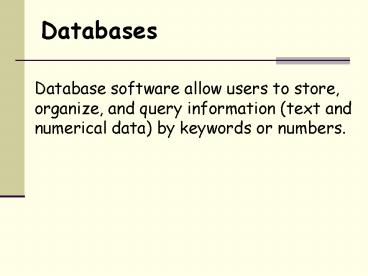Databases - PowerPoint PPT Presentation
1 / 9
Title: Databases
1
Databases
Database software allow users to store, organize,
and query information (text and numerical data)
by keywords or numbers.
2
Types of Databases
- Flat file database
- Relational Database
- Database Management System (DBMS)
3
Examples of Database
- 1. FileMaker Pro- Extremely easy to use thanks to
its over 50 built-in user templates. - 2. Lotus SmartSuite's Approach- Known for ease of
use. One of the easiest database packages to
learn. Rarely used in schools. - 3. Microsoft Access- The most powerful mainstream
database software available. A major advantage to
Access is it's scalability it grows with you.
Whether you're using a database of 20 names or
20,000, it handles the database runs just as
smooth.
4
Database
Features
- Allows changes to information
- Sorts alphabetically or numerically
- Searches information (cross referencing)
- Generates reports
- Merges data with word processing documents
5
Databases
Relative Advantage
- Reduces Data Redundancy
- Efficient Locating Updating of Records
- Data Comparisons
6
Databases in the Classroom
- Teacher Productivity
- Inventorying Instructional Materials
- Planning With Student Profiles
- Personalized Correspondence
- Readily available student information
7
Databases
Database construction requires classification and
organization skills, and encourages students to
think relationally and with careful attention to
details.
8
Databases in the Classroom
- Instructional Activities
- Research Study Skills
- Organizational Skills
- Create Profiles (information pictures)
- Posing Testing Hypotheses
- Research Information Search
9
Databases are designed to work like electronic
rolodexes, allowing quick and easy access to
important information. Teachers can use
databases to keep track of information that can
change often, such as student information,
schedule changes, and curriculum modifications.
It also can help them send personalized letters
to all students without having to memorize all
the different addresses. Databases can help
students learn how to research information
quickly and properly using such search techniques
as Boolean logic. Also, by having students
develop their own databases, they learn
organizational skills as well as how to
differentiate between essential and non-essential
information.