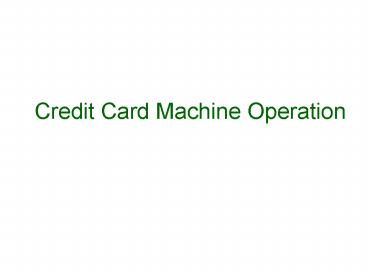Credit Card Machine Operation - PowerPoint PPT Presentation
1 / 7
Title:
Credit Card Machine Operation
Description:
Type the zip code and then press the Enter key ... Wait for the machine to print out list of transactions. Then press Transmit key. Answer questions ... – PowerPoint PPT presentation
Number of Views:247
Avg rating:3.0/5.0
Title: Credit Card Machine Operation
1
Credit Card Machine Operation
2
Credit Card Machine
3
Credit Card Machine- Batch Mode
- We record credit sales with the machine in batch
mode - After a sale or other event, we exit batch mode
and upload the transactions - If the machine is in batch mode it displays
Batch Auth Mode - If the machine is not batch mode, it displays
Bank of America - To enter batch mode
- Press the Function key
- Key in 11
- Press the Enter key
- Press the Yes (Enter) key in response to the
Enter BAM? query - The machine will display Batch Auth Mode
- To exit batch mode
- Press the Function key
- Key in 11
- Press the Enter key
- Press the Yes (Enter) key in response to the
Exit BAM? query - The machine will display Bank of America
4
Credit Card Transactions
- At beginning of day, plug in machine
- It should read Batch Auth Mode
- If not, enter batch mode
- Press the Function key
- Key in 11
- Press the Enter key
- Press the Yes (Enter) key in response to the
Enter BAM? query - To record a credit card sale
- Swipe card
- Follow directions on the screen
- Have customer sign receipt
- Give them copy
- File original in the cash register under the
change tray - To void a credit card sale
- Press the Void key
- Follow directions on the screen
5
Credit Card Transactions- When No Card Is
Available -
- This procedure is to accept credit card payment
when - Card does not work
- Card not available to swipe
- Machine must be in Batch Auth Mode
- Type in credit card number and press the Enter
key - Type in the expiration date (mmyy) and press the
Enter key - For Visa
- Select MOTD (Press the 2 Key)
- Type in the validation number and press the Enter
key - Note validation number is the last three digits
on signature line on back of card - For Mastercard
- Select AVS (Press the 1 Key)
- As prompted
- Type in the sale amount and press the Enter key
- Press the Enter key for the street address
- Type the zip code and then press the Enter key
- Type 0000 for the invoice number and press the
Enter key
6
Viewing Credit Sales
- Press the Report key
- Follow displayed instructions
7
Upload Credit Card Charge
- This procedure uploads batched credit card sales
to our checking account - In batch mode, print out summary report to see
total sales - Plug phone line into machine
- Exit batch mode
- Press the Function key
- Key in 11
- Press the Enter key
- Respond Yes to the Exit BAM? query
- Respond No to Print Receipts? query
- Wait for the machine to print out list of
transactions - Then press Transmit key
- Answer questions
- Machine prints totals and eventually displays
Bank of America - Enter batch mode and print summary report total
should be zero.