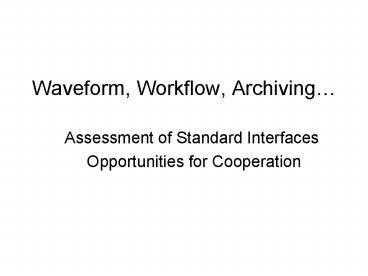Waveform, Workflow, Archiving - PowerPoint PPT Presentation
Title:
Waveform, Workflow, Archiving
Description:
Patient / Study / Series (modality) 'folders' ... used and accepted world-wide for many ... Admit, order, schedule, acquire images, notify of completed steps ... – PowerPoint PPT presentation
Number of Views:84
Avg rating:3.0/5.0
Title: Waveform, Workflow, Archiving
1
Waveform, Workflow, Archiving
- Assessment of Standard Interfaces
- Opportunities for Cooperation
2
Three Levels for Connectivity Standards
DeviceConnectivity
DepartmentalIntegration
Hospital/AmbulatoryWorkflow EMR Integration
RISR-PACS
Radiology
Imaging Modalities Image proc. CAD,
DICOM
Enterprise Archive
ADTOrder Placer EMR,
DICOM
CardiacIS, C-PACS
Rest, Stress, Holter ECG
Cardiology
Cardiac MonitorsHemodynamics
Captors, Actuators
Bed-SideMonitors
ICUIS
ClusterMonitor
ICU
SCP ? HL7 ?DICOM ?1073 ?
1073
HL7
- Three Examples ? Overlap ? Coordination Needed
3
Three Topics, Three Opportunities ?
- Persistent Waveform Objects
- Departmental Workflow Integration
- Enterprise Archiving of Images Waveforms
4
DICOM WaveformsQuick Refresher
5
Key Aspects of DICOM
- DICOM domain is communications for imaging-based
care - DICOM is an Object-based standard
- Persistent objects
- Inter-object referential capability
- Binary tagged data element format
- Objects are hierarchically organized
- Patient / Study / Series (modality) folders
- DICOM Persistent Object workflow services over
TCP/IP - Generally in client-server architecture
- Object transfer, storage, storage commitment,
query and retrieval - Media-Interchange (CD, DVD, Floppy, etc.) with
clinical directory. - Network Archiving
- Departmental workflow management (worklist,
performed steps) - Broadly used and accepted world-wide for many
years.
6
DICOM Waveforms
- Supplement 30 Waveform in DICOM 2001
- Introduces general structure for waveform
composite (persistent) objects - Waveform channels identified by coded-entry
triplet - Coding Scheme / Code Value / Code Meaning
- Allows externally defined terminology (e.g.,
SCP-ECG for leads) - Triplets also used in HL7 and DICOM Structured
Reporting - Triplet values may be constrained by Templates
defined in Part 16 - Specific waveform Object Definitions
(particularly for cardiology) - Hemodynamics
- Cardiac Electrophysiology
- Electrocardiography (12-lead, ambulatory,
general) - Basic Voice Audio
- In progress, Ultrasound Doppler Waveform (Suppl
56)
7
DICOM Waveform Object
- Waveform object encodes digital data from a
discrete time period - Multiple channels all channels have common time
base - Flexible waveform sample format
- 8 or 16 bit data Signed, unsigned, u-law, A-law
- Separate sampling frequencies for each channel,
or multiplexed channels at common frequency - Objects may be temporally contiguous, or
temporally selective - Store and forward (not for real time
monitoring) - Waveform object encodes full definition of each
channel - Quality being sampled, Sensor location
(anatomic),Function (measurement or stimulus),
Resolution and range, Technique (e.g., pull-back) - Based on HL7 V2 definition
- Waveform object encodes DICOM HL V2 context
information in header - Equipment information (manufacturer, serial
number, location) - Temporal frame of reference (synchronization with
other objects, in particular images) - Waveform object encodes optional annotation
- Identify features or regions of interest
- Generated by acquisition unit
- Constructed of label and time or sample reference
Streams of Waveform Samples
8
Waveforms Standardization for Departemental
Integration-Key Objectives-
9
Waveforms why integrated separated ?
- Integrated with other persistent objects
- Images
- Supporting the waveforms (e.g., for documentation
of EP catheter location) - Supported by waveforms (e.g., simultaneous ECG
for IVUS post processing) - Various categories of Structured Reports with
waveform references. - Clinical reports
- Measurement reports (e.g., hemodynamics, or ECG)
- Procedure Log documents (full procedural context
for waveform acquisition) - Key object selection (electronic Post-It)
- Workflow integration
- worklists and status monitoring of scheduled
tasks - including distribution of patient demographics
- Object archiving and retrieval Key for
archiving of recorded vitals signs - Web accessible as persistent objects (presented
or original data) - Focused on Full Fidelity Acquired Data
- No Presentation to be addressed independently.
- Compression compact encoding, separate from the
object definition - Clearly distinguished from derived measurements
and reports - Patient/Visit/Order context driven by HL7
10
Departmental Workflow Integration DICOM and
HL7.. Much more than combining standards !
11
IHE Scheduled Workflow
RIS
PACS Archive
- A Closed Loop
- Update IS Scheduling
- Match Procedure with Order
- Support Billing Based on MPPS
- Avoid Reading incomplete Procedures
12
Structuring the Departmental Workflow with an
Enterprise perspective
Radiology Department
ORDER A request for RadiologicService
Set of Codifiable, Billable, Acts
Requested Procedure 1
13
What is IHE ?
- An Initiative Sponsored by Users HIMSS plus
clinical societies (e.g.RSNA) - Active Industry Leadership, shaping direction
- Leverage existing standards (HL7, IEFT, DICOM,
etc.) in an industry defined integration
framework - Proceed in pragmatic incremental steps to deliver
easier to integrate product implementations - Proven approach in IT Radiology (over 100
vendors already participate).
14
Enterprise Archiving of Images and Waveforms
15
IHE Integration Profiles
16
What is Unique about IHE ?
- A User/Vendor Team Effort
- Voluntary and Open to All Vendors. It is not a
consortium. - Professional Associations Engaged (e.g. HIMSS
leadership) - Starts from concrete user integration needs,
selects standards, sets a technical framework,
provides a test-bed, and demonstrates/educates
marketplace. - Does not define product architectures or
features, only the glue between products. - Successful. Benefits both small and large
vendors, worldwide North America, Europe, Asia.
17
Industry is invited to shape and expand IHE
- A kick-off meeting in order to
- Review the current state of integration in the
healthcare information technology industry - Identify IT Infrastructure priorities necessary
for building an EMR - Establish the structure and timeline for
implementation. - All vendors are invited
- Product marketing technical leadership
- When where
- November 4-5, 2002
- Malvern, (near Philadelphia, PA)
- Respond to invitation ihe_at_rsna.org
18
IHE Scheduled Workflow
RIS
PACS Archive
- A Closed Loop
- Update IS Scheduling
- Match Procedure with Order
- Support Billing Based on MPPS
- Avoid Reading incomplete Procedures
19
Enterprise Archiving of Images and Waveforms
20
Enterprise Archiving for complex clinical data
images and waveforms
- Large and "specialized" complex clinical data
sets call for archiving outside of central EMR
database - Images are being handled by PACS (radiology,
cardiology, etc.) and hospital wish to also share
resource for waveforms - A consistent set of standards is required to
achieve this integration of image and waveform
enterprise archiving in an EMR driven environment.
21
Enterprise ArchivingDICOM 10 years of
experience
Media Interchange (Inst. DIR)
EnterprisePersistent Objects Repository
Store (Class/Instance UID)
DepartmentalIS System RIS, PACS, CIS, etc.
Storage Commitment
Retrieve (Instance UID)
Store (Class/Instance UID)
Transparent Persistent Object Payload (except for
Class)
Study/Patient
Query (Study Root)
Series
PersistentObject Instance
WebAccess Native or presented forms
22
Web Access to Persistent DICOM Objects
e.g.EPR
Persistent Objects Repository
"Form ofthe reference"
"Form ofthe reference"
Retrieve a "presentation view"
Client AccessingHealthcareDocuments
Retrieve a "Data Set"
Data Set "Retrieve" -Preferred transfer
Syntax -Default transfer Syntax ?
Presentation View "Retrieve" -Type of encoding
for images (JPEG, GIF, etc.) -Type of document
presentation format (PDF, HTML, CDA-L1) -Size of
Images
- Retrieve one "entire document" (either in a
presentation view or as a data set) using its
"Persistent Document Instance UID"
- Intent is not to offer a "Query"
- Need is only to get access to an object
23
Waveforms Standardization for Departemental
Integration-Key Objectives-
24
Waveforms why integrated separated ?
- Integrated with other persistent objects
- Images
- Supporting the waveforms (e.g., for documentation
of EP catheter location) - Supported by waveforms (e.g., simultaneous ECG
for IVUS post processing) - Various categories of Structured Reports with
waveform references. - Clinical reports
- Measurement reports (e.g., hemodynamics, or ECG)
- Procedure Log documents (full procedural context
for waveform acquisition) - Key object selection (electronic Post-It)
- Workflow integration
- worklists and status monitoring of scheduled
tasks - including distribution of patient demographics
- Object archiving and retrieval Key for
archiving of recorded vitals signs - Web accessible as persistent objects (presented
or original data) - Focused on Full Fidelity Acquired Data
- No Presentation to be addressed independently.
- Compression compact encoding, separate from the
object definition - Clearly distinguished from derived measurements
and reports - Patient/Visit/Order context driven by HL7