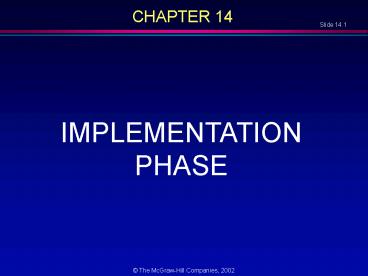The Software Process
1 / 84
Title: The Software Process
1
CHAPTER 14
IMPLEMENTATION PHASE
2
Overview
- Choice of programming language
- Fourth generation languages
- Good programming practice
- Coding standards
- Module reuse
- Module test case selection
- Black-box module-testing techniques
- Glass-box module-testing techniques
3
Overview (contd)
- Code walkthroughs and inspections
- Comparison of module-testing techniques
- Cleanroom
- Potential problems when testing objects
- Management aspects of module testing
- When to rewrite rather than debug a module
- CASE tools for the implementation phase
- Air Gourmet Case Study Black-box test cases
- Challenges of the implementation phase
4
Implementation Phase
- Programming-in-the-many
- many programmers implementing code at the same
time - Choice of Programming Language
- Language is usually specified in contract
- But what if the contract specifies
- The product is to be implemented in the most
suitable programming language - What language should be chosen?
5
Choice of Programming Language (contd)
- Example
- QQQ Corporation has been writing COBOL programs
for over 25 years - Over 200 software staff, all with COBOL expertise
- What is most suitable programming language?
- Obviously COBOL
6
Choice of Programming Language (contd)
- What happens when new language (C, say) is
introduced - New hires
- Retrain existing professionals
- Future products in C
- Maintain existing COBOL products
- Two classes of programmers
- COBOL maintainers (despised)
- C developers (paid more)
- Need expensive software, and hardware to run it
- new compilers, new machines to run it on
- 100s of person-years of expertise with COBOL
wasted
7
Choice of Programming Language (contd)
- Only possible conclusion
- COBOL is the most suitable programming language
- any other language would be financial suicide
- And yet, the most suitable language for the
latest project may be C - COBOL is suitable for only DP applications
- Stupid to use it for an AI application
- How to choose a programming language
- Cost-benefit analysis
- Compute costs, benefits of all relevant languages
8
Choice of Programming Language (contd)
- Which is the most appropriate object-oriented
language? - C is (unfortunately) C-like
- Java enforces the object-oriented paradigm
- Training in the object-oriented paradigm is
essential before adopting any object-oriented
language - What about choosing a fourth generation language
(4GL)?
9
Fourth Generation Languages
- First generation languages
- Machine languages
- Second generation languages
- Assemblers
- Third generation languages
- High-level languages (COBOL, FORTRAN, C)
- Fourth generation languages (4GLs)
- DB2, Oracle, PowerBuilder
- One 3GL statement is equivalent to 510 assembler
statements - Each 4GL statement intended to be equivalent to
30 or even 50 assembler statements
10
Fourth Generation Languages (contd)
- It was hoped that 4GLs would
- Speed up application-building
- Applications easy, quick to change
- Reducing maintenance costs
- Simplify debugging
- Make languages user friendly
- Leading to end-user programming
- Achievable if 4GL is a user friendly, very
high-level language
11
Fourth Generation Languages (contd)
- Example cab driver instructions
- (Just in Case You Wanted to Know box, page 438)
- The power of a nonprocedural language, and the
price
12
Productivity Increases with a 4GL?
- The picture is not uniformly rosy
- Problems with
- Poor management techniques
- Poor design methods
- James Martin suggests use of
- Prototyping
- Iterative design
- Computerized data management
- Computer-aided structuring
- Is he right? Does he (or anyone else) know?
13
Actual Experiences with 4GLs
- Playtex used ADF, obtained an 80 to 1
productivity increase over COBOL - However, Playtex then used COBOL for later
applications - 4GL productivity increases of 10 to 1 over COBOL
have been reported - However, there are plenty of reports of bad
experiences
14
Actual Experiences with 4GLs (contd)
- Attitudes of 43 Organizations to 4GLs
- Use of 4GL reduced users frustrations
- Quicker response from DP department
- 4GLs slow and inefficient, on average
- Overall, 28 organizations using 4GL for over 3
years felt that the benefits outweighed the costs
15
Fourth Generation Languages (contd)
- Market share
- No one 4GL dominates the software market
- There are literally hundreds of 4GLs
- Dozens with sizable user groups
- Reason
- No one 4GL has all the necessary features
- Conclusion
- Care has to be taken in selecting the appropriate
4GL
16
Key Factors When Using a 4GL
- Large sums for training
- Management techniques for 4GL, not for COBOL
- Design methods must be appropriate, especially
computer-aided design - Interactive prototyping
- 4GLs and complex products
17
Key Factors When Using a 4GL (contd)
- Dangers of a 4GL
- Deceptive simplicity
- still need to follow proper software engineering
processes - End-user programming do you want a user
modifying your corporate database?
18
Good Programming Practice
- Use of consistent and meaningful variable
names - Meaningful to future maintenance programmer
- Consistent to aid maintenance programmer
19
Good Programming Practice Example
- Module contains variables freqAverage,
frequencyMaximum, minFr, frqncyTotl - Maintenance programmer has to know if freq,
frequency, fr, frqncy all refer to the same thing - If so, use identical word, preferably frequency,
perhaps freq or frqncy, not fr - If not, use different word (e.g., rate) for
different quantity - Can use frequencyAverage, frequencyMaximum,
frequencyMinimum, frequencyTotal - Can also use averageFrequency, maximumFrequency,
minimumFrequency, totalFrequency - All four names must come from the same set
20
Good Programming Practice (contd)
- Issue of self-documenting code
- code is so well written that anyone can read and
understand. - Exceedingly rare
- Key issue Can module be understood easily and
unambiguously by - SQA team
- Maintenance programmers
- All others who have to read the code
21
Good Programming Practice (contd)
- Example
- Variable xCoordinateOfPositionOfRobotArm
- Abbreviated to xCoord
- Entire module deals with the movement of the
robot arm - But does the maintenance programmer know this?
22
Prologue Comments
- Mandatory at top of every single module
- Minimum information
- Module name
- Brief description of what the module does
- Programmers name
- Date module was coded
- Date module was approved, and by whom
- Module parameters
- Variable names, in alphabetical order, and uses
- Files accessed by this module
- Files updated by this module
- Module i/o
- Error handling capabilities
- Name of file of test data (for regression
testing) - List of modifications made, when, approved by
whom - Known faults, if any
23
Other Comments
- Suggestion
- Comments are essential whenever code is written
in a non-obvious way, or makes use of some subtle
aspect of the language - Nonsense!
- Recode in a clearer way
- We must never promote/excuse poor programming
- However, comments can assist maintenance
programmers - Code layout for increased readability
- Use indentation
- Better, use a pretty-printer
- Use blank lines
24
Nested if Statements
- Example
- Map consists of two squares. Write code to
determine whether a point on the Earths surface
lies in map square 1 or map square 2, or is not
on the map
25
Nested if Statements (contd)
- Solution 1. Badly formatted
26
Nested if Statements (contd)
- Solution 2. Well-formatted, badly constructed
27
Nested if Statements (contd)
- Solution 3. Acceptably nested
28
Nested if Statements (contd)
- Combination of if-if and if-else-if statements is
usually difficult to read - Simplify The if-if combination
- if ltcondition1gt
- if ltcondition2gt
- is frequently equivalent to the single condition
- if ltcondition1gt ltcondition2gt
- Rule of thumb
- if statements nested to a depth of greater than
three should be avoided as poor programming
practice
29
Programming Standards
- Can be both a blessing and a curse
- Modules of coincidental cohesion arise from rules
like - Every module will consist of between 35 and 50
executable statements - Better
- Programmers should consult their managers before
constructing a module with fewer than 35 or more
than 50 executable statements
30
Remarks on Programming Standards
- No standard can ever be universally applicable
- Standards imposed from above will be ignored
- Standard must be checkable by machine
31
Remarks on Programming Standards (contd)
- Examples of good programming standards
- Nesting of if statements should not exceed a
depth of 3, except with prior approval from the
team leader - Modules should consist of between 35 and 50
statements, except with prior approval from the
team leader - Use of gotos should be avoided. However, with
prior approval from the team leader, a forward
goto may be used for error handling
32
Remarks on Programming Standards (contd)
- Aim of standards is to make maintenance easier
- If it makes development difficult, then must be
modified - Overly restrictive standards are
counterproductive - Quality of software suffers
33
Software Quality Control
- After preliminary testing by the programmer, the
module is handed over to the SQA group
34
Module Reuse
- The most common form of reuse
35
Module Test Case Selection
- Worst wayrandom testing
- Need systematic way to construct test cases
36
Module Test Case Selection (contd)
- Two extremes to testing
- 1. Test to specifications (also called black-box,
data-driven, functional, or input/output driven
testing) - Ignore code. Use specifications to select test
cases - 2. Test to code (also called glass-box,
logic-driven, structured, or path-oriented
testing) - Ignore specifications. Use code to select test
cases
37
Feasibility of Testing to Specifications
- Example
- Specifications for data processing product
include 5 types of commission and 7 types of
discount - 35 test cases
- Cannot say that commission and discount are
computed in two entirely separate modulesthe
structure is irrelevant
38
Feasibility of Testing to Specifications
- Suppose specs include 20 factors, each taking on
4 values - 420 or 1.1 1012 test cases
- If each takes 30 seconds to run, running all test
cases takes gt 1 million years - Combinatorial explosion makes testing to
specifications impossible
39
Feasibility of Testing to Code
- Each path through module must be executed at
least once - Combinatorial explosion
40
Feasibility of Testing to Code (contd)
- Flowchart has over 1012 different paths
41
Feasibility of Testing to Code (contd)
- Can exercise every path without detecting every
fault
42
Feasibility of Testing to Code (contd)
- Path can be tested only if it is present
- Weaker Criteria
- Exercise both branches of all conditional
statements - Execute every statement
43
Feasibility of Testing to Code (contd)
- Can exercise every path without detecting every
fault - Path can be tested only if it is present
- Weaker Criteria
- Exercise both branches of all conditional
statements - Execute every statement
44
Coping with the Combinatorial Explosion
- Neither testing to specifications nor testing to
code is feasible - The art of testing
- Select a small, manageable set of test cases to
- Maximize chances of detecting fault, while
- Minimizing chances of wasting test case
- Every test case must detect a previously
undetected fault
45
Coping with the Combinatorial Explosion
- We need a method that will highlight as many
faults as possible - First black-box test cases (testing to
specifications) - Then glass-box methods (testing to code)
46
Black-Box Module Testing Methods
- Equivalence Testing
- Example
- Specifications for DBMS state that product must
handle any number of records between 1 and 16,383
(2141) - If system can handle 34 records and 14,870
records, then probably will work fine for 8,252
records - If system works for any one test case in range
(1..16,383), then it will probably work for any
other test case in range - Range (1..16,383) constitutes an equivalence
class - Any one member is as good a test case as any
other member of the class
47
Equivalence Testing (contd)
- Range (1..16,383) defines three different
equivalence classes - Equivalence Class 1 Fewer than 1 record
- Equivalence Class 2 Between 1 and 16,383 records
- Equivalence Class 3 More than 16,383 records
48
Boundary Value Analysis
- Select test cases on or just to one side of the
boundary of equivalence classes - This greatly increases the probability of
detecting fault
49
Database Example
- Test case 1 0 records Member of equivalence
class 1 (and adjacent to boundary value) - Test case 2 1 record Boundary value
- Test case 3 2 records Adjacent to boundary
value - Test case 4 723 records Member of
equivalence class 2
50
Boundary Value Analysis of Output Specs
- Example
- In 2001, the minimum Social Security (OASDI)
deduction from any one paycheck was 0.00, and
the maximum was 4,984.80 - Test cases must include input data which should
result in deductions of exactly 0.00 and exactly
4,984.80 - Also, test data that might result in deductions
of less than 0.00 or more than 4,984.80
51
Overall Strategy
- Equivalence classes together with boundary value
analysis to test both input specifications and
output specifications - Small set of test data with potential of
uncovering large number of faults
52
Glass-Box Module Testing Methods
- Structural testing
- Statement coverage
- Branch coverage
- Linear code sequences
- All-definition-use path coverage
53
Structural Testing Statement Coverage
- Statement coverage
- Series of test cases to check every statement
- CASE tool needed to keep track
- Weakness
- Branch statements
- Both statements can be
executed without the
fault showing up
54
Structural Testing Branch Coverage
- Series of tests to check all branches (solves
above problem) - Again, a CASE tool is needed
- Structural testing path coverage
55
Linear Code Sequences
- In a product with a loop, the number of paths is
very large, and can be infinite - We want a weaker condition than all paths but
that shows up more faults than branch coverage - Linear code sequences
- Identify the set of points L from which control
flow may jump, plus entry and exit points - Restrict test cases to paths that begin and end
with elements of L - This uncovers many faults without testing every
path
56
All-definition-use-path Coverage
- Each occurrence of variable, zz say, is labeled
either as - The definition of a variable
- zz 1 or read (zz)
- or the use of variable
- y zz 3 or if (zz lt 9) errorB ()
- Identify all paths from the definition of a
variable to the use of that definition - This can be done by an automatic tool
- A test case is set up for each such path
57
All-definition-use-path Coverage (contd)
- Disadvantage
- Upper bound on number of paths is 2d, where d is
the number of branches - In practice
- The actual number of paths is proportional to d
in real cases - This is therefore a practical test case selection
technique
58
Infeasible Code
- It may not be possible to test a specific
statement - May have an infeasible path (dead code) in the
module - Frequently this is evidence of a fault
59
Measures of Complexity
- Quality assurance approach to glass-box testing
- Module m1 is more complex than module m2
- Metric of software complexity
- Highlights modules mostly likely to have faults
- If complexity is unreasonably high, then
redesign, reimplement - Cheaper and faster
60
Lines of Code
- Simplest measure of complexity
- Underlying assumption
- Constant probability p that a line of code
contains a fault - Example
- Tester believes line of code has 2 chance of
containing a fault. - If module under test is 100 lines long, then it
is expected to contain 2 faults - Number of faults is indeed related to the size of
the product as a whole
61
Other Measures of Complexity
- Cyclomatic complexity M (McCabe)
- Essentially the number of decisions (branches) in
the module - Easy to compute
- A surprisingly good measure of faults (but see
later) - Modules with M gt 10 have statistically more
errors (Walsh)
62
Software Science Metrics
- Halstead Used for fault prediction
- Basic elements are the number of operators and
operands in the module - Widely challenged
- Example
63
Problem with These Metrics
- Both Software Science, cyclomatic complexity
- Strong theoretical challenges
- Strong experimental challenges
- High correlation with LOC
- Thus we are measuring LOC, not complexity
- Apparent contradiction
- LOC is a poor metric for predicting productivity
- No contradiction LOC is used here to predict
fault rates, not productivity
64
Code Walkthroughs and Inspections
- Rapid and thorough fault detection
- Up to 95 reduction in maintenance costs
Crossman, 1982
65
Comparison Module Testing Techniques
- Experiments comparing
- Black-box testing
- Glass-box testing
- Reviews
- (Myers, 1978) 59 highly experienced programmers
- All three methods equally effective in finding
faults - Code inspections less cost-effective
- (Hwang, 1981)
- All three methods equally effective
66
Comparison Module Testing Techniques (contd)
- Tests of 32 professional programmers, 42 advanced
students in two groups (Basili and Selby, 1987) - Professional programmers
- Code reading detected more faults
- Code reading had a faster fault detection rate
- Advanced students, group 1
- No significant difference between the three
methods - Advanced students, group 2
- Code reading and black-box testing were equally
good - Both outperformed glass-box testing
67
Comparison Module Testing Techniques (contd)
- Conclusion
- Code inspection is at least as successful at
detecting faults as glass-box and black-box
testing
68
Cleanroom
- Different approach to software development
- Incorporates
- Incremental process model
- Formal techniques
- Reviews
69
Cleanroom (contd)
- Case study
- 1820 lines of FoxBASE (U.S. Naval Underwater
Systems Center, 1992) - 18 faults detected by functional verification
- Informal proofs
- 19 faults detected in walkthroughs before
compilation - NO compilation errors
- NO execution-time failures
70
Cleanroom (contd)
- Fault counting procedures differ
- Usual paradigms
- Count faults after informal testing (once SQA
starts) - Cleanroom
- Count faults after inspections (once compilation
starts)
71
Cleanroom (contd)
- Report on 17 Cleanroom products Linger, 1994
- 350,000 line product, team of 70, 18 months
- 1.0 faults per KLOC
- Total of 1 million lines of code
- Weighted average 2.3 faults per KLOC
- Remarkable quality achievement
72
Testing Objects
- We must inspect classes, objects
- We can run test cases on objects
- Classical module
- About 50 executable statements
- Give input arguments, check output arguments
- Object
- About 30 methods, some with 2, 3 statements
- Do not return value to callerchange state
- It may not be possible to check stateinformation
hiding - Method determine balanceneed to know
accountBalance before, after
73
Testing Objects (contd)
- Need additional methods to return values of all
state variables - Part of test plan
- Conditional compilation
- Inherited method may still have to be tested
74
Testing Objects (contd)
- Java implementation of tree hierarchy
75
Testing Objects (contd)
- Top half
- When displayNodeContents is invoked in
BinaryTree, it uses RootedTree.printRoutine
76
Testing Objects (contd)
- Bottom half
- When displayNodeContents is invoked in method
BalancedBinaryTree, it uses BalancedBinaryTree.pri
ntRoutine
77
Testing Objects (contd)
- Bad news
- BinaryTree.displayNodeContents must be retested
from scratch when reused in method
BalancedBinaryTree - Invokes totally new printRoutine
- Worse news
- For theoretical reasons, we need to test using
totally different test cases
78
Testing Objects (contd)
- Two testing problems
- Making state variables visible
- Minor issue
- Retesting before reuse
- Arises only when methods interact
- We can determine when this retesting is needed
Harrold, McGregor, and Fitzpatrick, 1992 - Not reasons to abandon the paradigm
79
Module Testing Management Implications
- We need to know when to stop testing
- Costbenefit analysis
- Risk analysis
- Statistical techniques
80
When to Rewrite Rather Than Debug
- When a module has too many faults
- It is cheaper to redesign, recode
- Risk, cost of further faults
81
Fault Distribution In Modules Is Not Uniform
- Myers, 1979
- 47 of the faults in OS/370 were in only 4 of
the modules - Endres, 1975
- 512 faults in 202 modules of DOS/VS (Release 28)
- 112 of the modules had only one fault
- There were modules with 14, 15, 19 and 28 faults,
respectively - The latter three were the largest modules in the
product, with over 3000 lines of DOS macro
assembler language - The module with 14 faults was relatively small,
and very unstable - A prime candidate for discarding, recoding
82
Fault Distribution In Modules Not Uniform (contd)
- For every module, management must predetermine
maximum allowed number of faults during testing - If this number is reached
- Discard
- Redesign
- Recode
- Maximum number of faults allowed after delivery
is ZERO
83
Air Gourmet Case Study Black-Box Test Cases
- Sample black-box test cases
- Appendix J contains complete set
84
Challenges of the Implementation Phase
- Module reuse needs to be built into the product
from the very beginning - Reuse must be a client requirement
- Software project management plan must incorporate
reuse