The Tool Room Accounting - PowerPoint PPT Presentation
1 / 11
Title:
The Tool Room Accounting
Description:
Today, many DoD tool room operations are performed manually. ... on subject matter expertise (subjective) verses real tool usage data (objective) ... – PowerPoint PPT presentation
Number of Views:1200
Avg rating:3.0/5.0
Title: The Tool Room Accounting
1
The Tool Room Accounting Control System (TRACS)
Overview Demostration
- Friday, March 13, 2009
- Presented by
- John Shelton
- Ryland Wiltshire
2
Background
- Today, many DoD tool room operations are
performed manually. - The management of Sets, Kits and Outfits (SKO) is
based on subject matter expertise (subjective)
verses real tool usage data (objective). - Currently, there are DoD logistics information
systems being developed, that are required to
automate the tool room processes, but will not
deliver the required functionality for at least 3
to 4 years, if not longer.
3
TRACS Business Case
- Accountability
- Issue/Return of tools
- Inventory management and history
- Hand Receipts
- Safety
- Tracks calibration, services, load tests
inspections - Time
- Speeds tool issue and return process
- Rapid inventory process
- Tool Management
- Tracks tool usage so managers can recommend
changes based on real data - Tracks SKOs, special tools and command directed
tools
When all are added together a cost savings can be
realized
4
TRACS Overview
- TRACS will enhance the DoDs ability to
accurately track, account for, control and manage
its SKOs and tool room operations. - Developed in Alpha Five v9 a 4GL development
tool. - Operates as a stand alone system.
- Data transfer using standard USB ports and a
portable media device (PMD). - Designed to be a user-friendly.
- Can be configured to meet the individual unit
needs. - Hardware computer, 2 bar code scanners
- (attached portable) , bar code printer and a
standard printer.
5
Initial Operating Capability (IOC)
- Issue and Return Tools
- Uses CAC and barcodes to checks if personnel are
authorized to be issued tools. - Checks to ensure the tool is not overdue
calibration, service, load test or inspection. - Allows user to generate a hand receipts when
required. - Tool Management
- Allows user to add, modify, and delete tools and
enter warranty, calibration, service, load test
and inspection information if required. - Allows user to associated a tool to a Tool
Category and Type.
6
Initial Operating Capability (IOC) Cont.
- Tool Category
- Allows the user to establish a Tool Category and
then link it to a Tool Type. - This allows the system to track tools by SKO,
Special Tools, and/or Command Directed. - Inventories
- Allows the user to conduct a Standard Inventory,
based of an established inventory due date, using
the portable barcode scanner. - Allows the user to conduct a Rapid Inventory
using the portable barcode scanner. (Note, unlike
the standard inventory. The rapid inventory only
logs what tool(s) are missing)
7
Initial Operating Capability (IOC) Cont.
- Organization Management
- Allows the user to establish and maintain an
organization with all relative information. - Personnel and Tools are linked to an
organization. - Personnel Management
- Allows the user to add and maintain a person and
link them to an organization. - Allows a user to assign roles and permissions.
- Import Handheld Data
- Allows the user import data from the handheld
barcode scanner when a standard or rapid
inventory is completed.
8
Initial Operating Capability (IOC) Cont.
- Reports Allows the user to review and generate a
number of reports. - Schedule Services Reports
- Tool Usage Reports
- Personnel Reports
- Tool Room Control Logs
- Inventory Reports
- General Tool Reports
9
Future Operating Capability (FOC)
- Tool Box Management
- Convert to a Web Base application
- Used Touch Screen Technology
- Send Tool Improvement Program Suggestions (TIPS)
- Establish TRACS Central a national level tool
management data repository - Interface with Global Combat Support System
(GCSS) Family of Systems and other DoD Log
Systems
10
Conclusion
- TRACS will provide DoD with
- An automated tool management system that will
account for, manage, inventory and control tool
issue and return. - The ability to track the required warranty,
service, calibration, load test and inspection of
tools. - Real objective tool usage data so timely and
accurate SKO decisions can be made. - The best of business technology that will save
time and lower cost.
TRACS is the Right tool for the Right Job
11
Questions?

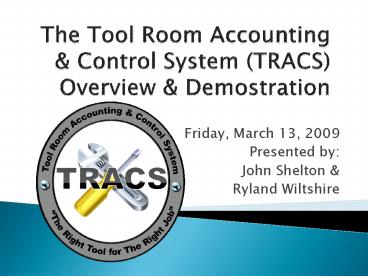





























![[PDF] Room By Room Project Planner: Expertly Organize Your Project with Checklists Budgeting Tools and Room Planning Page, Comprehensive Planner Paperback – March 31, 2023 Ipad PowerPoint PPT Presentation](https://s3.amazonaws.com/images.powershow.com/10096769.th0.jpg?_=20240812019)