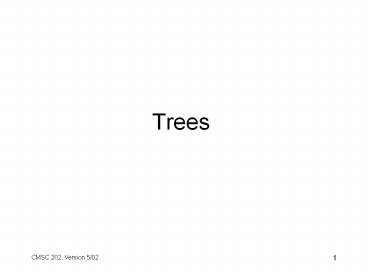Trees - PowerPoint PPT Presentation
1 / 42
Title:
Trees
Description:
Traversing a tree means starting at the root and visiting each node in the tree ... Repeat until all paths have been traversed ... – PowerPoint PPT presentation
Number of Views:59
Avg rating:3.0/5.0
Title: Trees
1
Trees
2
Tree Basics
- A tree is a set of nodes.
- A tree may be empty (i.e., contain no nodes).
- If not empty, there is a distinguished node, r,
called the root and zero or more non-empty
subtrees T1, T2, T3,.Tk, each of whose roots is
connected by a directed edge from r. - Trees are recursive in their definition and,
therefore, in their implementation.
3
A General Tree
A
B
G
K
L
C
D
H
I
J
E
F
4
Tree Terminology
- Tree terminology takes its terms from both nature
and genealogy. - A node directly below the root, r, of a subtree
is a child of r, and r is called its parent. - All children with the same parent are called
siblings. - A node with one or more children is called an
internal node. - A node with no children is called a leaf or
external node.
5
Tree Terminology (cont)
- A path in a tree is a sequence of nodes, (N1, N2,
Nk) such that Ni is the parent of Ni1 for 1 lt
i lt k. - The length of this path is the number of edges
encountered (k 1). - If there is a path from node N1 to N2, then N1 is
an ancestor of N2 and N2 is a descendant of N1.
6
Tree Terminology (cont)
- The depth of a node is the length of the path
from the root to the node. - The height of a node is the length of the longest
path from the node to a leaf. - The depth of a tree is the depth of its deepest
leaf. - The height of a tree is the height of the root.
- True or False The height of a tree and the
depth of a tree always have the same value.
7
Tree Storage
- First attempt - each tree node contains
- The data being stored
- We assume that the objects contained in the nodes
support all necessary operations required by the
tree. - Links to all of its children
- Problem A tree node can have an indeterminate
number of children. So how many links do we
define in the node?
8
First Child, Next Sibling
- Since we cant know how many children a node can
have, we cant create a static data structure --
we need a dynamic one. - Each node will contain
- The data which supports all necessary operations
- A link to its first child
- A link to a sibling
9
First Child, Next Sibling Representation
- To be supplied in class
10
Tree Traversal
- Traversing a tree means starting at the root and
visiting each node in the tree in some orderly
fashion. visit is a generic term that means
perform whatever operation is applicable. - Visiting might mean
- Print data stored in the tree
- Check for a particular data item
- Almost anything
11
Breadth-First Tree Traversals
- Start at the root.
- Visit all the roots children.
- Then visit all the roots grand-children.
- Then visit all the roots great-grand-children,
and so on. - This traversal goes down by levels.
- A queue can be used to implement this algorithm.
12
BF Traversal Pseudocode
- Create a queue, Q, to hold tree nodes
- Q.enqueue (the root)
- while (the queue is not empty)Node N
Q.dequeue( )for each child, X, of N Q.enqueue
(X) - The order in which the nodes are dequeued is the
BF traversal order.
13
Depth-First Traversal
- Start at the root.
- Choose a child to visit remember those not
chosen - Visit all of that childs children.
- Visit all of that childs childrens children,
and so on. - Repeat until all paths have been traversed
- This traversal goes down a path until the end,
then comes back and does the next path. - A stack can be used to implement this algorithm.
14
DF Traversal Pseudocode
- Create a stack, S, to hold tree nodes
- S.push (the root)
- While (the stack is not empty)Node N S.pop (
)for each child, X, of N S.push (X) - The order in which the nodes are popped is the DF
traversal order.
15
Performance of BF and DF Traversals
- What is the asymptotic performance of
breadth-first and depth-first traversals on a
general tree?
16
Binary Trees
- A binary tree is a tree in which each node may
have at most two children and the children are
designated as left and right. - A full binary tree is one in which each node has
either two children or is a leaf. - A perfect binary tree is a full binary tree in
which all leaves are at the same level.
17
A Binary Tree
18
A binary tree? A full binary tree?
19
A binary tree? A full binary tree? A perfect
binary tree?
20
Binary Tree Traversals
- Because nodes in binary trees have at most two
children (left and right), we can write
specialized versions of DF traversal. These are
called - In-order traversal
- Pre-order traversal
- Post-order traversal
21
In-Order Traversal
- At each node
- visit my left child first
- visit me
- visit my right child last
8
5
3
7
9
12
15
6
2
10
22
In-Order Traversal Code
void inOrderTraversal(Node nodePtr) if
(nodePtr ! NULL) inOrderTraversal(nod
ePtr-gtleftPtr) cout ltlt nodePtr-gtdata ltlt endl
inOrderTraversal(nodePtr-gtrightPtr)
23
Pre-Order Traversal
- At each node
- visit me first
- visit my left child next
- visit my right child last
8
5
3
7
9
12
15
6
2
10
24
Pre-Order Traversal Code
void preOrderTraversal(Node nodePtr) if
(nodePtr ! NULL) cout ltlt
nodePtr-gtdata ltlt endl
preOrderTraversal(nodePtr-gtleftPtr)
preOrderTraversal(nodePtr-gtrightPtr)
25
Post-Order Traversal
- At each node
- visit my left child first
- visit my right child next
- visit me last
8
5
3
7
9
12
15
6
2
10
26
Post-Order Traversal Code
void postOrderTraversal(Node nodePtr) if
(nodePtr ! NULL) postOrderTraversal(n
odePtr-gtleftPtr) postOrderTraversal(nod
ePtr-gtrightPtr) cout ltlt nodePtr-gtdata
ltlt endl
27
Binary Tree Operations
- Recall that the data stored in the nodes supports
all necessary operators. Well refer to it as a
value for our examples. - Typical operations
- Create an empty tree
- Insert a new value
- Search for a value
- Remove a value
- Destroy the tree
28
Creating an Empty Tree
- Set the pointer to the root node equal to NULL.
29
Inserting a New Value
- The first value goes in the root node.
- What about the second value?
- What about subsequent values?
- Since the tree has no properties which dictate
where the values should be stored, we are at
liberty to choose our own algorithm for storing
the data.
30
Searching for a Value
- Since there is no rhyme or reason to where the
values are stored, we must search the entire tree
using a BF or DF traversal.
31
Removing a Value
- Once again, since the values are not stored in
any special way, we have lots of choices.
Example - First, find the value via BF or DF traversal.
- Second, replace it with one of its descendants
(if there are any).
32
Destroying the Tree
- We have to be careful of the order in which nodes
are destroyed (deallocated). - We have to destroy the children first, and the
parent last (because the parent points to the
children). - Which traversal (in-order, pre-order, or
post-order) would be best for this algorithm?
33
Giving Order to a Binary Tree
- Binary trees can be made more useful if we
dictate the manner in which values are stored. - When selecting where to insert new values, we
could follow this rule - left is less
- right is more
- Note that this assumes no duplicate nodes (i.e.,
data).
34
Binary Search Trees
- A binary tree with the additional property that
at each node, - the value in the nodes left child is smaller
than the value in the node itself, and - the value in the nodes right child is larger
than the value in the node itself.
35
A Binary Search Tree
50
57
42
67
30
53
22
34
36
Searching a BST
- Searching for the value X, given a pointer to the
root - If the value in the root matches, were done.
- If X is smaller than the value in the root, look
in the roots left subtree. - If X is larger than the value in the root, look
in the roots right subtree. - A recursive routine whats the base case?
37
Inserting a Value in a BST
- To insert value X in a BST
- Proceed as if searching for X.
- When the search fails, create a new node to
contain X and attach it to the tree at that node.
38
Inserting
100 38 56 150 20 40 125 138 90
39
Removing a Value From a BST
- Non-trivial
- Three separate cases
- node is a leaf (has no children)
- node has a single child
- node has two children
40
Removing
100
150
50
70
120
30
130
80
60
40
20
85
65
55
53
57
41
Destroying a BST
- The fact that the values in the nodes are in a
special order doesnt help. - We still have to destroy each child before
destroying the parent. - Which traversal must we use?
42
Performance in a BST
- What is the asymptotic performance of
- insert
- search
- remove
- Is the performance of insert, search, and remove
for a BST improved over that for a plain binary
tree? - If so, why?
- If not, why not?