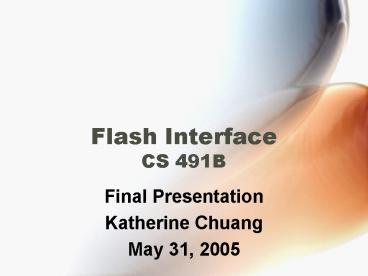Flash Interface CS 491B - PowerPoint PPT Presentation
1 / 33
Title:
Flash Interface CS 491B
Description:
Open link in new window (Schedule) Photo Slideshow (Photos Section) ... Similar to Java's System.out.println(); Flash Debugger. Flash Debugger. 5. asfunction ... – PowerPoint PPT presentation
Number of Views:46
Avg rating:3.0/5.0
Title: Flash Interface CS 491B
1
Flash InterfaceCS 491B
- Final Presentation
- Katherine Chuang
- May 31, 2005
2
The Project
- Purpose
- Create a Flash website
- Learn a new skill
- Goals
- Separate content from design
- Incorporate multimedia (text, graphics, audio,
etc.)
3
Outline
- Go through each component
- Demonstrate how it works
- Explain how to create it
- Challenges and quirks
4
The Components
- Open link in new window (Schedule)
- Photo Slideshow (Photos Section)
- External Text (About Us Section)
- Email Form (Contact Us Section)
- asfunction (Classes Section)
- Dynamic slideshow (Teachers Section)
- Start/Stop Sound
5
1. Open Link in New Window
- Add a button to the stage
- Add actions for the button
- on(release)
- //Goto Webpage Behavior
- getURL("schedule.html","_blank")
- //End Behavior
- getURL is a predefined method in actionscript
- Opens webpage in _blank, _self, _parent
6
(No Transcript)
7
2. Slideshow (internal images)
- Create keyframes, one for each image
- Add next and previous buttons
- Add ActionScript to the buttons
- Next
- on(release) nextFrame()
- Previous
- on(release) prevFrame()
- //loop around
- gotoAndStop(5)
8
(No Transcript)
9
3. External Text File
- Add Dynamic Text Area
- Give it a name, set variable
- ActionScript
- Create the textfile
10
(No Transcript)
11
Enter in Actionscript
12
External Text File
- 123txtThis is some sample content for the
demonstration. You can use html formatting such
as ltbgtboldlt/bgt, ltigtitaliclt/igt, ltugtunderlinelt/ugt.
ltbrgtltbrgtYou can also add paragraphs.
13
Valid HTML Tags
- Anchor ltagt
- Bold ltbgt
- Italic ltigt
- Underline ltugt
- Line Break ltbrgt
- Font ltfontgt
Image ltimggt List ltligt Span ltspangt Paragraph
ltpgt Text Format lttextformatgt
14
4. Email Form
- Add Labels, Input Fields, Textarea Scrollbar,
Send Button - Name the Input Fields, Textarea Button
- ActionScript
- send_btn.onRelease function ()
- sendForm ()
- //similar to javascript onClickfunc()
- Create PHP file
15
Add labels, input fields, textarea, button
16
Email Form Code Continued.
- send_btn.onRelease function ()
- if (first_name_txt.text "" emailtxt ""
msgtxt.text "") - status_txt.text "Please complete the entire
form ..." - else
- status_txt ""
- sendForm ()
17
Email Form Code Continued.
- function sendForm()
- var my_lv new LoadVars()
- my_lv.fName first_name_txt.text
- my_lv.email emailtxt.text
- my_lv.the_message msgtxt.text
- my_lv.send ( "files/emailform.php", "POST" )
- nextFrame()
18
Debugging ActionScript
- Use trace(message)
- Shows message in output window
- Similar to Javas System.out.println()
19
Flash Debugger
20
Flash Debugger
21
5. asfunction
- Turns link into button
- myText.htmlText lta href\"asfunctionshowDesc,1
"gt
22
(No Transcript)
23
The Code
24
6. Dynamic Slideshow
- Add movieclip object, text area, buttons
- Add ActionScript
- Set up PHP script and database
25
(No Transcript)
26
ActionScript
27
Database and PHP File
28
7. Start/Stop Sound with Buttons
- Import sound file to library
- Add start and stop buttons
- Add action to buttons
- Note You can also add sounds to frames
29
Play Sound
30
Stop All Sounds
stopAllSounds()
31
Recap
- Open link in new window (Schedule)
- Photo Slideshow (Photos Section)
- External Text (About Us Section)
- Email Form (Contact Us Section)
- asfunction (Classes Section)
- Dynamic slideshow (Teachers Section)
- Start/Stop Sound
32
Tools
- Flash MX 2004
- Websites
- Books
33
Project Details
- Schedule
- http//acm.calstatela.edu/kchuang/
- Stuff to finish
- Add play button to every section
- Finish Project Report
- Turn in all project and presentation files