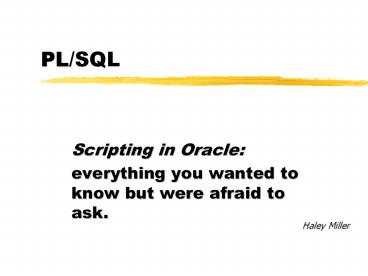PL/SQL - PowerPoint PPT Presentation
Title:
PL/SQL
Description:
What is the difference between procedures and functions? How is ... The ORACLE PL/SQL CBT in Ileana's office. installed in KitKat in Mc104. NetG's PL/SQL CBT ... – PowerPoint PPT presentation
Number of Views:502
Avg rating:3.0/5.0
Title: PL/SQL
1
PL/SQL
- Scripting in Oracle
- everything you wanted to know but were afraid to
ask.
Haley Miller
2
Questions I will answer
- What is PL/SQL?
- What are its Advantages
- What are its components?
- What is the difference between procedures and
functions?
- How is SQL incorporated into PL/SQL
- What does the code actually look like?
- Where did you get all this information?
3
What is PL/SQL?
- Oracle-specific SQL-based language
- conglomeration of SQL and a traditional
programming languages - allows loops, declarations, branches to
subroutines and assignments - procedural, transactional processing language
that extends oracle and allows data manipulation
not possible in SQL alone
4
Advantages (abridged)
- Gives programmer control
- can create constraints other than those allowed
in SQL - Oracle allows SOME control relating to values
entered into the tables, but some applications
may require other constraints - relate to another record
- that apply only in a certain instance (if
fieldAx, then fieldB gt90) - organizes repetitive tasks in to logical units
5
Programmer control(continued)
- extended error handling
- more specific error messages
- subroutines in case of error
- on this error and if valuegtx then do SubroutineA
- on this error and if valueltx then so SubroutineB
- flow control
- specify forms and events based on input or
actions - triggers
- subprograms that the database executes
automatically in response to specified events.
6
Advantages continued (abridged)
- Easy on the server
- The PL/SQL engine can process an entire blocks of
code at once even one with multiple SQL
statements in one call. - store compiled code directly in the database.
- This enables any number of applications or users
to share the same functions and procedures once
a given block of code is loaded into memory, any
number of users can use the same copy of it
simultaneously (although behavior is as though
each user had her own copy)
7
Structure and Syntax
- Three sections
- Declarative
- Executable
- Exception-handling
- this example
- a declarative section and an executable block
consisting of 2 sub-blocks
8
The DECLARE Section
- define local variables, constants, types,
exceptions, and nested subprograms. PL/SQL has a
forward declaration, but you can use it only for
subprograms. Therefore, you must define all
variables, constants, and types before
referencing them. - begins with the keyword DECLARE and ends when the
keyword BEGIN signals the arrival of the
EXECUTABLE section
9
The EXECUTABLE Section
- actual code that the block executes. This is the
only part of the block that must always be
present. - SQL statements written here
- Begins with the word Begin and ends with the word
end - May have several begin/end statements with in sub
blocks
10
The EXECUTABLE Section.
- PL/SQL supports the following kinds of
flow-control statements - IF statements
- Basic loops
- FOR loops
- WHILE loops
- GOTO statements
11
SQL within PL/SQL
- Placed in the exectution section
- very few changes
- Insert, select, update, delete etc are all used
here along with variables, conditions
12
The EXCEPTION Section
- For handling runtime errors and warnings.
13
Procedures Vs. Functions
- Two types of blocks
- function is used in an expression and returns a
value to that expression - computes a value as part of the expression,
contains a return value and MUST return a value - procedure is invoked as a standalone statement
and passes values to the calling program only
through parameters
14
15
Parameters
- Used to pass to and from the calling environment
- Three modes
- In - contains a value passed from the calling
environment - Out - contains a value returned to the calling
environment - In/Out - contains a value passed to and returned
to the calling environment often values is
modified buy subprogram
16
17
Structure of Procedure and Functions
- PROCEDURE procedure_name (param_name datatype,
param_name datatype...) IS local
declarations BEGIN executable code
EXCEPTION END - FUNCTION function_name (param_name, param_name
datatype...) RETURN datatype IS local
declarations BEGIN executable code
EXCEPTION local exception handlers END
18
A REALLY SIMPLE Example
- A simple example
- Commit
- this line of code commits the record in a given
form to a table. It can be hooked to a button on
the form and is called a trigger
19
Example Insert
- Values from the declare section (in brown) a
inserted in to the table via the executable
section
20
Example Delete with constant
- Close_stat is a constant specifed in the declare
section and called in the Where clause of the
Delete Statement
21
A word about limitations
- PL/SQL elements must exist at run-time
- the is not a DDL (data definition language)
- this example is not correct
22
References
- Overview of the Oracle7 Server, SQL, and PL/SQL
- http//www.hawkesbury.uws.edu.au8901
/ows-adoc/ap1serv.htm - The ORACLE PL/SQL CBT in Ileanas office
- installed in KitKat in Mc104
- NetGs PL/SQL CBT