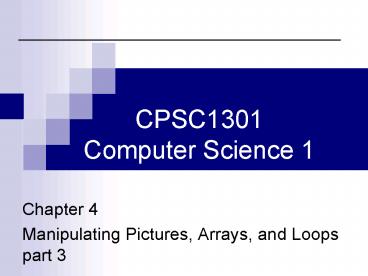CPSC1301 Computer Science 1 - PowerPoint PPT Presentation
1 / 17
Title:
CPSC1301 Computer Science 1
Description:
Casting to Solve Loss of Precision Error ... Casting is forcing a value into a type (type) expression. Put Declarations Outside Loops ... – PowerPoint PPT presentation
Number of Views:37
Avg rating:3.0/5.0
Title: CPSC1301 Computer Science 1
1
CPSC1301Computer Science 1
- Chapter 4
- Manipulating Pictures, Arrays, and Loopspart 3
2
Learning Goals
- Understand at a conceptual and practical level
- What is an algorithm?
- What is a program?
- How to translate an algorithm to code
- What is a comment?
- What happens if you multiply by 0.5 instead of
divide by 2? - How to improve a method
3
Changing from For-each to While
- In a for-each loop something needs to keep track
of the current pixel - And change each time through the loop
- To sure that we have gone through all of the
pixels - We can loop through all elements in an array by
starting with index 0, then index 1, and so on
till index (length 1) - And get the pixel at the current index value
4
Reduce Red Algorithm
- Get the array of Pixel objects from the current
picture - Declare a variable to hold the red value
- Declare the index variable and set it to 0
- Declare a variable to refer to the current pixel
- Loop while index is less than the length of the
array - Get the pixel at the index value
- Get the current red value from the pixel
- Divide the current red value by 2
- Set the red for the current pixel to the changed
value - Increment the index
5
Loop Algorithm to Code
- How to write (code) the loop?
- Use a while loop with a counter for the index
starting at 0 - int index 0
- Add a variable to refer to the current pixel
- Pixel pixelObj null
- Loop while the index is less than the length of
the array - while (index lt pixelArray.length)
- Get the current pixel from the array of pixels
for the current index - pixelObj pixelArrayindex
6
Loop Algorithm to Code - Continued
- Get the red value at the pixel
- value pixelObj.getRed()
- Divide the red value by 2
- value value / 2
- Set the pixel red value
- pixel.setRed(value)
- Add one to (increment) the index
- index index 1
7
Decrease Red Method
- public void decreaseRed()
- Pixel pixelArray this.getPixels()
- int value 0
- Pixel pixelObj null
- int index 0
- // loop through all the pixels
- while(index lt pixelArray.length)
- // get the current pixel
- pixelObj pixelArrayindex
- // get the red value
- value pixelObj.getRed()
- // decrease the red value
- value value / 2
- // set the pixel red
- pixelObj.setRed(value)
- // increment the index
- index index 1
8
Method Names
- If we add this new method to Picture.java and
compile will we get an error? - We will have two methods with the same name and
both take no parameters - We can have two methods with the same name
- As long as the parameter list is different
- We need to name one of them differently
- Rename the first one to decreaseRedForEach
9
Comments
- Comments are explanations of your code to help
people understand your code - They are ignored by the compiler
- There are several kinds in Java
- // a comment that lasts to the end of the line
- / a comment that can take up several lines
- until a /
- / a Javadoc comment that is used to create
html documentation of your code /
10
Decrease Red Exercise
- In DrJava
- Add the method decreaseRed() to Picture.java
- Before the last which ends the class definition
- Compile the method
- Click the Compile All button
- Test it by doing the following in the
interactions pane - gt String fileName "C/intro-prog-java/mediasourc
es/caterpillar.jpg" - gt Picture picture1 new Picture(fileName)
- gt picture1.explore()
- gt picture1.decreaseRed()
- gt picture1.explore()
11
decreaseRed Method Result
- Before method
- After method
12
Using Multiplication by 0.5
- You could have also multiplied the red value by
0.5 and then cast back to integer - value value 0.5
- Change the line that divided by 2 and try to
compile this - In the decreaseRed method
13
Loss of Precision
- If you try the code on the previous slide you
will get a compiler error - Possible loss of precision
- It is complaining about putting a double value
into a int variable - Loss of fractional part
14
Casting to Solve Loss of Precision Error
- It will compile if we tell the compiler we know
about the possible loss of precision - And that it is intended
- By using a cast to int
- value (int) (value 0.5)
- Notice that we cast the result of the
multiplication back to an integer - Casting is forcing a value into a type
- (type) expression
15
Put Declarations Outside Loops
- When you need a variable in a loop it is best to
declare it before the loop - Otherwise you are declaring a new variable each
time through the loop - Which is slower than just changing the value
associated with the variable - In some languages you must declare all variables
at the beginning of a method (function) - In Java you can declare variables anywhere in a
method - As long as you declare them before you use them
- They are known in the block they are declared in
16
Shortcuts for Common Operations
- In programming you often need to add one to a
value - index index 1
- You may use the shortcut
- index or index
- If you wanted to subtract 1 instead
- index index 1
- index-- or -- index
17
Summary
- An algorithm is a description of how to solve a
problem - A program implements an algorithm in a
programming language - A comment is an explanation of your code to help
people understand it - Comments are ignored by the computer
- If you multiply by a floating point number you
cant put this in an integer variable - Unless you cast to integer
- You should declare variables before the body of
the loop - That you will need in the loop