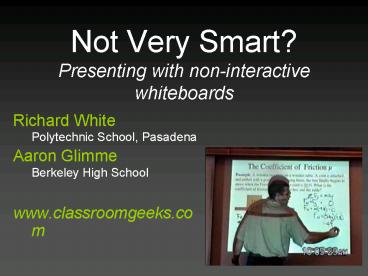Not Very Smart Presenting with noninteractive whiteboards - PowerPoint PPT Presentation
1 / 25
Title: Not Very Smart Presenting with noninteractive whiteboards
1
Not Very Smart?Presenting with non-interactive
whiteboards
- Richard White
- Polytechnic School, Pasadena
- Aaron Glimme
- Berkeley High School
- www.classroomgeeks.com
2
(No Transcript)
3
(No Transcript)
4
(No Transcript)
5
(No Transcript)
6
- How can we best use a projection system to help
students learn?
7
The Plan
- Why Projection Systems?
- Interactive vs. Non-interactive
- Best Practices in Presentations
- The Workflow (ours, yours)
- Q A
8
Why Projection Systems?
Cons
Pros
- Extra Tech for the new medium required.
- Students respond well to the new medium old
hardware is eliminated.
- Creating presentations takes time (initially).
- After first year, lesson prep is significantly
reduced.
- Conducting class may require adjustments in how
you teach.
- Students benefit from adjustments in how you
teach.
9
Interactive vs. NonInteractive
- Display desktop
- Record Archive lessons
- Quickly switch media while maintaining focus
- Display desktop
- Record Archive lessons
- Quickly switch media while maintaining focus
- Interactive whiteboards DO allow users to control
text and images projected from the whiteboard
itself.
10
Best Practices in Presentation
- What works? What doesnt?
- Choice of tools and techniques.
- Find Tools/Techniques to match your teaching?
- Find what works best for you and your students.
11
Best Practices in Presentation
- Address the audience! (Not the presentation. Not
the computer.) - Dont read slides!
- Make handouts available?
- Interact with your material
- Consider Structure vs. Flexibility
- See references for further info.
12
Some other voices
- What some recommend...
- Guy Kawasakis 10/20/30 Rule.
- Kosslyns Rule of Four
- Edward Tufte PowerPoint is evil.
13
- How can you implementa non-interactiveprojection
system?
14
Richard Needs Assessment
- Need to be able to present text, graphics, video
easily, seamlessly - Want to interact with material in class, but
dont need to capture live presentation - Want to distribute slides online
15
Richard Hardware
16
Richard Workflow
17
Richard 3 min in the classroom
18
Aaron Needs Assessment
- Need to be able to present text, graphics, video
easily, seamlessly - Want to interact with material and capture live
presentation - Want to distribute lectures, homework solutions,
and demonstrations online
19
Aaron Hardware
20
Aaron Workflow
21
Aaron 3 min in the classroom
22
Questions? Answers?
23
Some final Comments
- You dont need a big system to get big results.
- You dont have to do it all the first time
around. Begin with a lesson or two, and build
from there. - Presentation software of any kind can enhance
your teaching students learning.
24
Not Very Smart?Presenting with non-interactive
whiteboards
- Richard White Polytechnic School, Pasadena
- Aaron Glimme Berkeley High School
- Presentation available for download at
www.classroomgeeks.com
25
References
- Books
- Anholt, R. (2006). Dazzle Em with Style The art
of oral scientific presentation. Burlington, MA
Elsevier Academic Press. - Atkinson, C. (2005). Beyond Bullet Points Using
Microsoft PowerPoint to create presentations that
inform, motivate, and inspire. Redmond, WA
Microsoft Press. - Clark, R.C. Lyons, C. (2004). Graphics for
Learning Proven guidelines for planning,
designing, and evaluating visuals in training
materials. San Francisco, CA Pfeiffer. - Kosslyn, S. M. (2007). Clear and to The Point 8
Psychological Principles for compelling
PowerPoint presentations. New York, NY Oxford
University Press. - Mayer, R. M. (2001). Multimedia Learning. New
York, NY Cambridge University Press. - Tufte, E. R. (2006). The Cognitive Style of
PowerPoint Pitching out corrupts within.
Cheshire, CT Graphics Press. - Websites
- www.beyondbullets.com
- www.presentationzen.com