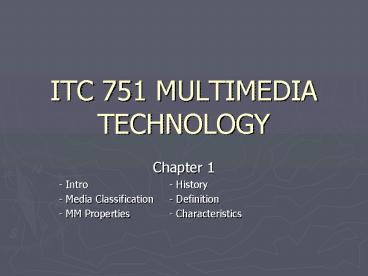ITC 751 MULTIMEDIA TECHNOLOGY - PowerPoint PPT Presentation
1 / 43
Title:
ITC 751 MULTIMEDIA TECHNOLOGY
Description:
Digital is the lingua franca for electronic device / media. digital information is the lingua franca of the information industry ... – PowerPoint PPT presentation
Number of Views:121
Avg rating:3.0/5.0
Title: ITC 751 MULTIMEDIA TECHNOLOGY
1
ITC 751 MULTIMEDIA TECHNOLOGY
- Chapter 1
- - Intro - History
- - Media Classification - Definition
- - MM Properties - Characteristics
2
Introduction
- Multimedia, from the users perspective means
- Computer information can be represented through
audio and/or video, in addition to text,
graphics, image and animation - e.g. using audio and video, a variety of dynamic
situations in different areas can be presented
better than just using image and text alone
3
- The integration of these media into the computer
provides extra possibilities for the use of
computational power available presently to
interactively present huge information. - These data can be transmitted through computer
and telecommunication network.
4
- Multimedia provides the possibility for a
spectrum of new applications e.g. personal
newspaper, holography and simulation. - Another point to note the migration process in
different industrial branches e.g.
telecommunication, consumer electronics,
recording studios, publishing house etc..
5
- Another challenge in Multimedia is the
integration requirement of different types of
media in a multimedia application. - e.g. Traditional media vs. Continuous media
- Analog vs. Digital
6
- Related terminologies begin with a clarification
of the notion MULTIMEDIA, followed by a
description of media and the important properties
of Multimedia systems. - Definition
- Multi many much multiple
- Medium an intervening substance through which
something is transmitted or carried on a means
of mass communication such as newspaper,
magazine, or television
7
- Definition not very exact, therefore calls for
the notion medium to be adapted with respect to
computer processing. - Medium in general describes a means for
distribution and presentation of information.
e.g. Text, graphics, speech, music - Media can be classified into different criteria
according to - Perception, Representation, Presentation,
Storage, Transmission and Information Exchange.
8
Media classification
- Perception Medium help humans to sense their
environment through seeing or hearing. (How do
humans perceive information in a computer
environment?) - One primary difference between the two with
regard to computer - seeing text, image, video
- - hearing music, noise, speech
9
- Representation Medium characterized by internal
computer representations of information. - (How is the computer information coded?) -
various formats are used to represent media
information in a computer - Text are coded by ASCII or EBCDIC, graphics by
CEPT or CAPTAIN, audio (Pulse Coding Method),
image JPEG or GIF, combined audio/video sequence
can be coded in different TV standard PAL, SECAM,
NTSC and stored in the computer using an MPEG
format
10
- Presentation Medium refers to the tools and
devices for the input and output of information. - (Through which medium is information delivered by
the computer or introduced into the computer?) - Paper, screen, speaker output media
- Mouse, keyboard, camera, mic. input media
11
- Storage Medium refer to data carrier which
enables storage of information - (Where will the information be stored?)
- Not limited to available components of computer
e.g. paper, microfilm, floppy, hard disk, CD-ROM
12
- Transmission Medium characterizes different
information carriers that enable continuous data
transmission (storage media are excluded) - (Over what will the information be transmitted?)
- over networks which uses wire and cable
transmission, free air space - Wired vs. Wireless
13
- Information Exchange Medium includes all
information carriers for transmission i.e. all
storage and transmission media. - (Which information carrier will be used for
information exchange between different places?) - Information can flow through intermediate storage
media and transported outside of computer
networks - OR direct transmission using computer networks
- OR through combined usage of storage and
transmission media e.g. electronic mailing system)
14
Representation Values and Representation Spaces
- This classification of media can also be used as
a basis for characterizing the notion medium.
Each medium defines Representation Values and
Representation Spaces. - Representation Spaces presentation media
- e.g. paper or screen
15
Representation Values and Representation Spaces
- Representation Values determine the information
representation of different media - e.g. text medium visually represents a sentence
through a sequence of characters, this sentence
is represented by the speech medium in the form
of a pressurized wave. - Some representation values are self-contained by
their media (properly interpret by recipient)
temperature, taste, smell - Other media require a pre-defined symbol set
which users must agree upon text, speech,
gestures
16
- Representation values can be considered either as
a continuum or a sequence of discrete values. - Pressure wave fluctuations ?
- Text ?
17
Representation Dimension
- Media can be divided into two types with respect
to time in their representation space - Time-independent
- Time-dependent
18
Time-independent
- Text and Graphics are time-independent as these
media consist exclusively of a sequence of
individual elements or of a continuum without a
time component. - Therefore the notion discrete is used. The
processing of the discrete media should happen as
fast as possible but the processing is not time
critical as the validity (correctness) of the
data does not depend on any time condition.
19
Time-dependent
- Sound, full-motion video change over time and
therefore time-dependent. Information is
expressed in both its individual value and the
time of occurrence. - The semantic depends on the level of the relative
change of the discrete values or of the
continuum. Processing is time critical because
the validity (correctness) of the data depends on
a time condition.
20
Properties of a Multimedia System
- Deriving a Multimedia definition from a
dictionary any system which supports more than
a single kind of media. - This characterization is insufficient as it deals
with a quantitative evaluation of the system. - e.g. combination of text and graphic ?
21
- Multimedia should be understood in a more
qualitative manner. - A multimedia system can be distinguish from other
systems through several properties. - Combination of media
- Independence
- Computer-supported Integration
- Communication Systems
22
a. Combination of media
- Not any arbitrary combination of media justifies
the usage of the term Multimedia. - Multimedia should be mentioned only when both
continuous and discrete media are present and
utilized.
23
b. Independence
- An aspect of different media is their level of
independence from each other. Multimedia may
require several levels of independence.
24
c. Computer-supported Integration
- Computers are the ideal tool to provide the
possibility of combining media in arbitrary
forms. - Simple input or output of different media
through one system does not satisfy the
requirement for a computer-controlled solution. - Computer-controlled data should be integrated to
perform certain functions.
25
- Timing, spatial and semantic synchronization
relations should be included. - e.g. text processing program that supports text,
table calculation and video does not satisfy the
demand of integration if program supporting the
connection between the data could not be
established - A high integration level is accomplished if one
change causes another corresponding change. - Integrated Multimedia System
26
d. Communication Systems
- Communication-capable multimedia systems must be
approached. - Considering the network world a local processing
multimedia function is a restriction. - Distributed environments promotes interesting
multimedia applications.
27
Multimedia History
- Multimedia started back about 40 years ago in the
form of teaching and learning kits used by the
teacher and the students. It consists of a
combination of various media such as drawings,
pictures, slide, microfilm, chalk, blackboard,
text book and exercise book.
28
Multimedia History
- The characteristics of the previous Multimedia
teaching learning kits - a. each media is prepared and developed in
isolation - b. each media is used as a single entity in its
own package environment - c. difficulty in integrating each media to become
a package in delivery in class or exercise - The Multimedia kits failed. Why ?
29
Multimedia Definition
- Steinmetz and Nahrstedt (1997)
- A Multimedia System is characterized by a
computer-controlled, integrated production,
manipulation, presentation, storage and
communication of independent information, which
is encoded at least through a continuous
(time-dependent) and a discrete
(time-independent) medium.
30
- Halimah (1996)
- Multimedia merupakan kesepaduan di antara
pelbagai media spt teks, numerik, grafik, imej,
video, animasi dan suara dalam satu persekitaran
digital, disamping mempunyai keupayaan
interaktiviti bagi membolehkan pengguna mencapai
maklumat keperluannya tanpa mengikut urutan.
31
- Oblinger (1993)
- Multimedia merupakan penyatuan dua _at_ lebih media
komunikasi spt teks, grafik, imej, animasi, video
dan suara dengan ciri-ciri interaktiviti komputer
untuk menghasilkan satu persembahan yang menarik.
32
- Peck (1998)
- Multimedia ialah kombinasi dua _at_ lebih jenis
media, utk mewujudkan satu jujukan aturcara yg
berkesan dlm menyampaikan sesuatu idea, lazimnya
dgn bantuan kedua-dua bunyi dan visual. Secara
tipikal, penerbitan multimedia dibangun dan
dikawal oleh komputer.
33
- Vaughan, Tay
- multimedia is woven combinations of text,
graphic art, sound, animation and video elements - Feldman
- multimedia is the seamless integration of data,
text, image of all kinds and sound within a
single digital environment - Galbreath
- integrasi di antara audio, video, teks, animasi,
numerik dan grafik dalam satu persekitaran digital
34
Common traits
- Objects/Elements/Building blocks
- ? ? ?
- Common environment
35
Multimedia Characteristics
- The vast usage of Multimedia has brought about
the common traits of the package - 1. Seamless integration
- Very close interweaving that a discrete
character of a different type of individual media
is submerged in the experience of the multimedia
environment. - The integration of all the various media /
elements are so smooth that it cannot be detected
by the naked eye. End users can view the
animation or video presentation while music is
played at the background.
36
Multimedia Characteristics
- 2. Digital environment
- Each and every media should be transformed into
digital form so as to initiate the ease of use of
the media in the computer. The reasons are - Digital is the lingua franca for electronic
device / media - digital information is the lingua franca of the
information industry - no serious future in multimedia unless it is also
digital
37
Multimedia Characteristics
- 3. Interactive
- Interactivity empowers the end users of your
project by letting them control the content and
flow of information. (Tay Vaughan 1998) - Multimedia emphasizes using multiple media. The
most important feature of multimedia is the
ability it affords you to interact with media,
both actively controlling what you see and hear
and creating your own media.
38
Multimedia Characteristics
- 4. Non-linear / Non-sequential
- A good Multimedia application is non-linear in
transferring information and presentation
delivery. End users can explore quickly while
building their own pathway without being
restricted by the linear format. This method is
effective as compared to the traditional method. - Setbacks ? ? ?
39
Multimedia Building blocks
- TEXT
- Traditionally used to convey information and one
of the most widely used. The intensity of the
text usage depends on the purpose of the program.
- Possible usage titles, buttons, bullets,
paragraphs and scrolling text
40
Multimedia Building blocks
- GRAPHICS
- An ancient Chinese saying, A picture is worth a
thousand words,. People often learn and retain
more information than from other forms of
information. Learning styles are the various
methods individuals have for perceiving and
processing information while reacting to their
environment. - The integration of graphics into a Multimedia
application includes Background, photos,
three-dimensional pictures, charts (graphs),
flowcharts etc
41
Multimedia Building blocks
- VIDEO
- One can employ various ways to integrate video
into an interactive Multimedia application such
as digitized video, a video window displaying
the output of a laser disc or a videotape player,
a video window displaying a live TV signal or a
broadcast signal using PC-TV
42
Multimedia Building blocks
- SOUND
- The integration of sounds and special effects
provides an additional dimension. - Some forms of sounds that can be used special
sound effects, narration, audio tracks from
analog or digital source, background music or
musical performances, background or ambient sounds
43
Multimedia Building blocks
- ANIMATION
- Plays a huge role in entertainment (providing
action and realism) and education (providing
visualization and demonstration). The animation
made up of many still images each in its own
frame. Movies on video run at about 30 fps, but
computer animations at 12 15 fps. Any less than
this results in a jerky motion.