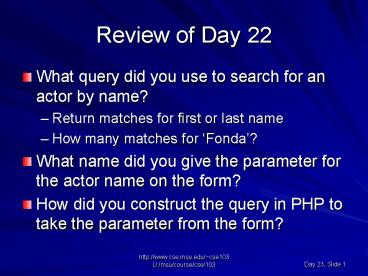http:www'cse'msu'educse103 - PowerPoint PPT Presentation
1 / 11
Title:
http:www'cse'msu'educse103
Description:
We will convert to MySQL and notify you. We will not import data. Create pages to add data ... set_database() with the same host, user, and password as before. ... – PowerPoint PPT presentation
Number of Views:36
Avg rating:3.0/5.0
Title: http:www'cse'msu'educse103
1
Review of Day 22
- What query did you use to search for an actor by
name? - Return matches for first or last name
- How many matches for Fonda?
- What name did you give the parameter for the
actor name on the form? - How did you construct the query in PHP to take
the parameter from the form?
2
User Entry Form
- Construct a form to collect information about a
movie not yet in the database - Ask for the
- Movie title
- Year of release
- Should the ltformgt use a get method or post? (we
can set action later) - Save the page as addmovie_form.php
- Remember, this page ONLY inputs data, it does not
process it
3
Adding Movie Data
- What sort of query changes information in a
database? - Which type of query do we use to add a row to a
table? - How do we decide on the MovieID of a new movie?
4
Writing Data
- Create a handler page called addmovie_handler.php
for the addmovie_form.php form page. - Run an SQL query to add a movies row to the
tbl_Movies table. - Use _POSTName, where Name is the name of an
ltinputgt element on the form page - Use curly braces around the whole thing in a
query - query " '_POST'Name'', "
- Use insert_autonumbered_row(query) function to
run the query. Note that this function also
returns the new ID, in case you need it later. - Display a Record Added message at bottom of
page - If there are problems in queries, PHP will stop
before then - Test the form and target page together.
5
Update Movie Form
- The Movies database can store other sorts of data
about movies too. - Add a form element for entry of Genre data to the
addmovie_form.php page - See next slide
6
Restricting Data
- Goal to restrict user input to valid choices,
e.g., lookup fields in Access - Form elements can limit choices
- List boxes, radio buttons, checkboxes, dropdown
menus - Make the Genre form element on the
addmovie_form.php page a dropdown box. - The form page will now need to require() the
cse103.php file if it has not already. - Use only Genres listed in tbl_Genres
- Use print and the CSE 103 support function
dropbox_from_query() - Notice that PHP inside the form is perfectly OK!
7
Modify the form handler
- Change the addmovie_handler.php page to also add
the genre information to the database. - Assign the autonumber ID (created when title and
year are added to tbl_Movies) to a variable. - Look at the documentation see how they store an
ID and print it out later. Instead of printing,
use it in another query! - Use that variable in constructing a query to add
the movie and genre info (assigned rank 1) to
tbl_MovieGenres. - Use CSE 103 support function run_action_query()
to run this query.
8
UBT Projects
- You should have your topic and have begun
database design by now - When your design is finished, e-mail access file
as attachment to cse103_at_cse.msu.edu - We will convert to MySQL and notify you
- We will not import data. Create pages to add data
- A small amount is sufficient, 5-10 rows or so
- Your new pages can use set_database() with the
same host, user, and password as before. Your new
database name your MSUNetID. (Check
documentation for more details.)
9
Day 24 Bridge Task
- INDIVIDUAL, not group work
- All students should come for a BT
- You will get the next BT you have not yet passed
- THREE opportunities left! (counting the one on
Day 24) - All are in-class opportunities no need to sign
up for makeups
10
Bridge Task 3.0
- Covers all materials from Days 20 through 23
- Creating forms to handle data entry
- get vs. post
- ltinputgt tags and types
- Creating php pages to act as handlers for these
forms - Searches, adds
- Display query results (SELECTs), success messages
(action) - You will have your OWN copy of the MySQL Movies
database to use on the BT, called
movies_yourMSUNetID. You will need to edit your
php pages to connect to that db rather than to
the Movies db. (Check documentation.)
11
Bridge Task
- Students MUST have a picture ID for the BT on Day
24!