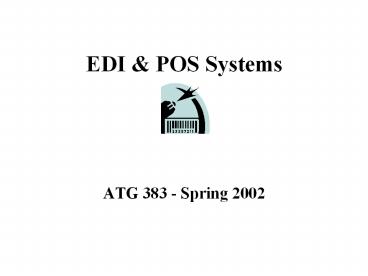EDI - PowerPoint PPT Presentation
Title:
EDI
Description:
Computer to computer exchange of business information in a standard format. ... JC Penney sends POS data to VF Corp., maker of Lee and Wrangler jeans. ... – PowerPoint PPT presentation
Number of Views:4580
Avg rating:3.0/5.0
Title: EDI
1
EDI POS Systems
- ATG 383 - Spring 2002
2
When to adopt technology?
- Things have to change to remain the same
- What do we want to accomplish?
- Lower costs
- Increase revenues
- Comply with required standards
3
3 Technologies We Will Consider
- Electronic Data Interchange
- POS Systems
- eXtensible Markup Language eXtensible Business
Reporting Language
4
Electronic Data Interchange
- Computer to computer exchange of business
information in a standard format. - EDI is not faxes, e-mail, or web sites.
5
EDI - General Idea
In-house system.
In-house system.
Translate into EDI format.
Translate into in-house format.
Transmit.
Receive.
6
EDI - Purchase Order
Identify need. Create purchase order.
Create sales order continue processing.
Translate into EDI format.
Translate into in-house format.
Transmit to vendor.
Receive from customer.
7
EDI - Acknowledgement
Match P.O acknowledgement.
Create acknowledgement.
Translate into in-house format.
Translate into EDI format.
Receive from vendor.
Send to customer.
8
Translate In-house Data to Common Standard
- Translation process
- Data fields in business applications are mapped
to corresponding fields in EDI documents - Two Common EDI Standards
- ANSI X12 in North America
- EDIFACT outside North America
- Following examples taken from
- http//developer.netscape.com/docs/presentations/x
pert/edi/edi.html
9
(No Transcript)
10
(No Transcript)
11
(No Transcript)
12
(No Transcript)
13
(No Transcript)
14
(No Transcript)
15
(No Transcript)
16
Example of Standards-Based EDI Message
Interchange Group Header Interchange
Group Trailer
Functional Group Header Functional Group
Trailer
Transaction A - 1 of 2
Transaction A - 2 of 2
Functional Group Header Functional Group Trailer
Transaction B - 1 of 1
17
EDI Network Options
18
Three ways to connect Buyers Sellers
Direct Connection
Partner A
Partner B
Value Added Network
Van
Partner A
mailbox
mailbox
Partner B
Internet
Partner B
Partner A
mailbox
mailbox
19
Comparison of EDI Traditional Systems
20
What can go wrong with EDI? What are the controls?
21
POS Scanners
22
Retail POS Systems
- Captures and collects sales information at time
of sale. - Technologies that are important for this
- Bar codes
- Scanners PCs
- Off the shelf software
23
Bar Codes Identify Products
24
Bar Codes in Operation
Bar Code Number
Look up price product info. Update sales
inventory records
Scan Bar Code
Product info price
Add amount to customers purchase.
25
- Use POS data to track sales and manage inventory.
- A few of the changes K Mart made
- Eliminate use of retail inventory method.
- Ability to make inquiries of data as the day
proceeds. - Find and adjust overstocked / understocked stores.
26
- JC Penney sends POS data to VF Corp., maker of
Lee and Wrangler jeans. - VF watches flow of stock and automatically
updates a particular item once the quantity
reaches an agreed-upon point. - VF uses a flexible manufacturing, allowing many
small production runs.
27
Some Advantages of POS
- Better customer service. Faster. Fewer errors
with proper controls. - More accurate inventory counting and control.
- Increased productivity through automated systems.
- Opportunity to integrate with EDI for improved
replenishment time.
28
Michigan Scanning Tests
29
Scanners and POS -What can go wrong?What
are the controls?
30
Using XML to Define Documents andXBRL for
Business Reporting
31
A Web Page
32
HTML That Created A Web Page
ltHTMLgt ltHEADgt ltTITLEgtHellolt/TITLEgt lt/HEADgt lt
BODYgt ltCENTERgt ltH1gtHello againlt/H1gt lt/CENTE
Rgt lt/BODYgt lt/HTMLgt
33
EDI Message in XML
34
Partial XML Document
lt!DOCTYPE Book-Order PUBLIC "-//EDItEUR//DTD Book
Order Message//EN"gt ltBook-Order
Supplier"4012345000094" Send-to"http//www.bic.o
rg/order.in"gt lttitlegtEDItEUR Lite-EDI Book
Orderinglt/titlegt ltOrder-Nogt967634lt/Order-Nogt ltMess
age-Dategt19961002lt/Message-Dategt ltBuyer-EANgt541234
5000176lt/Buyer-EANgt ltOrder-Line
Reference-No"0528837"gt ltISBNgt0316907235lt/ISBNgt ltA
uthor-TitlegtLabaln, Brian/Chromelt/Author-Titlegt ltQ
uantitygt2lt/Quantitygt lt/Order-Linegt ltOrder-Line
Reference-No"0528838"gt ltISBNgt0856674427lt/ISBNgt ltA
uthor-TitlegtParry, Linda (ed)/William
Morrislt/Author-Titlegt ltQuantitygt1lt/Quantitygt lt/Ord
er-Linegt
35
XBRL
- XML based framework for exchange of financial
information. - Example
- ltDATEgtJuly 26, 1998lt/DATEgt
- Describes the information, not the presentation.
Format flexible.
36
XML Tags The Key
- ltitemgt
- ltnamegtCashEquivalents.Cashlt/namegt
- ltlabelgtCash and Securitieslt/labelgt
- ltamount period1998gt2000lt/amountgt
- ltamount period1997gt1000lt/amountgt
- lt/itemgt
37
Financial Statement
38
Financial Statement - XML/XBRL
39
Summary
- Operation of EDI
- Operation of POS systems
- Use of XML and XBRL