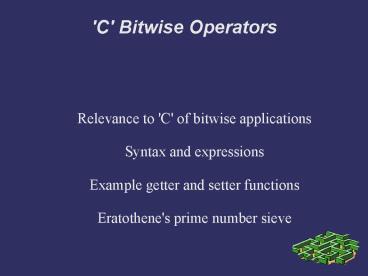'C' Bitwise Operators - PowerPoint PPT Presentation
Title:
'C' Bitwise Operators
Description:
Setting a particular bit within a byte. Prototype used: ... byte cp (assuming chars are 1 byte wide) ... Call by value is used for the byte concerned, so this ... – PowerPoint PPT presentation
Number of Views:926
Avg rating:3.0/5.0
Title: 'C' Bitwise Operators
1
'C' Bitwise Operators
- Relevance to 'C' of bitwise applications
- Syntax and expressions
- Example getter and setter functions
- Eratothene's prime number sieve
2
Relevance to 'C' of Bitwise Applications
- 'C' was designed to write system software as an
- alternative to assembler compilers, kernels,
device - drivers, interpreters, relational database
engines, - virtual machines.
- So this language needs access to raw hardware and
- individual bit values. Coding designed for
specific - hardware design features will be non portable.
3
Portability Constraints
- Different microprocessors organise integer and
floating point data differently, e.g. big endian
or little endian, two's or one's complement,
location and size of exponent, sign bit and
mantissa. - Device drivers for different hardware implement
different instruction sets.
4
Operator Summary
5
In-place operators
- Inplace versions of operators exist which modify
- the LHS operand in place rather than returning
the - result for a seperate assignment, e.g. a gtgt b
- performs a right shift of b bits directly on a .
- These work in the same manner as , and
- in-place operators compared to and .
6
Left and Right Shift Operators
- The gtgt operator shifts a variable to the right
and the - ltlt operator shifts a variable to the left. Zeros
are shifted - into vacated bits, but with signed data types,
what - happens with sign bits is platform dependant.
- The number of bit positions these operators shift
the value - on their left is specified on the right of the
operator. Uses - include fast multiplication or division of
integers by - integer powers of 2, e.g. 2,4,8,16 etc.
7
Left and right shift example
- include ltstdio.hgt
- int main(void)
- unsigned int a16
- printf("d\t",agtgt3) / prints 16 divided
by 8 / - printf("d\n",altlt3) / prints 16
multiplied by 8 / - return 0
- output 2 128
8
Bitwise AND and inclusive OR
- Single and operators (bitwise AND and OR)?
- work differently from logical AND and OR
- ( and ). You can think of the logical
operators - as returning a single 1 for true, and 0 for
false. - The purpose of the and bitwise operators is
to - return a resulting set of output 1s and 0s based
on - the boolean AND or OR operations between
- corresponding bits of the input.
9
Bitwise AND/OR example
- include ltstdio.hgt
- int main(void)
- unsigned char a'\x00',b'\xff',c
- c'\x50' '\x07' / 01010000 00000111
/ - printf("hex 50 07 is x\n",c)
- c'\x73' '\x37' / 01110011 00110111
/ - printf("hex 73 37 is x\n",c)
- return 0
- Output
- hex 50 07 is 57
- hex 73 37 is 33
10
Bitwise exclusive OR operator
- Symbol
- For each bit of output, this output is a 1 if
- corresponding bits of input are different, and
the - output is a 0 if the input bits are the same.
11
One's complement operator
- Symbol
- This is a unary operator in the sense that it
works - on a single input value. The bit pattern output
is - the opposite of the bit pattern input with
input 1s - becoming output 0s and input 0s becoming output
- 1s.
12
Setting a particular bit within a byte
- Prototype used
- void setbitn(unsigned char cp, int bitpos, int
value) - / setbitn sets bit position 0 7 of cp to 0
or 1 / - The byte cp (assuming chars are 1 byte wide) is
- passed by reference.
13
Setting a particular bit within a byte
- void setbitn(unsigned char cp,int bitpos,int
value) - / setbitn sets bit position 0 7 of cp to
value 0 or 1 / - unsigned char template(unsigned char)1
- / first make template containing just
the bit to set / - templateltltbitpos
- if(value) / true if value is 1 false for
0. - Bitwise OR sets templated bit in cp
to 1 whatever - its current value, leave other bits
unchanged / - cpcp template
- else
- / Invert template 1s and 0s. Use
bitwise AND to - force templated bit in cp to 0
- and leave all other bits in cp
unchanged / - cpcp ( template)
14
Getting a particular bit within a byte
- To return the value of a particular bit within a
byte - without changing the original, the following
- prototype was used
- int getbitn(unsigned char c, int bitpos)
- / getbitn gets bit position 0 7 of c, returns
0 or 1 / - Call by value is used for the byte concerned, so
this - can be changed within the function, but as this
is a - copy the original byte won't be changed.
15
Getting a particular bit within a byte
- int getbitn(unsigned char c, int bitpos)
- /getbitn gets bit position 0 7 of c, returns
value 0 or 1. - This function writes to c, but as we are using
pass by - value, this won't affect the original calling
copy. / - unsigned char template(unsigned char)1
- / make template containing just the
bit to get / - templateltltbitpos
- ctemplate
- / if relevant bit set then c is
assigned non null, - otherwise c is assigned
null (all zeros) / - if(c) return 1
- else return 0
16
Simulating a Boolean Array
- 'C' doesn't have a Boolean type. We can store 0s
and 1s in chars or ints one bit per variable, but
this wastes space. To access individual bits from
a large memoryefficient set of bits we can use a
char array to allocate the storage, and then,
once we have identified the correct char (byte)
we can use our - getbitn and setbitn functions to set and get
individual bits. - We can't use array notation for this, but we can
design accessor and - mutator functions which can be called in a
similar manner to array item reading and writing.
Let's define a constant MAXBYTES for the purpose
of allocating memory to our string array, e.g. - define MAXBYTES 1000000
- We can allocate the memory needed for the bit
array - char bitarrayMAXBYTES
- This gives storage of MAXBYTES8 bits, and we can
use the constant within the accessor and mutator
functions to avoid a buffer overrun.
17
getbit and setbit prototypes
- void setbit(unsigned char sp, size_t bitpos, int
value) - / setbit sets bit position 0 ((MAXBYTES 8)
1) to value 0 or 1 / - int getbit(unsigned char sp, size_t bitpos)
- / getbit gets bit position 0 ((MAXBYTES 8)
1), returns 0 or 1 / - Parameter sp is passed the address of the array
storing the bits, e.g. bitarray.
18
setbit function
- void setbit(unsigned char sp, size_t bitpos, int
value) - / setbit sets bit position 0 ((MAXBYTES 8)
1) of string sp - to value 0 or 1 /
- size_t byteno
- int bit07
- / will store a value from 0 7
indicating bit in byte / - bytenobitpos/8
- / floor division to get byte number
in string / - if(byteno gt MAXBYTES)
- fprintf(stderr,"setbit buffer
overflow trapped\n") - exit(1) / needs include
ltstdlib.hgt / - bit07(int)bitpos8 / remainder value 0
7 / - setbitn(spbyteno,bit07,value)
19
getbit function
- int getbit(unsigned char sp, size_t bitpos)
- / getbit gets bit position 0 ((MAXBYTES 8)
1) of sp, - returns 0 or 1 /
- size_t byteno
- int bit07
- bytenobitpos/8
- / floor division to get byte number
in string / - if(byteno gt MAXBYTES)
- fprintf(stderr,"getbit read
beyond end of buffer \n") - fprintf(stderr,"bitpos
d\n",bitpos) - exit(1)
- bit07(int)bitpos8 / remainder value 0
7 / - return getbitn((spbyteno),bit07)
20
Eratothene's prime number sieve
- Eratothene's sieve is an algorithm we can use
quickly to obtain and store all small prime
numbers, e.g. less than 230 .To store these
efficiently we need to use a bit array, so that
if the bit for the position in the array is a 0
the number for that position is prime and if the
bit for this position is a 1 the number for that
position is not prime. - When we have all the small prime numbers, we can
use these to test whether much larger randomly
generated numbers are prime so they can be used
for generating cryptographic keys.
21
Eratothene's prime number sieve
- Positions in this array all start at 0 (meaning
the number or index of the position could be
prime) except for positions 0 and 1 (which are
not prime numbers. Starting with 2 this number is
multiplied by 2, 3, 4 etc. to strike out the even
numbers starting 4, 6, 8 etc. up to the highest
position in the boolean array. These bits are set
to 1s, meaning they can't be prime. The next 0 in
the array is then found, which is the next prime
number 3, and this number is multiplied by all
higher numbers, and all multiples are set to 1.
This process continues until the first prime
greater than the square root of the highest bit
position is found. - Bitwise operators are needed to implement
Eratosthenes Sieve algorithm without wasting
memory.
22
Eratothenes Sieve main function
- int main(void) / from eratosthenes.c , Richard
Kay, Sept 2005 / - int i,j,nextprime2,k
- unsigned char aMAXBYTES / allocate
memory for bit array / - for(i0iltMAXBYTESi) ai0x00 /
initialise all bits to 0s / - setbit(a,0,1) setbit(a,1,1) / seed 0
and 1 as not prime numbers / - printprime(2)
- while(nextprime1ltMAXBYTES8)
- knextprime
- / mark multiples of nextprime as
not being possibly prime / - while(nextprimekltMAXBYTES8)
- setbit(a,nextprimek,1)
- k
- / find nextprime by skipping
nonprime bits marked 1 / - while(nextprime1ltMAXBYTES8
getbit(a,nextprime)) - printprime(nextprime)
- return 0
23
Eratothenes Sieve printprime function
- void printprime(int prime) / prints a prime
number in next 8 columns / - static int numfound0
- / static so only initialises at
compile time, - and previous values are remembered in
- subsequent calls /
- if(numfound80)?
- printf("\n") / start next row
/ - if(prime1ltMAXBYTES8)?
- printf("d\t",prime)
- numfound
- The above program is quite simple, but we didn't
need to store whether multiples of 2 were prime
or not. A minor improvement to our data structure
design will halve the memory.
24
Further reading on primes
- The sieve of Atkin is a faster version of
Eratothene's sieve - http//en.wikipedia.org/wiki/Sieve_of_Atkin
- Small primes can be used to test whether a random
number is a much larger prime using the Rabin
Miller primality test. - http//en.wikipedia.org/wiki/Primality_test