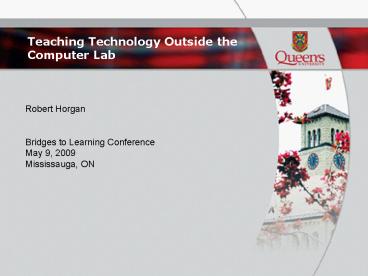Teaching Technology Outside the Computer Lab - PowerPoint PPT Presentation
1 / 41
Title:
Teaching Technology Outside the Computer Lab
Description:
Varied teaching experience from K to Post-Secondary. Two years teaching third grade in Las Vegas ... Safe Search is On! Filtering. Big Brother is watching. Decoding ... – PowerPoint PPT presentation
Number of Views:118
Avg rating:3.0/5.0
Title: Teaching Technology Outside the Computer Lab
1
Teaching Technology Outside the Computer Lab
Robert Horgan Bridges to Learning
Conference May 9, 2009 Mississauga, ON
2
About Me
- Doctoral studies in education at Queens
University - M. Ed. Technology in Education from Lesley
University - B. Ed. Queens University
- Varied teaching experience from K to
Post-Secondary - Two years teaching third grade in Las Vegas
- Five years experience at Sheridan College
3
My Interests
- Support the use of information and communications
technology (ICT) in the classroom - Better prepare teachers to integrate ICT in
teaching and learning - Research models of preparing preservice teachers
to value educational technology and how to
develop skills to become lifelong learners of ICT
4
About You
- Who are you and why
- are you here?
5
Agenda
- Framework for teaching technology outside the
computer lab - Digital Literacy and Technology
- Logic Reasoning and Technology
6
Traditional Ways of Teaching
- Teacher is holder of knowledge
- Teacher uses chalkboard to introduce material
- Students learn at the pace of the teacher
- Teacher assigns questions 1-12, 16-21 from the
text - Students submit answers for grading
- If g gt 50, student moves up a grade
7
What Are We Really Teaching
- Dependency
- The teacher is the expert
- If a teacher is not an expert in technology,
students will not be able to maximize their
learning - Shift to
- Interdependency
- Teacher is the facilitator
- Students share their learning with the rest of
the class including the teacher
8
Unfortunate Trends inTeaching Technology
- Teacher knows very little about technology but
tries to mask this from the students by
encouraging students to play menial games - Teacher uses PowerPoint like a chalkboard
- Students learn at the pace of the teacher
- Teacher assigns questions 1-12, 16-21 from the
text - Students submit answers for grading
- If g gt 50, student moves up a grade
9
Unfortunate Misconception of Students Today
- Grown up Digital
- Don Tapscott
10
Grown Up Digital
- Students know
- How to use to computers
- How to conduct research on the web
- How to learn new software
- How to discern
- How to problem solve
11
Problems in the Computer Lab
- What are some of the challenges of teaching in
the computer lab?
12
Bottom Line
- In the computer lab
- Students become producers of knowledge IF they
are digitally literate and can think critically - Students need to be taught skills in digital
literacy and logic and reasoning to become
effective users of technology
13
Digital Literacy
- The basics
- Vocabulary
- Reading
- Writing
14
About Books
- Before we learn to read, we learn about books
- This is
- The spine
- How to hold a book
- The front cover
- The title page
- The verso page (publisher, author, illustrator
15
About Computers
- What is important for students
- to know about computers?
16
Vocabulary
- Which vocabulary words are essential to working
efficiently in the computer lab?
17
Vocabulary Words
18
Reading
- Books vs. online sources
- Researching online sources
- Decoding online text
- Evaluating online source material
- Organizing information
- (Martin Madigan, 2006)
19
Books vs. Online Sources
- With respect to print and video materials
- Libraries search for and order appropriate
material - Schools select books and learning materials
- Parents search for and purchase books and movies
- With respect to online sources
- Who is screening online material for our students?
20
Researching Online
- What procedures should be taught to students how
to research materials online - Safe Search is On!
- Filtering
- Big Brother is watching
21
Decoding
- How effective are reading strategies for print
when used for reading online materials - Web Sites
- PDF documents
- Word documents
- Online dictionaries
- Text to speech resources
22
Evaluating Online Source Material
- What do students need to be taught in order to
evaluate and discern online source material?
23
Organizing Information
- How should students organize information they
find online? - Copy/Paste into Word document
- Saving Word documents
- Save web pages as HTML
- Bookmark/Add to Favorites
- Delicious.com
24
Writing Online
- Beyond target audience,
- Beyond purpose in writing,
- Beyond content,
- What type of technology are you writing for?
- Email, blog, web site, txt msg, PDF, script for
video
25
Logic Reasoning
- Two ways of teaching logic reasoning
- Think Harder!
- Or
- Teach thinking strategies
- Modeling, scaffolding,
26
Logic Reasoning
- What is technology?
- Why do we use it?
- How do we learn it?
- Where can we use it?
- Who uses technology?
- When should we use technology?
27
What is Technology?
- General definitions
- Low tech, high tech
- Information and communications technology (ICT)
- Assistive technology
- Adaptive technology
- Extension of human activity to improve our
lifestyle
28
Why Use Technology?
- Automation
- Access to Information
- Collaboration
- Publication
- Distribution
29
Before Going to the Computer Lab
- What are you going to do in the computer lab?
Why?
30
How Can I Learn About Technology?
- Workshops
- Course
- Trial and Error
- YouTube
- Learning Communities
31
Learning New Technologies
- How many software programs have you ever used?
- How did you learn them?
32
Learning About Technology
- Case in point
- Using videos to teach MS PhotoStory
- http//educ.queensu.ca/course/prof150-155/social/s
tory/index.shtml
33
How Can We Use Technology?
- Legal Limitations
- Sexting
- Harassment bullying
- Source http//www.youtube.com/watch?vlB-lsMkiGok
eurlhttp3A2F2Fwww.mahalo.com2FSextingfeatur
eplayer_embedded
34
Where Can We Use Technology
- Social Limitations
- Physical presence of technology
- Use of technology in social situations
- Physical Limitations
- Memory and storage capacity
- Network accessibility
- Access to a power source
35
Who Uses Technology?
- Find a career occupation that does not use any
form of technology.
36
When Should We Use Technology?
- Efficiency and productivity
- Target audience
- Personal preference
37
Stages of Knowing
38
Logic Reasoning inResearch and Data Collection
- Who wrote this article?
- What is this article really about?
- Where in the world does this information come
from? - Why is this information posted on the Internet?
- When was this article written?
- How credible is this information?
39
Critical Thinking in Action
- Case in point
- www.google.com
- Use the search string Martin Luther King
- Select www.martinlutherking.org
40
Critical Thinking Skills
- What common problems do your students face and
what type of logic reasoning do they need to
solve those problems?
41
References
- Martin, A. Madigan, D. (2006). Digital
Literacies for Learning. (Eds.), London Facet.