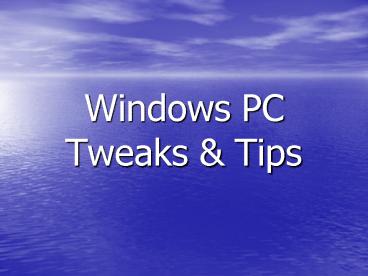Windows PC Tweaks - PowerPoint PPT Presentation
1 / 32
Title:
Windows PC Tweaks
Description:
Internet explorer bugging you? Performance tips in XP. Minimize error notifications! ... Internet explorer/Netscape/Opera. MS-Outlook/Pegasus. Netscape calendar ... – PowerPoint PPT presentation
Number of Views:52
Avg rating:3.0/5.0
Title: Windows PC Tweaks
1
Windows PC Tweaks Tips
2
Before starting
- Processor - 500MHz min requirement(1GHz
recommended) - RAM - 128MB RAM min requirement (256MB
recommended) - Microsoft Windows machine
- (Windows 2000/XP recommended)
3
Windows key shortcuts
- - Display or hide the Start menu
- Break - Display the System Properties window.
- M - Minimize all windows
- D Show Desktop
- E - Open the My Computer window(windows
explorer). - F or F3 - Open the Find Files or Folders
window - R - Open the "Run" dialog
- Alt Printscreen - Copies current
window to clipboard - CtrlD - Adds the current page to favorite links
4
Invaluable shortcuts
- Bypass the CD-ROM AutoRun feature (Hold down the
Shift key while you insert the disk.) - Rename files using F2 key
- Basic font formatting for bold, underline,
italic Ctrl-B, Ctrl-U, ctrl-I. - ShiftF3 changes the case
5
Clean-up once a month
- C\Temp
- C\windows\temp, C\windows\tmp
- (c\winnt could be the system directory instead
of c\windows) - C\document and Settings\username\temp
- Empty Recycle bin after review
- (if not used in the last one month, it will
probably be never be used) - C\windows\prefetch
- Close all applications. Search .tmp in C and
Delete.
6
Internet explorer cleanup
7
Internet explorer cleanup (contd)
8
Internet explorer cleanup (contd)
Privacy!!
9
Internet explorer bugging you?
10
Performance tips in XP
11
Minimize error notifications!
12
Performance tips in XP (contd)
Uncheck for faster performance
Nice for laptops/LCDS
13
Windows explorer friendlier!!
14
Startup bar icons
15
Watch for startup programs
- Go start -Run- msconfig
- Scan the programs to see if they should run
- Most adwares and spywares may be stopped.
16
Stay protected with critical updates
17
Auto-start common utilities
Time Savers
- Internet explorer/Netscape/Opera
- MS-Outlook/Pegasus
- Netscape calendar
- Word/Excel or VS.NET/Frontpage
18
Recycle bin fine tuning
Reduce the percentage for recycle bin if short in
hard drive space
If its in the recycle why confirm? (only for
those who know what they are doing)
19
One click shutdown
20
Use your screen to its max
Press F11 to make the most of screen real
estate, typically for presentations
21
Printing tips in IE or MS-Word
Web page title, Page 1 of 6
Web address, 2/19/2004
22
Conserve printing resources
Conserve ink
Conserve paper
Check for Print Drivers!!
23
Schedule anti-virus updates
24
Schedule anti-virus scans
25
Arrange the Start menu programs
By default Windows adds newly installed programs
to the bottom of the start menu
26
System information
27
MAC Address for Wireless
- Ipconfig /all (win NT/2000/XP)
- Winipcfg (win 9x,ME)
28
Run Older windows programs
29
Download softwares
Get softwares FREE !!
- Symantec Antivirus
- Star office(substitute for MS-Office)
- Serif PhotoPlus(substitute for costly image
editors)
Download essential utilities!!
- Winzip
- Netscape/Opera/Mozilla browzers(IE alternative)
- Personal firewalls
- Anti Spywares/Adwares softwares
30
Bookmark these sites !!!!!
- http//www.ksu.edu/InfoTech/catpack/
- http//support.oznet.ksu.edu/intranet/apps.htm
- (Oznet userid and password required)
31
New home PC buying TIPS
- Processor Intel 3.2A and 3.2E processors
(Extreme uses more internal cache and smaller
design techniques) - RAM DDR-Single and Dual channel- PC3200 at
400MHz speed - Hard disk SATA(serial) at 155Mbpsreduces cable
clutter and ATA at 133/100Mbpswider cables - 4800/5400/7200/10K RPM tradeoff between
noise and speed at capacities over 250GB - AGP Video Card 128MB or higher w/wo processors
- ATI, Radeon, Saphira - Windows XP pro for connectivity for
academic/organizations networks
32
Stay informed always
- Buying a desktop/laptop, camera, printer, LCD or
need smart utilities? - Checkout the reviews at
- www.pcmag.com
- www.pcworld.com
- www.pctoday.com