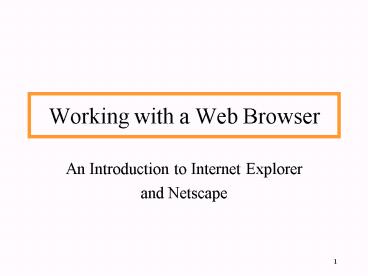Working with a Web Browser - PowerPoint PPT Presentation
1 / 31
Title:
Working with a Web Browser
Description:
Netscape Navigator and Internet Explorer are examples of web browsers. 3. Web Tutorial ... Internet Explorer's Menu Bar. File. Open a web site, save a web page, ... – PowerPoint PPT presentation
Number of Views:170
Avg rating:3.0/5.0
Title: Working with a Web Browser
1
Working with a Web Browser
- An Introduction to Internet Explorer
- and Netscape
2
Terminology
- Internet A collection of computer networks.
- World Wide Web A collection of electronic
documents linked together on the Internet. The
pages making up these documents are called web
pages. - Web Browser A computer program used to view and
read a web page. Netscape Navigator and
Internet Explorer are examples of web browsers.
3
Web Tutorial
4
(No Transcript)
5
Terminology ...
- Home Page The first page at a web site.
- URL (Universal Resource Locator) The address of
a web page consisting of its protocol, domain
and path. For example, http//www.parnasse.com
/net.in.arcadia.html
6
(No Transcript)
7
Virtual Florist home page
URL
8
Terminology
- hyperlink Special text or graphical image
linking the user to another web page when
clicked with a mouse. - datagram A unit of information sent from one
computer to another. - router Special computer that passes a datagram
from one computer network to another.
9
(No Transcript)
10
hyperlink
11
Terminology ...
- Hypertext Markup Language (HTML) A language used
to construct web pages. - markup tag Special characters that produce
effects when interpreted by a web browser.
12
Some Cool Web Sites
- http//www.weather.com
- http//www.meat.com/textures
- http//www.usair.com
- http//www.monster.com
- http//www.virtualflorist.com
- http//www.enews.com
- http//www.time.com
- http//www.moma.org
- http//www.internet-mall.com
- http//www.aol.com
- http//godzilla.EECS.Berkeley.edu/recipes
- Weather channel
- Backgrounds for web pages
- USAirs home page
- College Fair for grads
- Send virtual flowers for free
- Electronic newsstand
- Time Magazine
- Museum of Modern Art
- Internet Mall
- America Online
- Cooking recipes
13
Web Browser Window
- Title bar
- Menu bar
- Toolbar
- URL address window
- Active link indicator
- Progress indicator bar
- Status indicator
- Security settings (Internet Zone)
14
title bar
menu bar
toolbar
URL window
Directory buttons
Status indicator
Active link indicator
Progress indicator
15
type the url, then press ENTER
use the scrollbars to see the page
16
Internet Explorers Toolbar
- Stop Stop loading the web page.
- Refresh Reload a web page.
- Print Print the web page.
- Back, Forward Move back (forward) to the
previous (next) web page. - Search Use a search engine.
- Home Display your home page.
- History Lists the sites you have visited in the
recent past. - Favorites List of your favorite web sites.
17
too late to stop loading this page
reload this web page
move back to the previous web page
search for a keyword(s) on this web page
print this web page
18
Internet Explorers Menu Bar
- File Open a web site, save a web page, print a
web page, - Edit Copy and paste functions
- View See how a web page is constructed with HTML
- Go Navigate to other web sites
- Favorites Access your favorite web sites
- Help Get help about Netscape
19
save your favorite web sites
20
view the source of this web page
21
html document for Pitts home page
22
history list of visited web sites during
a Netscape session
23
open a new site or open a new window
24
two windows
25
editing operations
26
Other Search Engines
27
type keyword here
28
search for star trek
29
best web sites
30
Downloading Graphical Images
click on graphical image, press the right mouse
button, choose Save Picture as...
31
Web Protocols
- file
- ftp
- gopher
- http
- mailto
- news
- telnet
- read a file from disk
- connect to a ftp site
- connect to a gopher server
- visit a web page
- start a mail program
- open a news reader
- connect to a remote computer