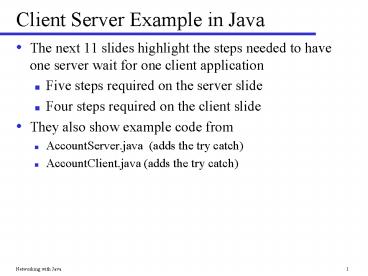Client Server Example in Java - PowerPoint PPT Presentation
1 / 11
Title: Client Server Example in Java
1
Client Server Example in Java
- The next 11 slides highlight the steps needed to
have one server wait for one client application - Five steps required on the server slide
- Four steps required on the client slide
- They also show example code from
- AccountServer.java (adds the try catch)
- AccountClient.java (adds the try catch)
2
Server Using Sockets
- Five steps
- 1. Create a ServerSocket
- int port 4000 // Only port available in
our labs! - ServerSocket socket null
- socket new ServerSocket(port)
- Establishes the port where the server waits for
connections from clients
3
Server Using Sockets
- 2. Wait for a connection from the client with a
Socket - Socket connection socket.accept()
- This waits for a connection
- A Connection is the server's way to communicate
with the client, which can be done using
ObjectInputStream and ObjectOutputStream
4
Server Using Sockets
- 3. Get two IO streams to allow communication
with the client and the server - These two stream objects allow the server to
write objects to and read objects from the client
- ObjectOutputStream output
- new ObjectOutputStream(connection.getOutput
Stream()) - ObjectInputStream input
- new ObjectInputStream(connection.getInputS
tream()) - Now a client can read the servers output (with
input) and write to the server's input (with
output) - Assuming the client also has IO streams
5
Server Using Sockets
- 4. Let the client and server communicate (silly
example) - BankAccount theClientsAccount null
- BankAccount theServersAccount new
BankAccount("Greedy", 0.00) - while (true)
- double amount ((Double) input.readObject()).d
oubleValue() - if (amount lt 0.0)
- break
- theClientsAccount (BankAccount)
input.readObject() - if (theClientsAccount.withdraw(amount))
- theServersAccount.deposit(amount)
- System.out.println(theClientsAccount.toString()
" " - theServersAccount.toString()
) - output.writeObject(theClientsAccount)
- Take money from the client, but leave at least 100
6
Server Using Sockets
- 5. Shut down the connection
- connection.close()
- Any object that is read from or written to a
socket must implement serializable - String already does this
- To BankAccount, add this
- public class BankAccount implements
ComparableltBankAccountgt, Serializable
7
The Client
- Four Steps
- 1. Create a socket to connect to the server
- String IPAddress "localhost" // The
machine you're on - int port 4000
- Socket server new Socket(IPAddress, port)
8
The Client
- 2. Get references to the Server's IO streams
- ObjectOutputStream output new
- ObjectOutputStream(server.getOutputStrea
m()) - ObjectInputStream input new
ObjectInputStream(server.getInputStream())
9
The Client
- 3. Do the processing
- BankAccount myAccount new BankAccount("Sucker",
5000.00) - while (true)
- String amountAsString JOptionPane.showInputDi
alog(null, - "You've won! Enter desired amount" "
you have " -
myAccount.getBalance()) - double amount Double.parseDouble(amountAsStri
ng) - // First write a double to the server
- output.writeObject(new Double(amount))
- if (amount gt 0)
- // First write the BankAccount to the server
- output.writeObject(myAccount)
- // Read the BankAccount back from the server
(with less money) - myAccount (BankAccount) input.readObject()
- else
- break
- Writes an amount an an account to the server
10
The Client
- 4. Close the connection
- server.close()
- This example wrote objects with ObjectOutStream
- If you only need to pass strings around (as in
BattleBoat perhaps), you can also readLine with a
BufferedReader and write strings with PrintWriter - This is like reading text from a file and writing
text to a file
11
Summary
- Networking is made much easier with Javas
extensive API that hides a lot of networking
details - Networking is integrated with input and output
both use streams. - Decorators make your life much easier, you can
write and read serialized objects (also encrypt
and/or zip) - You can read and write strings with
BufferedReader and PrintWriter