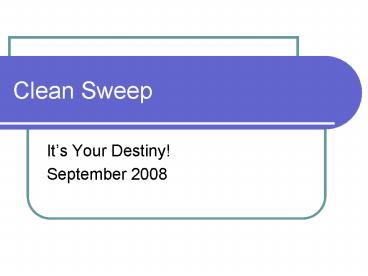Clean Sweep - PowerPoint PPT Presentation
1 / 24
Title:
Clean Sweep
Description:
Call Library Media Services to Mark Long Overdue Material LOST. Weed (ongoing process) ... You will be able to run overdue notices for materials that are not ... – PowerPoint PPT presentation
Number of Views:70
Avg rating:3.0/5.0
Title: Clean Sweep
1
Clean Sweep
- Its Your Destiny!
- September 2008
2
Computer Requirement
- Destiny Library Manager is web based your
circulation and technical processing computers
should have internet access and support Internet
Explorer 6 or higher.
3
Destiny Library Manager
- Populated and ready to circulate materials April
6, 2009. - One day training sessions will be held April 6-9,
2009. - April 6-9 training sessions are for 1 library
media specialists at each school. In schools
where there is no library media specialist the
library media clerk should attend.
4
Information That Wont Transfer
- None of the information attached to students in
Sirsi will transfer into Destiny. - None of the statistical information in Sirsi will
transfer into Destiny.
5
Sweep up the Books (9/22-10/3)
- Students, Teachers, Administrators
- Classrooms, Offices, Homes
- Ask everyone to return any materials they are not
currently using.
6
Sweep out the Back Rooms (ASAP)
- Locate all the books in boxes in the back that
need to be processed. - Put your school barcode on them and send them to
Library Media Services for processing.
7
Clean Up the User Database
- Run the List Users with Checkouts report for
Staff. Ask staff to verify that they have the
materials listed. Mark LOST any items listed as
checked out to teachers no longer at your school.
- Call Library Media Services to Mark Long Overdue
Material LOST
8
Weed (ongoing process)
- Weed
- Keep items that support your current academic and
leisure reading needs - Yard Sale--give materials to students and/or
teachers that are in good contition but no longer
are used and/or needed. - Trash--throw away damaged or outdated items.
9
Weed Items that are MUSTIE
- M.U.S.T.I.E.
- Misleading
- Ugly
- Superseded
- Trivial
- Irrelevant
- Elsewhere (item that can be borrowed through
interlibrary loan)
10
Inventory (9/9-10/24)
- Call Library Media Services before you begin to
scan your materials. - Inventory Start Date Report will be run
- Books checked out will be inventoried
- Scan all materials that are attached to MARC
records
11
Inventory
- What can we touch?
- It is on the shelf
- It is checked out to a current patron
12
Run Reports (October 27)
- Run the Inventory Date BEFORE Report
- Gives a list of items that were inventoried
BEFORE this inventory that were NOT inventoried
this time. - Run the Inventory Date NEVER report
- Gives a list of items that are in the database
that have NEVER been inventoried.
13
Reconcile Your Inventory(10/28-11/14)
- Use the Inventory Date BEFORE and the Inventory
Date NEVER reports to identify items that are
missing from your collection. - Scan any items you find to inventory them and
mark them off the printed list.
14
Mark Items Missing (11/17-12/12)
- Mark any items that you were not able to locate
MISSING. - Use the Global Copy Edit feature in Sirsi Ecole
to change each items location to MISSING.
15
Reconcile
- Database of MARC records must match the inventory
- DISCARD any MARC record that does not correspond
to an item you actually can account for - If you cant touch it you dont have it
- Touch - it is on the shelf or the patron to whom
it is charged is currently teaching or enrolled
at your school site
16
Matching RulesBibliographic Data
- Standard Number
- Title
- Material Type
- Author
- Publish Date
Strict Matching
17
Why Reconcile?
- Clean database
- 168 schools
- 1 union catalog
- Accurate MARC records
- Reliable evaluations of collections
- Collection Development
18
MARC Records sent to Follett (12/19)
- All textbooks will be discarded
- No brief records will be sent
- Not uniform
- Not Complete
- We will be adding equipement records
- Uniform record to which each school will attach
barcodes and serial numbers
19
Data ConversionBibliographic Data
Migration Overivew
- Upload database file to Follett for Conversion,
Enhancement Cleanup (December 19, 2008) - Media Specialists can continue to circulate
- Media Specialists cannot add/modify MARC records
after data is sent to Follett
20
Patron Data FieldsManaging Patrons
Destiny Pre-Defined Fields
- Barcode
- SiteShortName
- DistrictID
- LastName
- FirstName
- MiddleName
- Nickname
- Gender
- PatronType
- AccessLevel
- Status
- CardExpires
- GradeLevel
- Homeroom
- GraduationYear
- IsTeacher
- AcceptableUse
- PolicyOnFile
- BirthDate
- UserName
- Password
- (2) Email
(2) AddressLine1 (2) AddressLine2 (2) City (2)
State (2) ZipCode (2) PhoneNumber UserDefined1 Us
erDefined2 UserDefined3 UserDefined4 UserDefined5
21
Clean Up the Collection
- Weed
- Keep
- Yard Sale
- Trash
- Inventory
- Reconcile
- Match MARC records with actual items
22
Title, Local Copy TagsBibliographic Data
Title (Centralized MARC) Title Author Publication
Info Subject Material Type Standard
Type Physical Description Annotations
23
Circulation and Reports in Sirsi
- Sirsi Ecole had been paid for. It will be
available until June 30, 2009. - You can use Ecole to check in any books that have
been checked out prior to March 26, 2009. - You will be able to run overdue notices for
materials that are not returned by the end of the
school year.
24
Collection Development Policy
- New Board Policy
- 8.12
- 8.1205
- Address new technology
- Align library media program to academic
curriculum - Develop a Vision statement and supporting goals
for your program
25
Using the EXC3EL Rubric
- Evaluate your program
- Set goals (no more that 3)
- Incorporate the goals into your collection
development policy - Evaluate your progress at the end of the year.
26
Call us if you have any questions!
- Sandy Mann
- PX 45198
- Willard Kendrick
- PX 45125
27
Notes