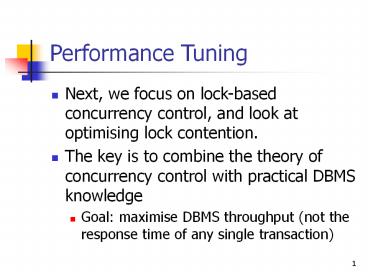Performance Tuning - PowerPoint PPT Presentation
Title:
Performance Tuning
Description:
Page locking: single insertion point is a source of contention (sequential key ... Row locking: No contention between successive insertions. ... – PowerPoint PPT presentation
Number of Views:60
Avg rating:3.0/5.0
Title: Performance Tuning
1
Performance Tuning
- Next, we focus on lock-based concurrency control,
and look at optimising lock contention. - The key is to combine the theory of concurrency
control with practical DBMS knowledge - Goal maximise DBMS throughput (not the response
time of any single transaction)
2
Lock Tuning (I)
- Use special system facilities for long reads
- Create a version for reading purposes --
multiversion read consistency - Snapshot Isolation
- Eliminate locking when it is unnecessary
- Single transaction bulk loading
- Read only transaction statistical analysis
3
Lock Tuning (II)
- Take advantages of transactional context to chop
transactions into small pieces - Atomicity is only guaranteed on the small pieces!
- Longer transactions? more locks, longer wait
(blocking others longer time) - Weaken isolation guarantees when the application
allows it - SQL allows 4 level of consistency options
4
Lock Tuning (III)
- Select the appropriate locking granularity
- Table, record, field
- Do DDL statements when not busy
- Catalog is accessed by all transactions
- Avoid updates when system is busy
- Think about partitioning
- Use multiple physical disks, insertion points
5
Lock Tuning (IV)
- Circumventing hot spots
- Partitioning
- Delay the access till late stage of processing
- Use special database operations
- Tune the deadlock intervals
- How long to time-out a transaction?
6
Understand Your DBMS
- Each DBMS product may have different default
locking behaviours - Example SQL Server and Sybase
- Write locks are held to the end of a transaction
- Read locks are released immediately after use
- Not 2PL!
7
Understand Your Applications
- What is the requirement for your transaction?
- What will be the transactions that will run in
parallel to your transaction? - Where is the start and the end of your
transaction?
8
Understand Your Run-Time Environment
- What are the concurrent transactions?
- What are their priorities?
- How your system has performed so far?
9
Snapshot Isolation
- Each transaction executes against the version of
the data items that was committed when the
transaction started - No locks for read
- Costs space (old copy of data must be kept)
- Almost serialisable level
- T1 xy
- T2 y x
- Initially x3 and y 17
- Serial execution x,y17 or x,y3
- Snapshot isolation x17, y3 if both
transactions start at the same time.
10
Isolation
- Correctness vs. Performance
- Number of locks held by each transaction
- Kind of locks
- Length of time a transaction holds locks
- Life is full of compromises
- High performance, at the cost of allowing some
bad things happening - Application programmer and DBA should make a
decision - An informed decision!
11
SQL Isolation Levels
- Degree 0
- Allow dirty read and lost update/nonrepeatable
reads - Write-locks released immediately after writing,
and no read locks - Degree 1 (read uncommitted)
- Degree 2 (read committed)
- Degree 3 (serialisable)
12
Isolation Levels
- Read Uncommitted (No lost update)
- Write-locks held for the duration of the
transactions - No read-locks
- Read Committed (No dirty retrieval)
- Read-locks released immediately after the read
operation. - SQL Server default option
- Repeatable Read (no unrepeatable reads for
read/write ) - Two phase locking
- Serialisable (read/write/insert/delete model)
- Table locking or index locking to avoid phantoms
13
Value of Serializability Data
- Settings
- accounts( number, branchnum, balance)
- create clustered index c on accounts(number)
- 100000 rows
- Cold buffer same buffer size on all systems.
- Row level locking
- Isolation level (SERIALIZABLE or READ COMMITTED)
- SQL Server 7, DB2 v7.1 and Oracle 8i on Windows
2000 - Dual Xeon (550MHz,512Kb), 1Gb RAM, Internal RAID
controller from Adaptec (80Mb), 4x18Gb drives
(10000RPM), Windows 2000.
14
Value of Serializability Transactions
- Concurrent Transactions
- T1 summation query 1 thread
- select sum(balance) from accounts
- T2 swap balance between two account numbers (in
order of scan to avoid deadlocks) N threads - valXselect balance from accounts where
numberXvalYselect balance from accounts
where numberYupdate accounts set balancevalX
where numberYupdate accounts set balancevalY
where numberX
15
Value of Serializability Results
- With SQL Server and DB2 the scan returns
incorrect answers if the read committed isolation
level is used (default setting)
16
Cost of Serializability
- Because the update conflicts with the scan,
correct answers are obtained at the cost of
decreased concurrency and thus decreased
throughput.
17
Logical Bottleneck Sequential Key Generation
- Consider an application that reuires a sequential
number to act as a key in a table, e.g. invoice
numbers for bills. - Ad hoc approach a separate table holding the
last invoice number. Fetch and update that number
on each insert transaction. - Counter approach use facility such as Sequence
(Oracle)/Identity(MSSQL).
18
Counter Facility Data
- Settings
- default isolation level READ COMMITTED Empty
tables - Dual Xeon (550MHz,512Kb), 1Gb RAM, Internal RAID
controller from Adaptec (80Mb), 4x18Gb drives
(10000RPM), Windows 2000.
accounts( number, branchnum, balance) create
clustered index c on accounts(number) counter
( nextkey ) insert into counter values (1)
19
Counter Facility Transactions
- No Concurrent Transactions
- System 100 000 inserts, N threads
- SQL Server 7 (uses Identity column)
- insert into accounts values (94496,2789)
- Oracle 8i
- insert into accounts values (seq.nextval,94496,278
9) - Ad-hoc 100 000 inserts, N threadsbegin
transaction NextKeyselect nextkey from
counter update counter set nextkey
NextKey1commit transactionbegin transaction
insert into accounts values(NextKey,?,?)commit
transaction
20
Avoid Bottlenecks Counters
- System generated counter (system) much better
than a counter managed as an attribute value
within a table (ad hoc).
21
Insertion Points Transactions
- No Concurrent Transactions
- Sequential 100 000 inserts, N threads
- Insertions into account table with clustered
index on ssnum - Data is sorted on ssnum
- Single insertion point
- Non Sequential 100 000 inserts, N threads
- Insertions into account table with clustered
index on ssnum - Data is not sorted (uniform distribution)
- 100 000 insertion points
- Hashing Key 100 000 inserts, N threads
- Insertions into account table with extra
attribute att with clustered index on (ssnum,
att) - Extra attribute att contains hash key (1021
possible values) - 1021 insertion points
22
Insertion Points
- Page locking single insertion point is a source
of contention (sequential key with clustered
index, or heap) - Row locking No contention between successive
insertions. - DB2 v7.1 and Oracle 8i do not support page
locking.
23
Summary
- In todays lecture, we have covered
- A review of concurrency control in DBMS
- How to optimise lock contention
- Concurrency control levels, their implications to
the applications and their overheads in different
systems