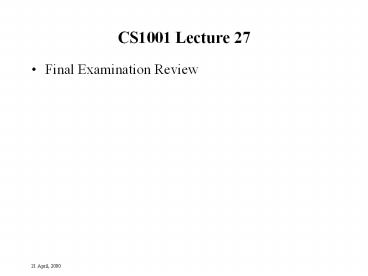CS1001 Lecture 27 - PowerPoint PPT Presentation
Title:
CS1001 Lecture 27
Description:
How to Prompt for an Input. 21 April, 2000. Basic Program Elements. Every program must have: ... Prompting for Input. PRINT *, 'Enter an integer from 1 to 9: ... – PowerPoint PPT presentation
Number of Views:45
Avg rating:3.0/5.0
Title: CS1001 Lecture 27
1
CS1001 Lecture 27
- Final Examination Review
2
From Before the Midterm
- Basic Program Elements
- Declaration of Variables
- Declaration of Parameters
- Initialization of Variables
- Logical Operators
- Selective Execution
- CASE Statements
- Repetitive Execution
- How to Prompt for an Input
3
Basic Program Elements
- Every program must have
- PROGRAM ProgramName
- IMPLICIT NONE
- END PROGRAM ProgramName
- Declaration of Variables
- REAL rVar1, rVar2
- INTEGER iVar1, iVar2
- CHARACTER(LEN) cVar1, cVar2LEN
- LOGICAL bVar
4
Declaration of Parameters
- REAL, PARAMETER rCONS 3.14159
- INTEGER, PARAMETER iCONS 5240
- Initialization of Variables
- rVar1 1.23
- iVar2 2240
- cVar3 Hello world
- bVar4 .TRUE.
5
- Relational Operators
- /
- lt
- gt
- lt
- gt
.EQ. .NE. .LE. .GE. .LT. .GT.
Logical Operators .NOT. .AND. .OR. .EQV. .NEQV.
Negation Conjunction Disjunction Equivalence Non
equivalence
6
Selective Execution
- Normal IF Structure
- Simple IF Structure
- Normal IF Structure
- IF (log_exp1 .AND. log_exp2) THEN
- statements to be performed
- ELSE IF (log_ex3 .OR. log_ex4) THEN
- statements to be performed
- ELSE
- statements to be performed
- END IF
7
Simple IF Statement
- IF (logical_expression) stmt
- e.g.,
- IF (logical_expression) EXIT
- Used to get out of an infinite DO loop
- Equivalent to
- IF (logical_expression) THEN
- EXIT
- END IF
8
CASE Constructs
- SELECT CASE (iItem)
- CASE (0)
- statements to perform if iItem lt 0
- CASE (1)
- statements to perform if iItem 1
- CASE (25)
- statements to perform if iItem is 2-5
- CASE (9)
- statements to perform if iItem gt 9
- CASE DEFAULT
- statements to perform for other values
- END SELECT
9
Repetitive Execution
- Counter-controlled loops perform an operation a
given number of times - DO-EXIT or while or until loops perform an
operation until a condition becomes true that
causes the loop to end - Counter-Controlled
- DO iLoop init_val, final_val, step_size
- statements to be performed
- END DO
10
DO-EXIT (While) Loop
- DO
- statements to be performed
- IF (logical expression) EXIT
- statements to be performed
- END DO
11
Prompting for Input
- PRINT , Enter an integer from 1 to 9
- READ , iInput
- PRINT , Enter a value 0.0 or greater
- READ , rInput
- PRINT , Enter Q to quit
- READ , cInput
12
Stuff Since the Midterm
- More Basic Program Elements
- Subprograms - Subroutines, Functions
- Structures
- One-Dimension Arrays
- Implied DO Loops
- Multi-Dimension Arrays
- Formatted Output
- Text Processing
- Internal Files
- How to Create a File
- How to Read from a File
13
More Basic Program Elements
- Programs containing subprograms must contain the
following - PROGRAM MyProgram
- CONTAINS
- subprograms go here (internal)
- END PROGRAM MyProgram
- subprograms go here (external)
14
Internal Subroutines
- Invoked with a CALL Statement
- CALL MySubRoutine(iArg, rArg)
- Defined after CONTAINS statement
- SUBROUTINE MySubRoutine(iArg, rArg)
- INTEGER, INTENT(IN) iArg
- REAL, INTENT(OUT) rArg
- INTEGER iLocalVariable
- REAL rLocalVariable
- statements to be performed
- END SUBROUTINE MySubRoutine
15
External Subroutines
- Invoked with a CALL Statement
- CALL MySubRoutine(iArg, rArg)
- Defined after END PROGRAM statement
- SUBROUTINE MySubRoutine(iArg, rArg)
- INTEGER, INTENT(IN) iArg
- REAL, INTENT(OUT) rArg
- INTEGER iLocalVariable
- REAL rLocalVariable
- statements to be performed
- END SUBROUTINE MySubRoutine
16
Internal Functions
- Invoked with an equation or statement
- rValue rMyFunction(iValue)
- Defined after the CONTAINS statement
- FUNCTION rMyFunction(iValue)
- REAL rMyFunction
- INTEGER, INTENT(IN) iValue
- statements to be performed
- rMyFunction some value to return
- END FUNCTION rMyFunction
17
External Functions
- Invoked with an equation or statement
- rValue rMyFunction(iValue)
- Declared as EXTERNAL
- REAL, EXTERNAL rMyFunction
- Defined after the END PROGRAM statement
- FUNCTION rMyFunction(iValue)
- REAL rMyFunction
- INTEGER, INTENT(IN) iValue
- statements to be performed
- rMyFunction some value to return
- END FUNCTION rMyFunction
18
Structures (not in exam)
- Declare a structure
- TYPE sVariable
- REAL rVar1, rVar2
- INTEGER iVar1, iVar2
- END TYPE sVariable
- Declare an instance of the structure
- TYPE(sVariable) sInstance
- Reference the variables in it
- iItem sInstanceiVar1
- rPrice sInstancerVar2
19
One-Dimension Array
- Declare and dimension
- INTEGER, DIMENSION(19) iVar1, iVar2
- REAL, DIMENSION(025) rVar1, rVar2
- Initialize whole array
- iVar1 0
- iVar2 (/ 1, 2, 3, 4, 5, 6, 7, 8, 9 /)
- rVar1 9.99
- rVar2 (/1.0, 1.1, 1.2, 1.3, , 1.25 /)
- Reference elements using subscript
- iVar(8) 25
- rVar(19) 17.49
20
Multi-Dimension Array
- Declare and dimension
- INTEGER,DIMENSION(19,13) iVar1, iVar2
- REAL, DIMENSION(025,15) rVar1, rVar2
- Initialize whole array
- iVar1 0
- rVar1 9.99
- Reference elements using subscript
- iVar(8,2) 25
- rVar(19,5) 17.49
21
Formatted Output
- PRINT 20, iVar, rVar, cVar
- 20 FORMAT(1X, I2.2, 5X, F8.3, T20, A)
- 1X, 5X - horizontal spaces
- I2.2 - Integer, width of 2, minimum 2 digits
- F8.3 - Real, width of 8 (including sign and
decimal point), with 3 decimal places - T20 - Tab to absolute column position - column 20
- A - Alphabetic string
22
Creating a File
- The file is opened as a new file for writing
- OPEN(UNIT12, FILEinput.dat, NEW, WRITE)
- Formatted data is written to the file
- WRITE(12,40) iVar, rVar, cVar
- 40 FORMAT(1X, I5, F8.3, A25)
- The file is closed
- CLOSE(12)
23
Reading from a File
- The file is opened as an old file for read
- OPEN(UNIT13, FILEinput.dat, OLD, READ)
- Formatted data is read from the file
- READ(13,40,IOSTATEOF) iVar, rVar, cVar
- 40 FORMAT(1X, I5, F8.3, A25)
- The file is closed
- CLOSE(13)
24
Internal Files
- Used to convert character form to integer
- given cDate November 25,1997
- then cYear cDate(1417)
- and READ (UNIT cYear, FMT (I4)) iYear
- Assigns the integer value 1997 to integer
variable iYear
25
Text Processing
- Getting the length of a string
- Var LEN(String)
- Var LEN(Hello, my name is) gt 17
- Finding text within a string
- Found INDEX(String, Text)
- Found INDEX(IMAGINE, IN) gt 5
26
Implied DO Loops
- Used to read data into an array
- READ (10, ) (iInArr(I), I1, iLastNum)
- Equivalent to
- DO I 1, iLastNum
- READ (10, ) iInArr(I)
- END DO