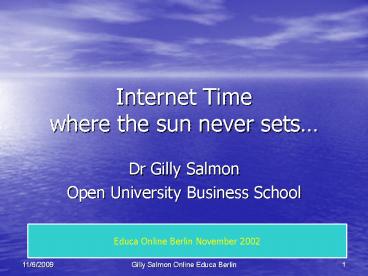Internet Time where the sun never sets - PowerPoint PPT Presentation
1 / 27
Title:
Internet Time where the sun never sets
Description:
Centre for Innovation, Knowledge & Enterprise, Open University Business School ... Experience of time ( kettle watching') Calendar/clock time. Work time. Leisure time ... – PowerPoint PPT presentation
Number of Views:46
Avg rating:3.0/5.0
Title: Internet Time where the sun never sets
1
Internet Timewhere the sun never sets
- Dr Gilly Salmon
- Open University Business School
Educa Online Berlin November 2002
2
Dr. Gilly Salmon
- Centre for Innovation, Knowledge Enterprise,
Open University Business School - Chair Professional Certificate in Management
- Visiting Professor,
- Glasgow Caledonian Business School
- Director, All Things in Moderation Ltd.
3
exploring time onlinea key issue in online
success
An invitation for reflection
4
Time is a big big issue!
Traditional to online education
Much emphasis on comparisons between ff and
OL Rather less on temporal differences?
5
Time is a big big issue!
Understanding time crosses many disciplines from
anthropology, geography, history, psychology,
sociology.
Time has always been measured somehow lives are
lived in cycles
6
Why research time online?
- Online courses reputation for
- Drop out, main reason given not enough time, too
demanding - Learners teachers report difficulties in
operating under Internet time
- And yet
- Incredible success of Open University courses
over 30 years - What is the secret?
- pacing timing?
7
The experience of time
8
Time quotes
Online you get all the usual group
dynamics .integrating people who are late
arriving, running way in front or Walking down a
different road
9
Time quotes
The less people are used to monitoring
themselves, the more they tend to get lost in
time...regular participation and steady
contributions make time feel real
10
What the participants say about time online
- Time lags between turns
- Need to turn on computer, dial up
- Body language is missing as motivation
- Lead-in and lead-out (meet, greet, farewell) is
missing - Writing more effort than speaking eats time
11
What the e-moderators said about time
- Need to log on more often than the participants
- At early stages (levels 1-3) e-moderator needs
more time - At later stages (4-5)
- Stops me doing real work ???
- High person cost of innovation
12
Time is relative ...to place
www.worldtimezone.com
13
Aspects of Time
- Rotation and cycles e.g. solar, lunar, seasons
- Civil time, GMT, local time
- Experience of time (kettle watching)
- Calendar/clock time
- Work time
- Leisure time
- asynchronicity
- Actual clock time
- Elapsed
- Online contact time
- Offline thinking time
14
How do we spend our time?UK 2000 time use study
- 3 Main activities per day
- Sleeping
- Main job
- Watching TV
- Next 3
- Travel
- Eating
- Socialising
How does working online fit in?
15
Understanding time
16
Can you manage time?
Time cant be managed, time is uncontrollable We
can only manage ourselves and our time Online
courses must offer direct help
17
Why is Internet time experienced differently?
why?
issue
- We find it hard to integrate offline and online
time - Time passes differently
- Its emotional- people get angry even when
engaged and enjoying the learning
- Need to
- Focus on a variety of tasks all at once
- integrate formal and informal learning
- public private domains of learning
- thinking doing in new and challenging ways
18
Understanding time
19
Time variables
E-moderator issues
Online actions interactions
Effectiveness engagement by participants Emotio
n comfort with the online learning Reusability
of resources
Time
E-moderator issues Training Skills in weaving
summarising Cultural background lanaguage
skills Other pressures
Impact of success
Technical
Technical Everyones experience with the
platform Quality appropriateness of
technology for engagement Levels and availability
of technical support Any time/any place Efficacy
of platform in use
Impact of success Numbers of participants Levels
of contribution Levels of browsing
20
Pacing not portals!
- Establish a pattern of online behaviour
- Model online behaviour
- Start on time
- Pace cohorts through together
- Give them a reason for being online
- Give them a reason for coming back, and back and
back - Encourage to go with the flow (not just time
management - Provide pacing on the home page
21
Tackle time..enhance motivation
- Experience of time online is very different from
offline time- key aspect of motivation and
completion - Perception of time online is very different from
offline time- impact needs designing into the
course - E-learning originally tried to do without
cohorts a critical aspects of pacing - Managing online time requires deep
understanding and planning not sticks to beat
laggards with
22
Key issues
e-moderators
participants
- Those trained in key e-moderating skills save
time. Train in - Designing e-tivities
- Weaving, summarising
- Knowing when to intervene, when to hold back
- Train online, to work online
- Those who log on regularly for a short time e.g.
most days do best - If good group building occurs, participants are
enticed - They log on to get feedback and response from
other people
23
So did time stop?
24
Key features of e-tivities our solution to
pacing rhythm
Everything needed to take part in one message!
- 1. Illustrative title
- 2. Small piece of information, stimulus or
challenge. - 3. Online action which includes individual
participants posting a response - 4. Interactive or participative element- such as
responding to the postings of others - 5. Elapsed time allowed, posting times required
- 6. Summary, feedback or critique from e-moderator
25
Results?
- Dramatically improved completion of online
courses - Less need to use range of other devices, e.g. ff
meetings, assessed conferences - Good group formation, commitment contribution
- E-moderators spend less time chasing
non-contributors and more time productivelybb
26
operate in real timethink Internet time
An invitation for reflection
27
Contact Follow Up
Many thanks for your attention
- Contact feedback on workshop G.K.Salmon_at_open.ac.
uk - Papers http//oubs.open.ac.uk/gilly
- Books web sites
- http//oubs.open.ac.uk/e-moderating
- http//www.e-tivities.com