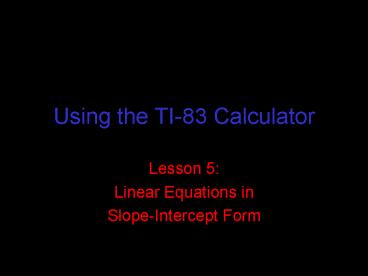Using the TI83 Calculator
1 / 28
Title: Using the TI83 Calculator
1
Using the TI-83 Calculator
- Lesson 5
- Linear Equations in
- Slope-Intercept Form
2
Introduction
- The TI-83 calculator is a powerful tool for
writing linear equations in slope-intercept form. - By punching only a few buttons and entering a few
pieces of information, the TI-83 can instantly
generate a linear equation in slope-intercept
form.
3
Getting Started
- Two points are all you need to write an equation
in slope-intercept form. - By entering these two points, your calculator
finds both the slope between these two points and
the y-intercept of the line that connects these
two points.
4
Step 1 The STAT Button
- Begin by hitting the STAT key. This key is
located to the left of the arrow keys, below the
DEL key. - After hitting STAT, the following screen will
appear
5
(No Transcript)
6
Step 2 The STAT Edit Screen
- From the STAT Menu screen, hit ENTER. This will
take you to the STAT Edit screen. - The STAT Edit screen is the screen where you will
enter the two points into the calculator. - The following screen is the STAT Edit screen
7
(No Transcript)
8
Clearing Lists
- If your calculators screen was not like the
sample screen, you need to clear the lists
labeled L1 and L2. - To clear the lists, use the arrow keys to
highlight L1. Hit CLEAR on your calculator, then
hit ENTER. - Do the same to clear L2.
9
Step 3 Entering the Points
- From the STAT Edit screen, you will enter the two
given points to find the slope and y-intercept. - On this screen, the x-value from each point will
be entered into the L1 list, and the
corresponding y-value will be entered into the L2
list.
10
Step 3 Continued
- For example, enter the following two points into
L1 and L2 - (-2,4) and (3,-6)
- After entering the points, your screen should
look like the following
11
(No Transcript)
12
Step 4 The STAT Button Again
- Once the two points have been entered into lists
L1 and L2, hit the STAT key again.
13
Step 5 The CALC Functions
- From the STAT Menu screen, use the blue arrow
keys to move the cursor over to highlight the
CALC Menu. - The following menu should be on your screen
14
(No Transcript)
15
Step 5 LinReg (ax b)
- The fourth function on the CALC Menu is
LinReg(axb), the linear regression function. - From this screen, hit the number 4 key on your
keypad. - The following screen will appear
16
(No Transcript)
17
Step 6 ENTER
- By hitting ENTER on this screen, the TI-83 will
take the two points entered in L1 and L2 and
calculate the slope and y-intercept of the line
that connects those two points. - For our example, the following screen will be the
solution to our problem
18
(No Transcript)
19
Step 7 Writing the Equation
- At this point, the TI-83 has given you all the
information you need to write your equation. - Note that your screen has the equation written as
yaxb , with a and b below. - In the normal slope-intercept form (ymxb), the
slope of the equation is m. - The TI-83 labels the slope as a.
20
A Note about Slope
- Remember that slope needs to be written as an
improper fraction. - In the case that a is a decimal, retype the
decimal answer on the TI-83 and use the FRAC
function to get your slope in improper fraction
form. (The same steps may be used for the
y-intercept, b.)
21
Solution to Example
- From the information on the calculator, you can
now write the equation for the example of the
(-2,4) and (3,-6) - Y-2X0
- Rewritten as
- Y-2X
22
Steps to Remember for Two Points
- STAT
- ENTER
- L1 x-values
- L2 y-values
- STAT
- CALC
- 4
- ENTER
23
Further Examples
- For further practice, try writing equations for
each of the following pairs of points - 1. (0,-3) and (2, 7)
- 2. (12,9) and (-4,-7)
- 3. (-10,3) and (5,3)
- 4. (4,12) and (4,9)
24
Solutions to Further Examples
- The following equations result from each pair of
points - Y5X-3
- YX-3
- Y3
- ERROR DOMAIN
25
ERROR DOMAIN
- Why do you think that Example 4 resulted in an
error? - Look back at the two points used in Example
4what do you notice? - You should notice that the x-value is the same in
both points. - When the x-value is repeated, the graph of the
line is vertical.
26
ERROR DOMAIN Continued
- Anytime your TI-83 gives you ERROR DOMAIN, you
should realize that the line you are graphing is
a vertical line. - Remember that the equation for a vertical line is
X___. - For Example 4, the equation would then be X4.
27
Conclusion
- The more you use the TI-83 to write an equation
in slope-intercept form, the easier it will
become. - To give you further practice using the TI-83
to write linear equations, take the following
quiz and write your answers on your own sheet of
paper
28
QUIZ
- (1,3) and (2,4)
- (-5,7) and (7,9)
- (1,6) and (1,9)
- (6,8) and (-3,8)
- (1,0) and (0,1)
- (6,18) and (3,9)
- (5,-3) and (5,-4)
- (-8,7) and (2,5)
- (3,8) and (5,11)
- (3,8) and (6,10)