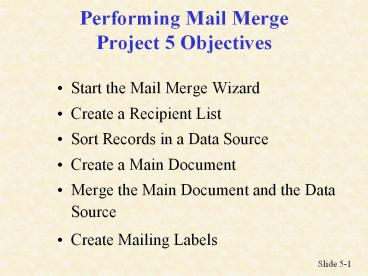Performing Mail Merge Project 5 Objectives - PowerPoint PPT Presentation
1 / 6
Title:
Performing Mail Merge Project 5 Objectives
Description:
Sort Records in a Data Source. Create a Main Document ... Jorge Mendez. Chicago, Illinois. Katerina Wilson. Los Angeles, California. Craigg Columbo ... – PowerPoint PPT presentation
Number of Views:126
Avg rating:3.0/5.0
Title: Performing Mail Merge Project 5 Objectives
1
Performing Mail MergeProject 5 Objectives
- Start the Mail Merge Wizard
- Create a Recipient List
- Sort Records in a Data Source
- Create a Main Document
- Merge the Main Document and the Data Source
- Create Mailing Labels
Slide 5-1
2
Key Terms for Mail Merge
AddressBlock field
record
Mail Merge Wizard
document type
main document
starting document
data source
merge fields
fields
mail merge
filter
GreetingLine field
form file
Slide 5-2
3
Merging with a Word Document
How many such announcements have you
received? Databases filled with names and
addresses are used to create these unique
documents.
You, Dawn Wood, could be the next 1,000,000
winner!
Wouldnt Valdosta, GA, be surprised!
Slide 5-3
4
Merging
Mr. John JonesLittleboro, Ohio Dear Mr.
Jones, Have we got an offer for you! How does two
exciting weeks in a luxury resort sound? To win
your free trip, all you have to do to qualify is
to return the enclosed card. Its that easy!
Each item in the data source is copied to the
main document to create a form letter
Data Source
Form Letter
Slide 5-4
5
Other Things You Can Create with the Merge Feature
Labels
Envelopes
John JonesLittleboro, Ohio
Slide 5-5
6
Sample Exam Question
Available Only in Lecture