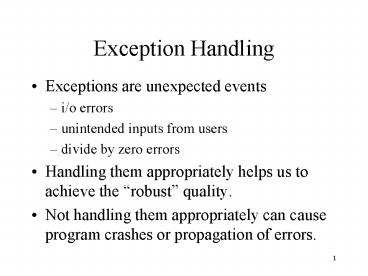Exception Handling - PowerPoint PPT Presentation
1 / 10
Title: Exception Handling
1
Exception Handling
- Exceptions are unexpected events
- i/o errors
- unintended inputs from users
- divide by zero errors
- Handling them appropriately helps us to achieve
the robust quality. - Not handling them appropriately can cause program
crashes or propagation of errors.
2
Throwing Exceptions
- Here are some methods that we have used that can
throw an exception. - public static float parseInt(String s) in the
Integer class can throw a NumberFormat Exception - public static float parseFloat(String s) in the
Float class can throw a NumberFormat Exception - public char charAt(int index) in the String class
can throw an IndexOutOfBoundsException
3
Throwing Your Own Exceptions
- try
- if (n lt 0)
- throw new Exception (Error Cant average 0
items.) - catch (Exception e)
- String str e.getMessage ()
- ...
4
try Blocks
- Convention says not to place every throw
statement in its own try block. Include as many
statements as possible. - If an exception is thrown, the try block is
immediately exited and control does not return to
it. - Do not put a non-void methods return statement
inside a try block near the end. Why? - They must be followed immediately by one or more
catch blocks.
5
try Block Example
- try
- float x Float.parseFloat(str1)
- float y Float.parseFloat(str2)
- if ( y 0 )
- throw new ArithmeticException (y cannot be
0) - System.out.println(We made it this far.)
variable scope?
6
catch Block
- Catch blocks must be immediately preceded by a
try block or another catch block. - Catch blocks have the general form
- catch (ExceptionClassName myExc)
- If an exception is thrown in the try block, Java
exits the try block and transfers control to the
first catch block that matches the particular
kind of exception thrown.
7
Checked Exceptions
- Checked Exceptions must either be caught within
the method where it is thrown or declared within
the method. - IOException and ClassNotFoundException are
checked exceptions. - Any method that can throw an IOException that
doesnt catch it must declare that it throws an
IOException in its header.
8
- import java.io.
- public class Example
- BufferedReader input new BufferedReader (new
InputStreamReader(System.in)) - public void doRead () throws IOException
- String inputString input.readLine ()
- public static void main (String argv throws
IOException - Example ex new Example()
- ex.doRead()
9
Unchecked Exceptions
- Belong to some subclass of RunTimeException
- Are not checked by the compiler.
- Do not have to be handled within the program.
- Do not have to be mentioned in the throws clause
if they are not handled within a method.
10
Advantages to Javas Exception Handling System
- Separates error handling code from regular
code. The main logic of the program isnt lost in
error handling code. - Propagates errors up the method call stack. Only
the method that care about errors have to detect
them. - Groups error types. Methods can be written to
handle 1 or 2 types.